What to Expect with Windows 11: A Day One Hands-On
by Brett Howse on October 4, 2021 4:00 PM EST- Posted in
- Software
- Operating Systems
- Windows
- Microsoft
- Windows 11

Tomorrow, Microsoft is officially launching Windows 11, the next installment of their operating system which underpins the majority of PCs in use today. Windows 10 has an install base of over 1 billion devices, and Windows 11 comes into existence in a much different place than its predecessor. After the much-maligned Windows 8 there was a sense of urgency and necessity which ushered Windows 10 into the world. Windows 11, on the other hand, comes into a market where most people are happy with Windows 10. So it raises the question: Why now?
When Windows 10 launched, it was said to be the final version of Windows, and future updates would be additive to Windows 10, rather than a new version number. But that was six years ago, and times have changed, as has the management and ownership of the Windows development team at Microsoft. For better or worse, the company has deemed that now is a good time to do a clean break again, with all of the animosity and angst that will bring to a good portion of their customers, especially businesses who may still be in the process of migrating to Windows 10.
The question is why now? What is new? Why is Microsoft choosing this moment to switch from the very successful Windows 10 and implement another upgrade cycle? Some of these questions can be answered, but others will take time.
Refreshed User Interface
The immediate change that everyone will notice is that Microsoft has completely revamped the user interface for Windows 11. They have apparently gotten tired of their obsession with flat, stark interfaces and moved to a much more colorful and expressive theme.
There are also major changes to the Start Menu and the taskbar. The Start Menu has ditched the live tile idea. Although a good idea on the now defunct Windows Phone platform, live tiles never really worked well on the desktop and could make it more difficult to find the application you were looking for since the icon would change. Instead, the Start Menu goes back to basic app icons, but now with the Start Menu, by default, centered in the middle of the display.
Live tiles have been replaced with Widgets and can be accessed via a Widget icon on the taskbar. Currently the selection of Widgets is only Microsoft ones, and it will be interesting to see if this expands over time.
Tablet Mode is now gone as well, so if you liked to use Windows 10 in its more touch-friendly mode, you will likely be disappointed.
The taskbar also moves from a left-justified look to being centered, and when more applications are opened, the icons already on the task bar will shift to the left to keep things centered. Apps can also no longer customize areas of the taskbar.
The taskbar can also no longer be moved from the bottom of the display if you were someone who liked to slide it to one of the other sides of the screen, which will likely disappoint a lot of people. When your user base is over 1 billion, if even only 1% of users used a feature, that’s still 10 million people that used that feature.
Overall, the new user interface is clean, colorful, and breathes some new life into what had become a bit stale in Windows 10. Functionally, it is not drastically different than Windows 10, although moving the Start Menu from the bottom left corner where it has been since Windows was first Windows is a bold change. The loss of Live Tiles seems like a downgrade in functionality, but it does make the interface more consistent and easier to access the applications you are looking for, with widgets hoping to take up the slack. But, there is a surprising amount of customization and features that are being dropped.



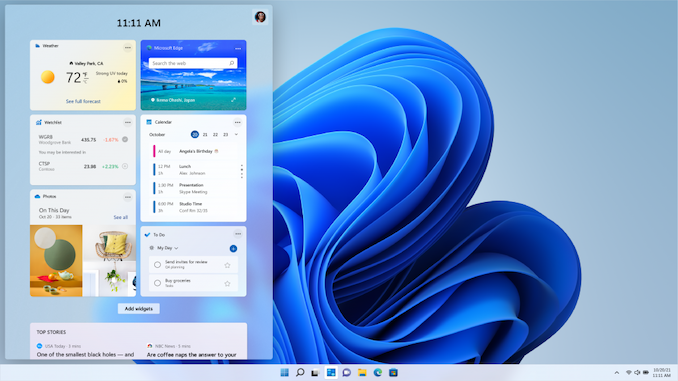








95 Comments
View All Comments
GeoffreyA - Tuesday, October 5, 2021 - link
How's the space? I noticed the ISO is surprisingly small at 1.1 GB. W10 used to be 4-5.GeoffreyA - Tuesday, October 5, 2021 - link
My mistake. Faulty mobile browser. The ISO's 5.5 GB.Oxford Guy - Saturday, October 16, 2021 - link
Perhaps they’ll copy Apple further and force people to download all the basic components of the OS — like the English dictionary.Clever strategy to derail air gapping to avoid the ‘telemetry’.
GeoffreyA - Saturday, October 16, 2021 - link
Apple and Microsoft should just shake hands and create the ultimate OS, Macdows, so modern they select the wallpaper for you, and report you if you change it.Jokes aside, Microsoft has made an honest attempt reducing the OS's footprint, even in 11, and the size of updates have been reduced considerably (~40%), owing to the new system that doesn't package the reverse deltas.
Meteor2 - Tuesday, October 5, 2021 - link
Good mini-review. It does look very pretty. Win 10 is... "functional", at best.Can't believe Control Panel is *still* there. That has has to be an in-joke by now.
alpha754293 - Monday, October 11, 2021 - link
Can you bypass the TPM requirement completely or do you still need, at LEAST TPM 1.2?GeoffreyA - Monday, October 11, 2021 - link
Haven't tried this myself, and caution is advised. Apparently, one can bypass TPM entirely, but it's best first to try Microsoft's method of bypassing TPM 2.0 and using 1.2. Also, 11's said to be in quite a shabby state right now, so it might be best to wait for the next update. Backups, too, are wise.https://support.microsoft.com/en-us/windows/ways-t...
https://www.techradar.com/how-to/how-to-upgrade-to...
GeoffreyA - Monday, October 11, 2021 - link
For my part, I would have installed 11 already, but I'm just not looking forward to a degraded taskbar, along with having to turn on Secure Boot.GeoffreyA - Saturday, October 16, 2021 - link
Apologies for the comments, but thought I'd add this here for the sake of completion. TPM can be bypassed entirely, along with Secure Boot. If one isn't fond of the Registry, the popular Rufus tool can be used to do this as well.https://www.techpowerup.com/287584/windows-11-tpm-...
flyingpants265 - Monday, October 4, 2021 - link
Customizability and features being dropped? You don't say? Ever since mobile came around, any semblance of real computing went out the window and it's like nobody even noticed.Developers intentionally restrict, hide or block features to make you use the application in the way they want you to use it (also to save precious lines of code on creating a functional settings menu). If you compare the flexibility, usability, configurability, and features of Windows apps to Android apps, it's like 1,000 to 1. Things are being intentionally dumbed down, and it's not for the good. If you're going to dumb something down, then at least include the advanced version for users who want to actually use their computer and don't want arbitrary restrictions.
I can't imagine why anyone would be interested in Windows 11. Windows 10 is the most insane piece of software I've ever used. I have 134 processes running on cold boot, some of them protected, and virtualized apps I can't manipulate. Several "helper" services designed to run alongside Windows services and help them, the OS is held together with tape. Multiple settings applications. The Microsoft and Xbox stores are some of the worst apps ever, laggy, ugly, poor descriptions and poor configurability, which is strange because they could have just copied the gold standard which is Steam. Candy crush was installed by default. The spying features are quite comprehensive and built in all over the place.
Meanwhile, the Start menu takes a very long time to open even on my new PC when it should be 50-100ms. The new task manager is absolute junk (there's a way to get the old one with winaero). It's clear to see where their priorities were, and where the resources were spent.
I had a situation a while back where my calculator application wouldn't open. It just stopped working one day, probably a problem with Windows update or something - because somehow it's not just a simple binary anymore, it's a space calculator from the future. I had to reinstall Windows to get it to work.
Windows Update restarts your computer automatically while you are not there. There is no setting to disable the restart, just to delay it. I can't even tell you how many times I've woken up in the morning to find all my documents and applications closed because of this. I had to download and install the Policy Editor on Home edition just to turn off automatic restarting.