Multi-chip Intel Core i9-11900K Overclocking Review: Four Boards, Cryo Cooling
by Gavin Bonshor on August 30, 2021 9:00 AM ESTThe ASUS ROG Maximus XIII Hero: A Quick Recap
Click here for the full review
The ASUS ROG Maximus XIII Hero is one of ASUS's most premium desktop models for Intel's Rocket Lake processors. Some of its features are shared on the more expensive flagship Z590 models. The aesthetic is clean throughout, and ASUS includes integrated RGB LED lighting in multiple areas. This complements the black and silver design throughout rather well. Looking at the Hero's core features, ASUS includes three full-length PCIe slots, with the top two operating at PCIe 4.0 x16 and x8/x8, while the third slot is electronically locked to PCIe 3.0 x4. In between the top to slots, ASUS also includes a single PCIe 3.0 x1 slot. Focusing on memory support, the Hero can accommodate up to 128 GB across four slots, including support for speeds of up to DDR4-5333 out of the box.
For storage, the Maximus XIII Hero includes for M.2 slots in total, including one PCIe 4.0 x4 M.2 slot, one with support for PCIe 3.0 x4 drives, and two with support for both PCIe 3.0 x4 and SATA drives. Other storage options include six SATA ports supporting RAID 0, 1, 5, and 10 arrays. The Hero boasts an impressive selection of controllers, including Thunderbolt 4, which adds two Type-C ports to the rear panel, as well as dual Intel I225-V 2.5 GbE controllers and Intel's latest AX210 Wi-Fi 6E CNVi. Like other models in the same market segment, it includes premium onboard audio, consisting of a ROG SupremeFX ALC4082 HD audio codec and an ESS Sabre ES9018Q2C DAC.
ASUS ROG Maximus XIII Hero Key Overclocking Variables
Some of the main variables to consider on the ASUS ROG Maximus XIII Hero when it comes to overclocking include:
- Premium 16-phase power delivery operating at 7+1 (teamed design)
- 2 x 8-pin 12 V ATX CPU power inputs
- Solid passive VRM cooling design
- Support for DDR4-5333 out of the box
Examining the 16-phase power delivery on the Hero more closely, it uses an Intersil ISL69269 PWM controller, operating in a 7+1 configuration but no doubles with ASUS' teamed mode. For the CPU section, ASUS uses fourteen Texas Instruments 9540RR 90 A power stages in teamed mode, making it a 7-phase CPU VRM design. The SoC section uses two Texas Instruments 59880 70 A power stages, which also uses teaming.

The 16-phase power delivery on the ASUS ROG Maximus XIII Hero (operating at 7+1)
The Hero is using a passively cooled power delivery design. Keeping the power delivery cool is a large two-part heatsink connected to the large rear panel cover on the board. It's very weighty and has plenty of mass to it.
ASUS ROG Maximus XIII Hero Firmware for Overclocking: Extreme Tweaker
The ASUS firmware across its Z590 range is consistent in layout, with subtle differences in GUI across each of the different series in the lineup. All of the board's overclocking options can be found within the Extreme Tweaker section of the Advanced area of the BIOS.
Within the Extreme Tweaker section, there's plenty of options for users to overclock all the main elements of the processor, memory, and integrated graphics. There are many variables to consider when performing extreme tweaks and for users looking to maximize efficiency. Still, the main options for overclocking the CPU are the CPU Core Ratio and CPU VCore voltage settings. Adjusting both of these options are the basic fundamentals of getting the most out of a processor.
For overclocking memory, ASUS allows users to enable X.M.P 2.0 profiles on compatible memory kits and provide extensive options for users looking to tweak latency timings and push the memory frequency.
The ASUS ROG firmware also allows users to overclock individual cores on the installed processor, with some more aggressive Intel Thermal Velocity Boost profiles. It should be noted that to make the most out of these profiles, more aggressive forms of cooling will be required, such as premium AIO's or custom water cooling.
ASUS is typically good with its ROG models for overclocking, and the varied amount of options available, including CPU frequency, voltage, power options, and memory settings, make this a solid option for users looking to maximize performance with Rocket lake.
When using the ASUS ROG Maximus XIII Hero to overclock each of the four Core i9-11900K's, we achieved the following stable all-core overclocks:
| Achieved Stable Overclock on Each Core i9-11900K | ||
| Intel Core i9-11900K Sample | Achieved All-Core CPU Frequency |
Achieved CPU VCore Voltage (V) |
| Chip #1 - Batch V051F933 | 5.2 GHz | 1.430 V |
| Chip #2 - Batch V051F933 | 5.2 GHz | 1.450 V |
| Chip #3 - Batch V051F933 | 5.2 GHz | 1.470 V |
| Chip #4 - Batch X101J374 | 5.1 GHz | 1.410 V |
From our testing on the ASUS ROG Maximus XIII Hero, three of our four Core i9-11900K's managed 5.2 GHz all-cores stable throughout our testing. The only one that didn't was the chip from the odd batch, which managed to achieve 5.1 GHz all-cores with a CPU VCore of 1.410 V. Despite our best efforts, chip #4 wasn't stable at 5.2 GHz all-cores even with voltages up to and including 1.50 V. On the ASUS board, our motherboard testbed chip is actually the best performer of the four chips, with 5.2 GHz all-cores at a modest 1.430 V on the CPU VCore.
In our VRM thermal testing during our full review of the board, we got the following results with the ASUS ROG Maximus XIII Hero with Chip #1 at 5.1 GHz with 1.450 V:
- VRM Sensor Temp: 55°C
- VRM Probe 1: 52°C
- VRM Probe 2: 54°C
- Ambient Temp: 23°C
During our review of the ASUS ROG Maximus XIII Hero and specifically in our VRM thermal testing, the Hero displayed some of the best VRM thermals we've seen from a Z590 motherboard. The design is a passive one, but it handled our predefined load very well, and we have no doubt that the credit should go to the design team at ASUS for this one.



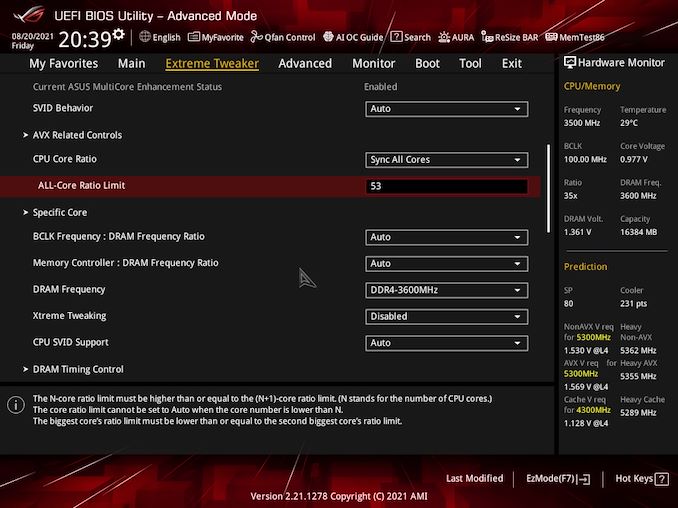
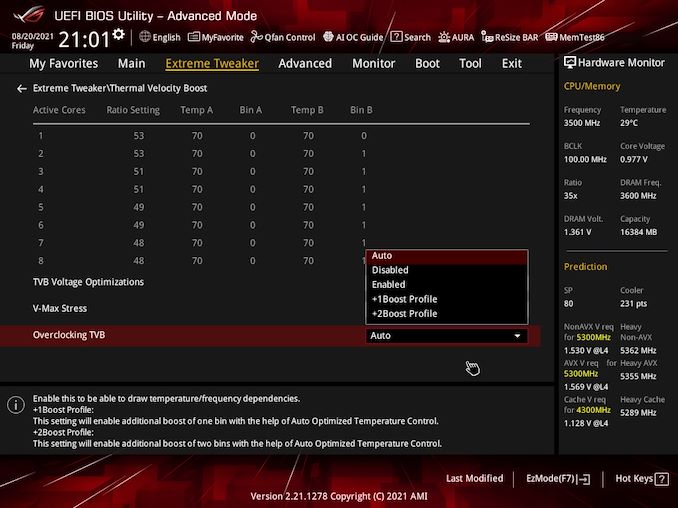








54 Comments
View All Comments
yeeeeman - Tuesday, August 31, 2021 - link
don't wanna be closed in an ecosystemikjadoon - Monday, August 30, 2021 - link
424 W under peak nT overclocked load. Those VRMs were earning their stripes!53W per core. Per core!
Is there a reason besides voltage why Chip #3 significantly beat Chips #1, 2 in POV-Ray + Cinebench R23 nT + GB5 nT on the Z590 HERO ? All were 5.2 GHz. Higher voltage = better clock stability?
//
Is it a typo or a really good deal on the first page chart at the bottom—i9-11900K to be $374, though earlier written as $545.
ceomrman - Monday, August 30, 2021 - link
This is a great article, nice work! The gains are very modest, but more surprising to me was how variable they were. As a consumer buying top-shelf parts, you could easily end up with worse overclocked performance than you'd get at stock settings with a different random CPU and/or expensive, high quality motherboard. Even for uses that would benefit from overclocking, there are very specific configuration choices to navigate. That's not to mention that the kind of tasks that would benefit from absolute max multi-core performance are noticeable faster on a Ryzen or even on older Intel HEDT chips with more cores, anyway. The 11900K is for gaming. Overclocking it yields no gaming improvement. So yeah, don't bother.mode_13h - Monday, August 30, 2021 - link
> using current average US energy prices, assuming the system was at full-load for the> full duration, 10 hours a day over 300 days a year equates to an extra $41 in energy bills.
Please specify what figure you're using for "current average US energy prices". They vary by a lot (in terms of location, time of day (for some), and time of year).
Also, it'd be worth noting that you're not taking into account additional A/C costs. During the winter, some might not need air conditioning, although electric heat is nearly always more expensive that gas or oil (making this an inefficient substitute). However, during the summer, if the A/C is already taxed, the marginal increase in power utilization is probably nonlinear.
Although this sort of matrix testing sheds a little light into variations between boards and CPUs, you should probably use multiple samples of each board to draw any strong inferences about them. More importantly, I think a greater number of readers would be better-served by doing a proper GPU review.
mode_13h - Monday, August 30, 2021 - link
BTW, when estimating energy costs, did you account for PSU losses? If we assume the PSU is 80+ Platinum and running near full-load, it'd amount to another 11% or so.TheinsanegamerN - Monday, August 30, 2021 - link
"The average electricity rate is 13.19 cents per kilowatt hour (kWh)."https://www.electricchoice.com/electricity-prices-...
Dug - Monday, August 30, 2021 - link
"map provides a good representation"Well every site has different averages, so it's misleading.
And most are done by location, not by population. So 100 people paying 9cents and 1 million paying 13cents averages out to 11cents. Which isn't a realistic average.
mode_13h - Tuesday, August 31, 2021 - link
I typically pay about twice that.And if we consider the case of Texas, they typically have lower energy prices. However, during peak-demand season, the spot price really shoots up. During the summer, A/C is so essential that people there will cut back on food expenditures before they completely forego air-conditioning.
Wrs - Monday, August 30, 2021 - link
Or you could back-calculate what kWh rate they were assuming. I suspect a miscalculation somewhere by the quoted… In any case, a TEC is horribly inefficient for substantial active load, and in this case rather ineffective due to being undersized. 200w for 88 C at approx. 300w heat load? Just get a faster water pump to beat that with ambient liquid cooling. Electric cost would be pennies on the dollar!thestryker - Monday, August 30, 2021 - link
It sure seems like some sort of adaptive core overclocking would be key on these processors. On my 6800k, and now 6900k, I definitely have my overclock set for 2 and all cores just to keep the voltage down, but gain extra clockspeed for lightly threaded. It's not perfect, but assuming this type of setup works on z590 properly it would at the very least keep that stock boost if not allow for higher.In general from what I've read regarding both AMD and Intel's recent processors though it just seems like overclocking for a daily driver just isn't particularly worth it. Maybe with the upcoming ADL there'll be something extra to squeeze out of the E cores, but otherwise the future sure seems like minimal OC gains.