The 2020 Browser Battle: Surfing With Speed
by Brett Howse on September 10, 2020 8:00 AM EST- Posted in
- Software
- Browsers
- Mozilla
- Google Chrome
- Microsoft Edge
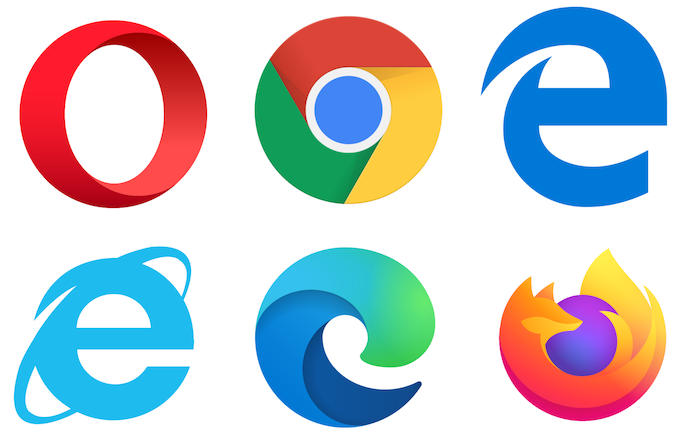
Accessing the internet is one of the most basic tasks for any computer, but webpages in 2020 are incredibly complex so how the browser interprets the code and renders it as a viewable webpage is no simple task. Modern browsers have both a rendering or layout engine, as well as a scripting engine, and both factor into how well the browser can handle any particular task.
When the web first evolved, it was more or less a static affair, with webpages laid out in HyperText Markup Language, otherwise known as HTML, but as time passed websites became more and more complex, with it not uncommon today to run applications that would have been compiled programs several years ago. As such, browser performance is still an especially important metric for any PC user.
For 2020, the browser landscape has been shaken again, with Microsoft abandoning their closed source browser and moving over to the open source Chromium project, which as the name suggests, is the basis for the popular Google Chrome browser. After being in development for over a year, Microsoft has started updating Windows 10 PCs from Edge based on EdgeHTML to the Chromium Edge. As such, we figured it was a good chance to take stock of the browser landscape and see how some of the more popular browsers fare in terms of performance and battery life.
Although the web is based on HTML, with a standards body approving changes to the base HTML and therefore a level playing field, over the years it has never worked out quite as well as hoped, with web developers focusing on particular browsers that are popular or they are comfortable with, so over the years we have seen quite a few periods where specific browsers have been favored over others. Most readers will likely remember the days of Microsoft’s Internet Explorer 6 dominance, where websites would often only work in IE 6 thanks to heavy use of ActiveX. Internet Explorer has been a dominant feature of business and enterprise intranet sites, to the point where Microsoft is still forced to include and update their ancient browser even as they would like to move on. But that was certainly not the only time that has happened. Microsoft had the shoe on the other foot with the rise of mobile computing, where Webkit was the predominant browser thanks to Apple’s Safari browser on iOS, and Google using Webkit as the basis for Chrome as well.
What this means is that the web landscape, despite being open thanks to a standards body, has never felt as open as it could have been. One dominant platform or another has tended to be the one to drive developers to utilize new features that may not yet be ratified as web standards, or not yet supported by other browsers. So, although there is likely a group of people happy to see Microsoft abandon their own browser engine and move to Chromium, for the web it is not necessarily a net positive to see so much consolidation.
Today’s web landscape heavily favors browsers based on Chromium, which of course includes Google Chrome, but also the new Microsoft Edge, as well as Opera, Vivaldi, Brave, and quite a few more. Mozilla Firefox is the rare exception, with Mozilla developing their own browser engine in Gecko with Spidermonkey for scripting. Apple continues to offer Safari with Webkit, of which Chromium forked into Blink back in 2012.
| 2020 Web Browser Comparison | |||||
| Name | Rendering Engine | Scripting Engine | Version Tested | ||
| Google Chrome | Blink | V8 | 84 | ||
| Microsoft Edge Classic | EdgeHTML | Chakra | 18 | ||
| Microsoft Edge Chromium | Blink | V8 | 85 | ||
| Mozilla Firefox | Gecko | SpiderMonkey | 79 | ||
| Opera | Blink | V8 | 70 | ||
| Internet Explorer | Trident | Chakra (JScript) | 11 | ||
| Apple Safari | WebCore | JavaScriptCore | Not Tested | ||
Although each browser has their own advantages in terms of features, design, and privacy, today we are going to just focus on how each browser performs. When an application is run on your desktop, most of the time it is going to be code that is written, then compiled. On the web, the code is not compiled, and instead the browser relies on its ECMAScripting engine to perform Just-In-Time (JIT) compilation. Because of this, browser performance is heavily impacted by how that scripting engine performs. We have seen advances in the scripting engine improve browser performance over time, as well as sometimes finding degradation as the engine is updated. And, of course, from time to time we have seen various vendors add specific code to deal with popular scripting benchmarks of the day.
The other side of the equation is battery life, meaning how efficient the browser and scripting engine is. The decline of the desktop has been happening for years with laptop sales continually outpacing desktops, so more battery life from your browser is likely a welcome addition.
For this test, we will be focusing on some of the more popular browsers available on the PC. As more of them consolidate around Chromium, we figured it was a good chance to look at how each browser performs, as well as look at the outgoing Microsoft Edge and even Internet Explorer to see if Microsoft has had to sacrifice performance during this transition.











121 Comments
View All Comments
mode_13h - Saturday, September 12, 2020 - link
> I thought the browser hair pulling and pinching fight ended in the previous decade.Yeah, because web technologies haven't changed at all, in the past 10 years.
Maybe you didn't know this, but benchmarking CPUs and GPUs was a thing back in the 90's, also. Just because people did it before doesn't mean it's not still relevant.
Seriously, if you didn't find the subject interesting, why'd you even clack on the article? Just so you could grace us with your snark? No thanks. That's something we can do quite well without!
I really appreciated the article. I was looking for something like it, a few months ago. If anything, I wish it went even deeper, delving into areas like multithreading and memory usage.
hlovatt - Thursday, September 10, 2020 - link
It would be interesting to repeat on a Mac to see how Safari stacked up. I think Edge is available and Chrome and Firefox are.eek2121 - Thursday, September 10, 2020 - link
All of the browsers are available on the mac OS.I use Edge and it is insanely fast.
Showtime - Thursday, September 10, 2020 - link
So you'd say Edge is faster than Safari, or are they all insanely fast?Retycint - Thursday, September 10, 2020 - link
Subjectively, Safari feels much faster than firefox/edge on my hackintosh. Safari scrolling and window resizing are perfectly smooth whereas the other two browsers would have occasional stuttering. Safari also scores higher in the browserbench speedometer benchmarkskavi - Thursday, September 10, 2020 - link
Safari on Catalina definitely gets you a much higher Speedometer 2.0 score than in Chrome. That's all I've tested though.Kangal - Thursday, September 10, 2020 - link
Safari is still the king on OS X (aka macOS).It may not be the prettiest, or have the most features, or necessarily be the absolute fastest, but it's very very smooth and the battery life is unparalleled. To the point, where little to no other Windows laptop can match.
...with that said, I use Firefox because last year there was a major update to Firefox that improved everything tremendously AND because I accidentally updated to Catalina. It broke my extensions for Adblocking in Safari. And my 32-bit Applications no longer run. I'm too lazy to roll back, and I'm just putting up with it. So yeah, stay on High Sierra for as long as you can manage. The handful few of iPad Apps that are now supported by Catalina, and the buggier new Safari browser are simply not worth the trade-off. Especially for anyone with a Late 2015 Retina MacBook Pro 13/15, the gold standard of Macs.
cheapodev - Monday, September 21, 2020 - link
You're just like me!!! I have a late 2015 15" Macbook Pro and I will remain on High Sierra for as long as I can. I'm not giving up my older Safari with the better browser extension support, they're not taking away my fully functional ublock! My major issue is that since upgrading from Sierra to High Sierra, I have to do a reboot from time to time or else WindowServer will keep sucking up RAM and hard crash my laptop.I will say the smaller bezels and lighter weight of the 16" macbook pros is making me real jealous. I'm going to hold out for the Apple SOC Macbook Pro though.
tipoo - Thursday, September 10, 2020 - link
Yeah I'd love to see Safari tested, especially on Big Sur, with their eyebrow raising claims that it renders pages 50% faster than Chrome.ABR - Saturday, September 12, 2020 - link
This. I know Windows is still king, but yes, I stopped reading when it got to Safari - "not tested".