The ASRock Z490 PG Velocita Motherboard Review: It Means SPEED
by Gavin Bonshor on September 21, 2020 9:00 AM ESTVisual Inspection
The ASRock Z490 PG Velocita is ATX-sized, and follows an interesting design with a primarily black and silver color scheme, with red and grey highlights on the PCB and heatsinks. Coupled in with three areas of RGB LED lighting areas including two in the rear panel cover and one in the chipset heatsink, the use of red accents limits the full customization capability, as printing cannot be changed. The chipset heatsink includes a nice customizable PG logo which represents the Phantom Gaming series, with RGB LEDs behind the ASRock logo in the rear panel cover, and also RGB highlighting the model number, also in the rear panel cover. There are headers that allow users to add additional RGB LED strips, while ASRock's Polychrome RGB software allows full customization and syncing of hardware for a uniformed build.
One of the main features ASRock markets with this board is support for PCIe 4.0, with included re-drivers and a PCIe 4.0 clock generator for when Intel unleashes its all-but-confirmed PCIe 4.0 enabled next-gen Rocket Lake processors. Focusing on what's capable now, the PG Velocita has two full-length PCIe 3.0 slots that operate at x16/+x4, with three PCIe 3.0 x1 slots. The full-length slots are coated in ASRock's Steel Slot armor reinforcement, which blends in nicely with the board's aesthetic. ASRock has also included a Key-E M.2 slot allowing users to install a Wi-Fi 5/6 interface, with pre-cut holes within the rear I/O shield for easier installation.
There is plenty of connectivity with the Z490 PG Velocita with two USB 3.2 G1 Type-A headers which are provided by an ASMedia ASM1074 controller, while the chipset powers the single front panel USB 3.2 G1 Type-C header. There is also two USB 2.0 headers that supports up to four USB 2.0 ports, although these can also be handy for external RGB controllers, and other periphery devices. Located around the PCB are six 4-pin headers, with one designed for a CPU fan, one doubling up as a CPU fan or water pump header, with five designated for chassis fans. In the bottom right-hand corner is a two-digit LED debugger, with a power and reset switch along the bottom.
For storage, the ASRock Z490 PG Velocita is using two PCIe 3.0 x4 M.2 slots, each with its own M.2 heatsink, although if using SATA based SSDs in these slots, it will disable a SATA port from the eight SATA ports available. Six of these include support for RAID 0, 1, 5, and 10 arrays, while the other two ports are provided via an ASMedia ASM1061 SATA controller.
ASRock has opted for a mid-range power delivery for the Z490 PG Velocita, with a 13-phase design in a 10+2+1 configuration. It is using an Intersil ISL69269 PWM controller which can accommodate up to twelve channels, with ten SiC632 50 A power stages for the CPU section, with two SiC654 50 A power stages for the SoC which is doubled up by a single ISL6617A doubler. The final SiC SiC632 is designated to the VSCCA. There are two 8-pin 12 V ATX power inputs, while the power delivery itself is using an actively cooled power delivery heatsink.
Cooling the PG Velocita's power delivery is a pair of large aluminum heatsinks which are interconnected by a single heat pipe. The thermal pads have pretty good impressions which show a solid mounting between the heatsink and the board, while a trifecta of small cooling fans are included which makes this design an active one. Active heatsinks generally add a little bit of noise to a system, especially small fans such as this, but it should help to keep the heatsinks operating cooler under full-load.
Managing the boards onboard audio capability is a Realtek ALC1220 HD audio codec with an assisting Texas Instruments N5532 headset amplifier which provides a boost for high powered headphones when used with the front panel audio header. Around the ALC1220 is five Japanese Nichicon gold audio capacitors, while the audio PCB is separated from the rest of the board's componentry, and is covered by a black plastic cover for a cleaner look.
On the rear panel is a variety of connectivity, which is spearheaded by one USB 3.2 G2 Type-C, and a single USB 3.2 G2 Type-A port. Additional USB support is provided by four USB 3.2 G1 ports, while the rear panel doesn't include any USB 2.0 ports. Instead, it includes two video outputs consisting of a DisplayPort 1.4 and HDMI 1.4 output pairing for use with Intel's UHD integrated graphics. The rear panel has five 3.5 mm audio jacks and S/PDIF optical output powered by a Realtek ALC1220 HD audio codec, while the board also has two Ethernet ports, one powered by a premium Realtek RTL8125BG 2.5 G Ethernet controller, while the other is driven by an Intel I219-V Gigabit controller. Finishing off the rear panel is a PS/2 keyboard and mouse combo port.
What's in the Box
Included in the accessories pack is plenty of ASRock Phantom Gaming branded memorabilia, with an ASRock sticker sheet, a pair of velcro cable ties, and a Phantom Gaming postcard. Some of the more useful accessories include four black SATA cables, including two M.2 mounting kits with screws also included.
- Quick installation guide
- Software Setup guide
- ASRock PG sticker pack
- Driver and software installation disc
- ASRock Phantom Gaming postcard
- ASRock Phantom Gaming sticker sheet
- 4 x SATA cables
- 2 x Velcro cable ties
- 2 x M.2 installation kits




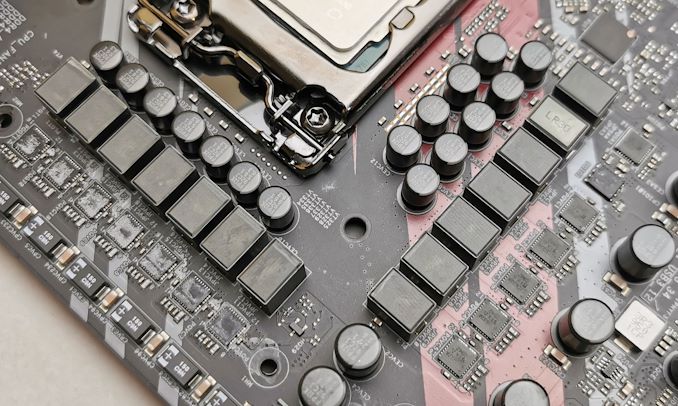












16 Comments
View All Comments
Chaitanya - Monday, September 21, 2020 - link
Yay, one more example of lazy engineering: slapping multiple tiny fans with proprietary connectors on VRM heatsoak and calling it a day.rahvin - Monday, September 21, 2020 - link
Why would you test non-UEFI boot times? Is anyone still using legacy Bios?JanW1 - Tuesday, September 22, 2020 - link
That title makes me wanna stop reading Anandtech. How stupid is that for a motherboard review !? This wouldn't even be good marketing, it just sounds immature. As others have pointed out, speed is not a main reason for MB buying decisions, design, build quality and reliability is.PeachNCream - Tuesday, September 22, 2020 - link
While I can imagine the quality of tiny fans has improved significantly over the years, I would still not want anything to do with a motherboard festooned with three of them. There are lots and lots of alternatives at all sorts of price points that do not have or require active cooling of any sort.Archer_Legend - Friday, September 25, 2020 - link
There are several mistakes in the article, as you can see on the box it is written velocità not velocita.javedhashmi - Tuesday, October 13, 2020 - link
Driver Booster Pro Crack is a free driver updater program for Windows that can automatically check for outdated drivers for your hardware on a routine basis, and even download and update all the drivers with one click. The Latest Driver Booster PRO still continues to provide consistency and reliability for those who need to identify and update their drivers. Maintaining a straightforward layout and intuitive features, is now adds several little tweaks, which can make a significant difference.https://crackreview.com/driver-booster-pro-crack/