The Apple WWDC 2020 Keynote Live Blog (Starts at 10am PT/17:00 UTC)
by Ryan Smith on June 22, 2020 9:00 AM EST
While COVID may have put a crimp on the tech industry, for Apple the show must still go on. Join us at 10am Pacific/17:00 UTC for our live blog coverage of this year's Apple WorldWide Developer's Conference (WWDC), which like so many other shows is taking a uniquely virtual tack this year.
The morning keynote for the developer-focused show is typically a rapid-fire two-hour run through Apple's ecosystem, covering everything from macOS and iOS to individual Apple applications and more, and it sounds like Apple will be sticking to that strategy for their virtual show. Meanwhile there's always the lingering question over whether we'll also see a new hardware announcement this year – Apple tends to be about 50/50 with hardware at WWDC – something which has taken on an even greater significance this year as Apple is widely believed to be working on transitioning the Mac platform to its own Arm-based SoCs. Even if we don't get hardware details at this year's WWDC, even confirmation of that project and Apple's transition plans would mark the kick-off point for a huge shift in the Apple ecosystem, and an event that could reverberate into the PC ecosystem as well.
12:58PM EDT - Welcome to this year's coverage of Apple's WWDC keynote
12:58PM EDT - Apple's keynote is expected to begin momentarily
01:00PM EDT - As with every year, the developer-focused conference is going to lean heavily into Apple's operating systems/ecosystems, including macOS, iOS, watchOS, and tvOS
01:01PM EDT - On the macOS front, Apple is coming off the recent retirement of 32-bit applications, as well as their efforts to increase iOS/macOS application portability
01:02PM EDT - And it looks like we're starting
01:02PM EDT - As always, Tim Cook kicks things off
01:02PM EDT - "I can assure you we have a great show ahead of us"
01:04PM EDT - Cook is starting with Apple's backing of social justice initiatives, which has long been near and dear to the bay area company's heart
01:06PM EDT - Now going into the conference itself, with Cook recapping what Apple is planning on doing with the newly-virtual conference
01:06PM EDT - First up is Craig Federighi with iOS
01:06PM EDT - Who of course is here to talk about iOS 14
01:07PM EDT - Discussing the home screen
01:07PM EDT - "We've rethought some of the core elements of iOS" to reflect that iPhones are doing more than ever before
01:08PM EDT - Now rolling a short video
01:08PM EDT - The home screen is receiving a revamp
01:08PM EDT - Apple is introducing a feature called the "App Library"
01:09PM EDT - A single view that organizes all of the apps on a phone
01:09PM EDT - For helping users find apps, which Apple finds to be harder to follow after the first couple of pages
01:10PM EDT - Among the categories in the App Library: suggested apps, recently added, social, Apple arcade, etc
01:10PM EDT - Widgets are getting updated as well
01:11PM EDT - Widgets now come in variable sizes
01:11PM EDT - Widgets can now be placed on the home screen as well
01:12PM EDT - Also a new widget, called the smart stack, which can flip between multiple widgets
01:13PM EDT - Picture-in-picture mode updates
01:13PM EDT - PiP videos are becomming fairly freeform on iOS, and can be placed pretty mucn anywhere and hover over applications
01:14PM EDT - Siri updates
01:14PM EDT - Apple has redesigned the graphical elements of Siri
01:14PM EDT - Rather than a dedicated Siri screen, Siri now acts more like a notification
01:15PM EDT - Now on stage: Yael Garten, discussing more about Siri
01:15PM EDT - (Apple is decidedly trailing the AI assistant race, so the company needs to catch up)
01:16PM EDT - Apple is introducing a new translation app. Named "Translate", of course
01:17PM EDT - Voice and text translation between 11 languages, including English, Mandarin, and Russian
01:17PM EDT - Includes a conversation view for two people to use on a single device
01:17PM EDT - Now back to Craig and the Messages app
01:18PM EDT - Now on stage: Stacey Lysik
01:18PM EDT - Discussing how Apple has updated Messages and tracking conversations
01:18PM EDT - Conversations can now be pinned
01:18PM EDT - Memojis are back
01:19PM EDT - Hair, face coverings, and more customization options
01:19PM EDT - Messages is getting inline replies for group conversations
01:20PM EDT - And Mentions as well. Type their name to direct a message
01:20PM EDT - New visual indicators for group chats as well
01:20PM EDT - Back to Craig
01:21PM EDT - Now on to Maps
01:21PM EDT - Recapping Apple's recent updates to their underlying map, which launched this last year
01:22PM EDT - The new map base is coming to more countries, including the UK, Ireland, and Canada
01:22PM EDT - Now on stage: Meg Frost
01:22PM EDT - Discussing new Maps features in iOS 14
01:22PM EDT - Focusing right now on discoverability and recommendations
01:23PM EDT - iOS 14 Maps is adding support for cycling directions
01:24PM EDT - Lets users know about hazards such as stairs, large hills, etc
01:24PM EDT - Cycling will start with the major cities, and be added to more locations from there
01:24PM EDT - iOS 14 Maps is also getting more information for electric vehicles, with "EV routing" to take into account EV charger access
01:25PM EDT - Congestion zone and green zone info is being added as well
01:25PM EDT - Back to Craig with Carplay
01:25PM EDT - Now available on 97% of new cars sold in the US, and 80% worldwide
01:26PM EDT - Now on stage: Emily Schubert
01:26PM EDT - Discussing using Apple tech to replace car keys
01:27PM EDT - Open and start your car with your iPhone
01:27PM EDT - These digitial keys are kept in the iPhone's secure element
01:28PM EDT - And can be integrated with things like parental controls to limit access
01:28PM EDT - And this is being added to iOS 13 as well
01:28PM EDT - Expecting to see support for the new standard in cars starting next year
01:28PM EDT - Now on to the App Store
01:28PM EDT - Rolling a video
01:29PM EDT - New feature: App Clip
01:30PM EDT - "A small part of an app" that's light and fast, and easy to discover
01:30PM EDT - It sounds like fast micro-apps for specific purposes
01:30PM EDT - App Clips are mostly contextual based, but can also be launched from the App Library
01:31PM EDT - App Clips can be discovered and launched from the web
01:31PM EDT - Apple is making their own QR code system to indicate/trigger App Clip support, which they're calling an App Clip code
01:32PM EDT - App Clips need to be less than 10MB in size to launch quickly, but have full SDK access
01:32PM EDT - And that's iOS 14
01:32PM EDT - Now quickly recapping the new iOS 14 features
01:32PM EDT - Switching gears to iOS's sibling, iPadOS
01:33PM EDT - iPadOS 14
01:34PM EDT - Continued emphasis on making better use of the iPad's large display and other unique features
01:34PM EDT - Now on stage: Josh Shaffer
01:34PM EDT - Discussing iPadOS 14 enhancement
01:35PM EDT - Demonstrating the latest version of the Photos app
01:35PM EDT - Photos is getting a sidebar to access the core functionality of the app
01:35PM EDT - The sidebar has been added to other apps as well, such as Notes and Files
01:36PM EDT - Also some UI tweaks, such as moving some controls to the top of apps
01:36PM EDT - Back to Craig
01:36PM EDT - Discussing Siri updates for iPadOS
01:37PM EDT - Meanwhile the calls interface is being updated as well
01:37PM EDT - Incoming calls are displayed as notifications instead of full-screen events
01:37PM EDT - This change is coming to iOS as well
01:37PM EDT - And works for native calls, Facetime, and third-party apps
01:38PM EDT - Search has been rebuilt "from the ground up"
01:38PM EDT - Demonstrating using the updated search to launch apps, find contacts, etc
01:39PM EDT - And of course, iPadOS 14 will include all of iOS 14's updates
01:39PM EDT - Now on to Apple Pencil
01:39PM EDT - Craig is recapping the benefits of freely inked text and drawings
01:40PM EDT - For this year, Apple is improving written text support
01:40PM EDT - Now on stage: Jenny Cheng
01:40PM EDT - Demonstrating the new pencil feature updates
01:40PM EDT - Auto shapes when drawing
01:41PM EDT - Handwriting recognition
01:41PM EDT - And scribble to use handwriting to fill in a text field that can be typed in
01:42PM EDT - Scribble recognizes English as well as Chinese characters
01:43PM EDT - Apple's come a long way from the days of Eat Up Martha
01:43PM EDT - Now on to AirPods
01:43PM EDT - Now on stage: Mary-Ann Ionascu
01:43PM EDT - AirPods can now seamlessly move between Apple devices
01:44PM EDT - So Mac to iPad to iPhone and back again
01:44PM EDT - Spatial audio is coming to AirPods Pro
01:44PM EDT - Sounds like Apple is adding audio virtualization/HRTF support
01:46PM EDT - Apple is using the gyro and accelerometer to allow the audio field to shift with the user's head
01:46PM EDT - Spatial audio works with 5.1, 7.1, and Dolby Atmos content
01:46PM EDT - Now on stage: Kevin Lynch
01:46PM EDT - Discussing Apple Watch
01:47PM EDT - Now over 20,000 watchOS apps in the App Store
01:47PM EDT - In watchOS 7, apps can support multiple complications
01:47PM EDT - So displaying several complications on a watch face
01:48PM EDT - New feature: watch face sharing
01:48PM EDT - Quickly demoing the feature
01:49PM EDT - Developers can offer pre-configured watch faces from their apps
01:49PM EDT - Now to Maps on watchOS
01:49PM EDT - Cycling directions is coming to this version of Maps as well
01:50PM EDT - Now on stage: Julz Arney
01:50PM EDT - Discussing workout enhancements for watchOS 7
01:50PM EDT - The workout app now tracks dancing
01:51PM EDT - Dance uses both accel and gyro data as well as heartrate data to try to keep better track of motions and calories burnt
01:51PM EDT - All of which can be tracked in the Activity app
01:51PM EDT - The app has been renamed to Fitness
01:52PM EDT - Another new watchOS 7 feature: sleep tracking
01:52PM EDT - New feature: Wind Down
01:53PM EDT - To help users transition towards going to bed
01:53PM EDT - Can turn on do not disturb mode on the phone, putting an Apple Watch into sleep mode, etc
01:54PM EDT - All of these sleep enhancements are also available on iOS 14, without a watch
01:54PM EDT - watchOS 7 is adding hand washing detection
01:55PM EDT - Figure out if the user is washing their hands based on motions and audio
01:56PM EDT - Back to Craig
01:56PM EDT - Next subject: Privacy
01:57PM EDT - Apple has taken a very strict tack on maintaining user privacy, and they are keeping this going
01:57PM EDT - Quickly recapping Apple's privacy stance on data collection, control, and where it's stored
01:57PM EDT - Also recapping Sign In With Apple, which was launched last year. 200mil accounts created thus far
01:58PM EDT - Now on stage: Katie Skinner
01:59PM EDT - Adding the ability to share your approximate location with apps, instead of just the precise location
01:59PM EDT - New tracking control features for apps
01:59PM EDT - Apple is going to require developers to self-report their privacy practices to the App Store
01:59PM EDT - The info will be published on App Store product pages
02:00PM EDT - Now on to Home technology
02:00PM EDT - Which has taken on a new importance with so many people stuck at home
02:01PM EDT - Apple's Home focus: ease of use, private, and working together seamlessly
02:01PM EDT - Now on stage: Yah Cason with HomeKit
02:02PM EDT - Apple has partnered with Google, Amazon, and others to create a new home automation standard
02:02PM EDT - iOS 14 is adding suggested automations when adding a new IoT device
02:03PM EDT - iOS 14 is adding Adaptive Lighting for RGB lightbulbs; changing the color over the day
02:03PM EDT - HomeKit cameras will get activity zones and face recognition
02:04PM EDT - HomeKit camera integration with tvOS 14 as well
02:04PM EDT - Now on stage: Cindy Lin with tvOS
02:04PM EDT - "Apple TV goes beyond video"
02:05PM EDT - Expanding multi-user support for games on Apple TV
02:05PM EDT - Adding support for Xbox Elite 2 and Xbox adaptive controllers
02:05PM EDT - tvOS is getting the same Picture-in-Picture enhancements from iOS 14
02:06PM EDT - Now pitching Apple's TV streaming service
02:06PM EDT - Apple+ coming to Sony and Vizio TVs this summer
02:06PM EDT - And of course, Apple will be adding new content
02:07PM EDT - (We're AnandTech, not AnandTV. But when you say Foundation, you have my attention)
02:08PM EDT - Apple's Foundation adaption is coming out next year
02:09PM EDT - Now on to what's likely to be the big subject of the day: macOS
02:09PM EDT - "What should we call [the next version of macOS]?"
02:10PM EDT - macOS Big Sur
02:10PM EDT - New designs and major updates to many of the apps on the platform
02:10PM EDT - Design: making the biggest change since the introduction of Mac OS X
02:10PM EDT - Rolling a video
02:11PM EDT - "Our goal was to bring even more clarity to the software"
02:12PM EDT - Focusing on consistency, clarity, and simplicity
02:12PM EDT - (This video is sure making Big Sur look a lot like Big iOS)
02:13PM EDT - Craig is back to demo the new macOS
02:13PM EDT - Starting with the Dock
02:13PM EDT - New/refined icons for a lot of apps
02:14PM EDT - Quickly flipping through Finder, Mail, and Photos
02:14PM EDT - Refreshed the designs of all of the apps
02:14PM EDT - The Menu Bar is now translucent
02:14PM EDT - macOS gets Control Center
02:15PM EDT - Display brightness, volume, dark mode, etc
02:15PM EDT - Items from Control Center can be added to the Menu Bar as well
02:15PM EDT - iOS 14's redesigned widgets are coming to macOS as well
02:16PM EDT - Now on to individual app updates for the Mac
02:16PM EDT - Messages is getting new features such as search and a redesigned photo picker
02:17PM EDT - Memoji can now be created/edited on the Mac as well
02:17PM EDT - So it's reaching parity with the iOS version of Messages
02:17PM EDT - macOS is getting a new version of the Maps app
02:18PM EDT - It looks like a fresh port of the iOS version
02:18PM EDT - On to Mac Catalyst
02:19PM EDT - Latest version of Catalyst will give developers more options to use the full real estate of the Mac desktop
02:19PM EDT - And confirming that the new version of macOS Maps is a Catalyst app
02:19PM EDT - And Messages
02:20PM EDT - Now for Safari
02:20PM EDT - "The biggest update to Safari since it was first introduced"
02:20PM EDT - Apple has continued to work on improving Safari's JS execution speed
02:20PM EDT - And they're claiming 50% faster page loading than Chrome
02:21PM EDT - Safari is adding more privacy reporting info to help inform users
02:21PM EDT - And is checking saved passwords against known compromised passwords/sites
02:22PM EDT - Apple is adding more fine-grained controls for extensions as well, so that they don't need such wide-ranging access
02:22PM EDT - Now on stage: Beth Dakin
02:23PM EDT - New feature: customizable start page
02:23PM EDT - iCloud tabs and reading lists can be added to the start page
02:23PM EDT - Demonstrating Web Extension support
02:24PM EDT - Allow extensions to be enabled for just a day, just for a site, etc
02:25PM EDT - (Google is undoubtedly thankful that most desktop users don't use Safari)
02:25PM EDT - Getting improved tab control as well. Very Firefox-like
02:26PM EDT - And that's macOS Big Sur
02:26PM EDT - "But these changes are just the beginning"
02:26PM EDT - Back to Tim Cook
02:27PM EDT - "Today is going to be a truly historic day for the Mac"
02:27PM EDT - The Mac has had 3 major transitions in its history: PPC, Mac OS X, and then Intel/x86
02:28PM EDT - Confirmed: the Mac is transitioning to Apple's silicon (Arm)
02:28PM EDT - And so it begins
02:28PM EDT - Tim is talking up the advantages of being vertically integrated
02:29PM EDT - (Apple gets to control it all. Software, the hardware, the app ecosystem)
02:29PM EDT - First up: talking about the history of Apple's SoC development
02:29PM EDT - Apple's teams have delivered 10 generations of A-series SoCs
02:30PM EDT - Apple reckons CPU performance has improved 100x over that period
02:30PM EDT - And Apple's side-family of AX-series of SoCs for the iPad as well
02:30PM EDT - "The iPad core is faster than the vast majority of PC laptops"
02:31PM EDT - No new information quite yet; Apple is laying out the case for why their hardware engineering is so solid, and why it will enable them to pull this switch off
02:31PM EDT - "Will give a whole new level of performance"
02:32PM EDT - Apple wants to deliver desktop performance with notebook-level power consumption
02:32PM EDT - And they believe they can do it with their own SoCs
02:32PM EDT - Especially with the help of their highly integrated power management tech
02:33PM EDT - This also moves various A-series features like the ISP and neural engine to first-class status in the Mac ecosystem
02:33PM EDT - Apple is making a series of SoCs specifically for the Mac
02:33PM EDT - Which will have a common architecture with the other Apple SoCs
02:34PM EDT - Now back to Craig to talk about the tech in macOS Big Sur to help with the transition
02:34PM EDT - Apple has made sure all of their own apps are up and running as Arm apps
02:35PM EDT - Ideally, developers will be able to get apps up and running in days
02:35PM EDT - Apple has introduced a new binary format, Universal 2, to include both x86 and Arm binaries (fat binary's revenge)
02:36PM EDT - The Apple Development Platform is using the A12Z
02:36PM EDT - All of the Big Sur features demonstrated earlier were being run on the development platform
02:36PM EDT - Now showing an Arm build of Microsoft Word
02:36PM EDT - And Excel
02:37PM EDT - Basically confirming that Apple's most critical application developers are on-board with the ISA change
02:37PM EDT - And here's Photoshop
02:38PM EDT - Final Cut Pro is running on the dev platform, too
02:38PM EDT - Craig is showing off several features and emphasizing how smooth the performance is
02:40PM EDT - Apple is also taking steps to ensure the transition is seamless, even for apps that haven't been updated
02:40PM EDT - App translation at installation, and support for dynamic JIT
02:41PM EDT - Docker support as well
02:41PM EDT - Now on stage: Andreas Wendker
02:41PM EDT - Running Maya
02:41PM EDT - Running via Rosetta 2
02:42PM EDT - And running the Mac App Store release of Shadow of the Tomb Raider
02:42PM EDT - (I'm curious what this means for games using Wine)
02:42PM EDT - Now showing off a Linux VM using Parallels Desktop
02:43PM EDT - And because they're Apple SoCs, iPad and iPhone apps can be run directly on macOS
02:44PM EDT - Most iOS apps will just work without any further work from developers
02:44PM EDT - Now recapping everything: Universal 2, Rosetta 2, and Virtualization tech
02:45PM EDT - Apple is launching a quick start program to help developers get started on the Arm transition right away
02:45PM EDT - Documentation, forums access, and a DTK dev box with an A12Z in a Mac Mini chassis
02:45PM EDT - 16GB RAM, 512GB SSD
02:45PM EDT - Developers can begin applying to the program today
02:46PM EDT - Back to Tim
02:46PM EDT - "What's the timeline?"
02:47PM EDT - Shipping the first customer Mac with Apple silicon by the end of this year
02:47PM EDT - Apple expects to transition their products over the next 2 years
02:47PM EDT - Plenty of ongoing x86 Mac support to come, with some new Intel-based Macs yet to come
02:48PM EDT - As for software, developer betas today. Public betas in July. Launching in the fall
02:48PM EDT - And that's a wrap. Thanks for joining us. Now to dig more into the Arm announcement













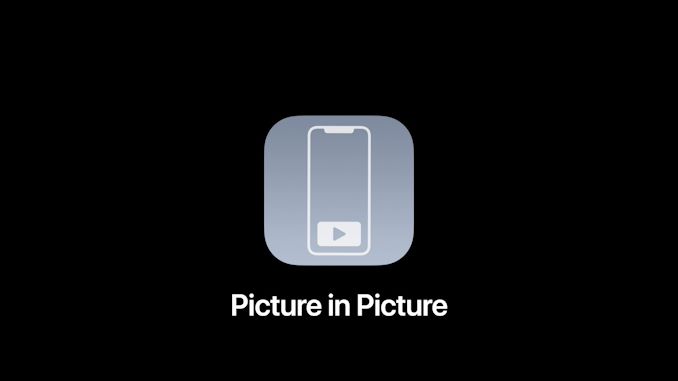
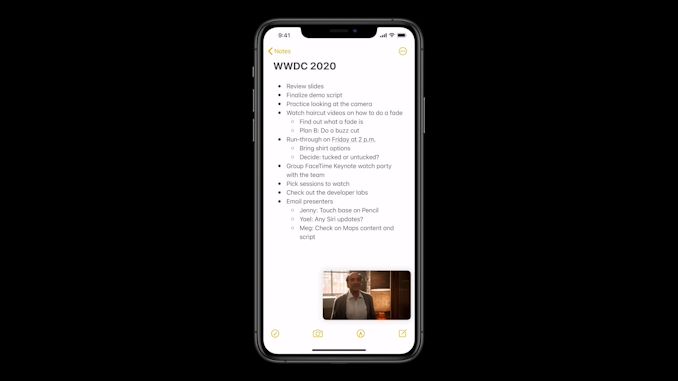

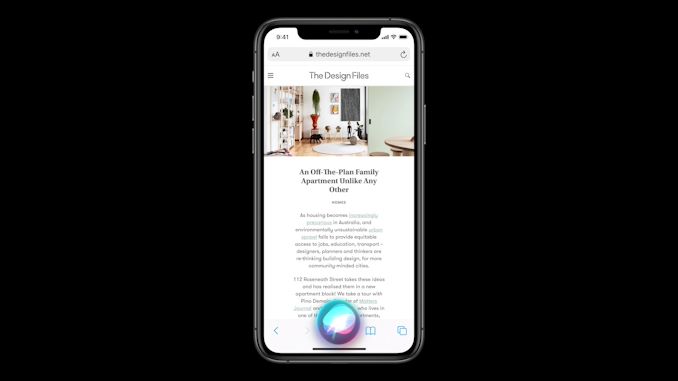

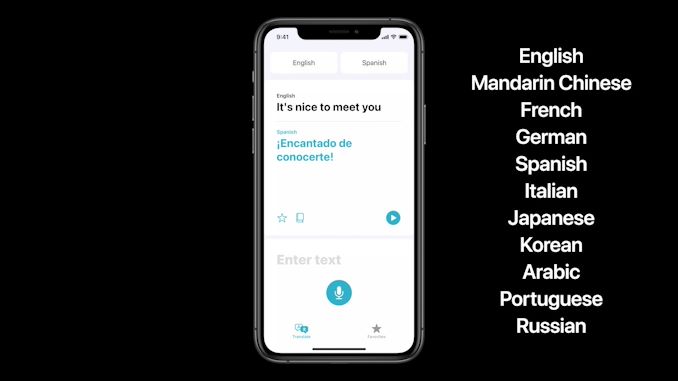
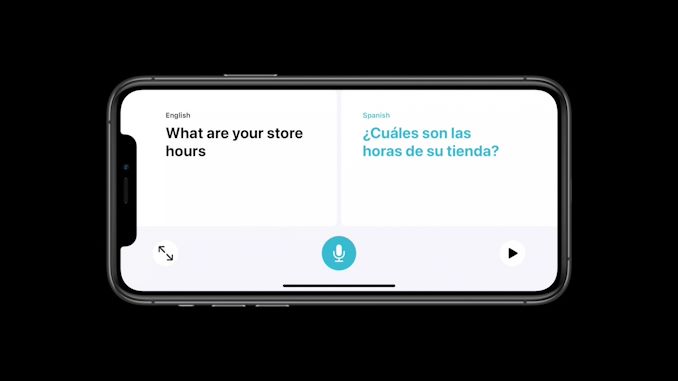






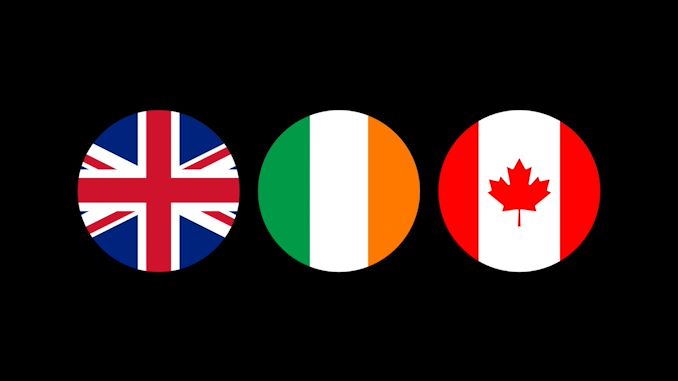







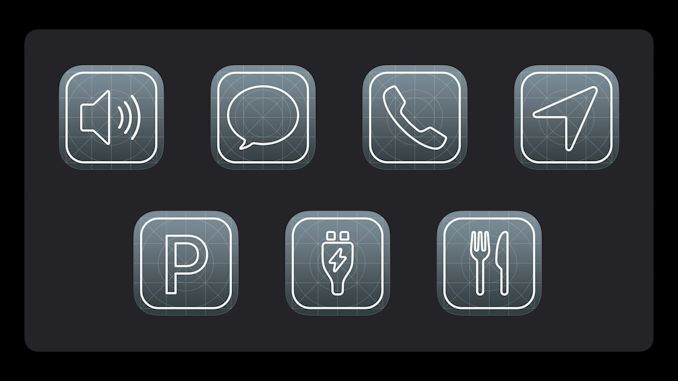



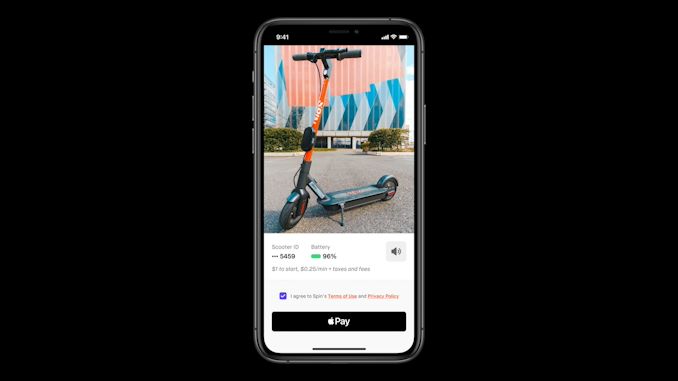




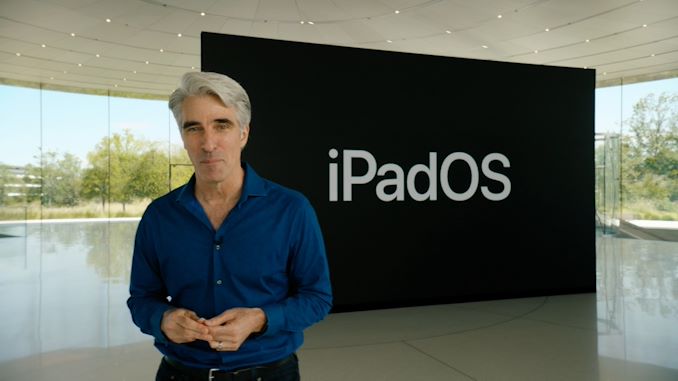


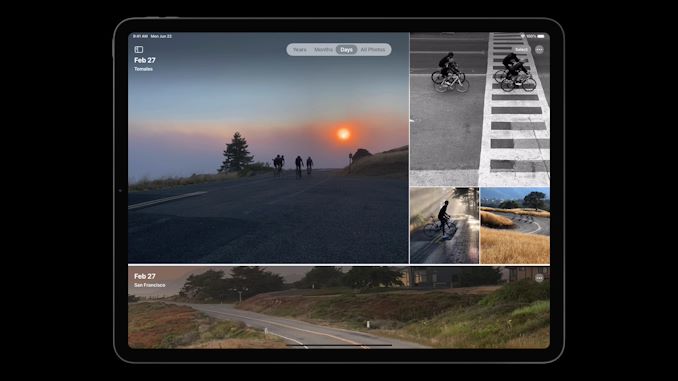

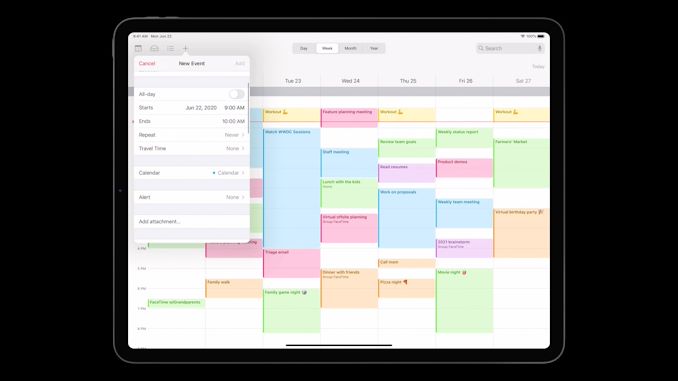
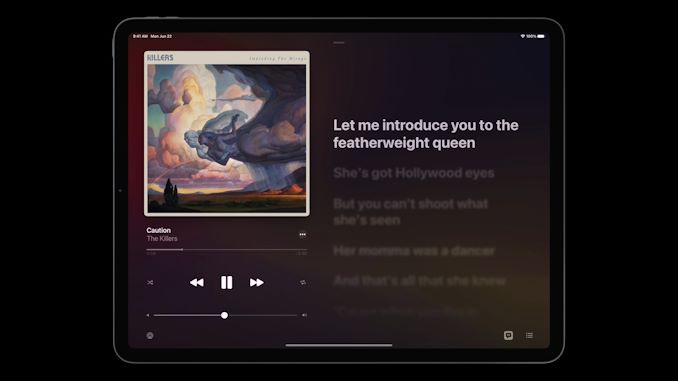

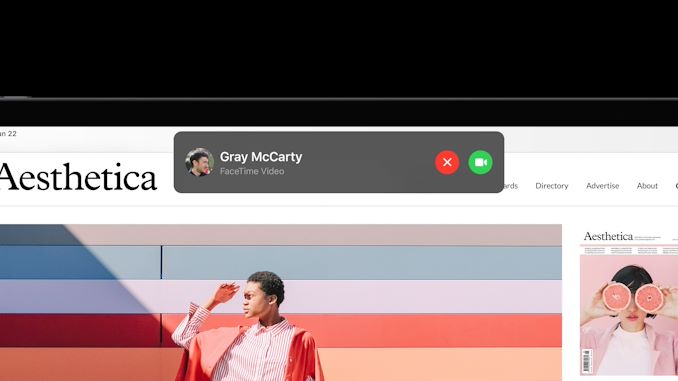
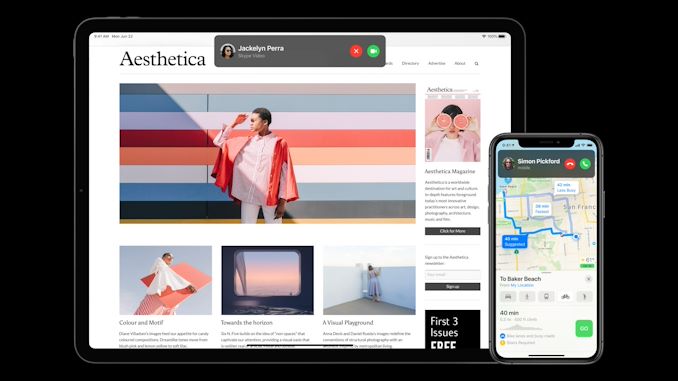


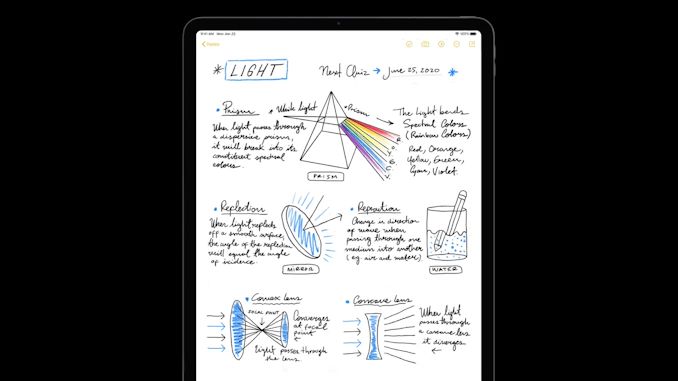

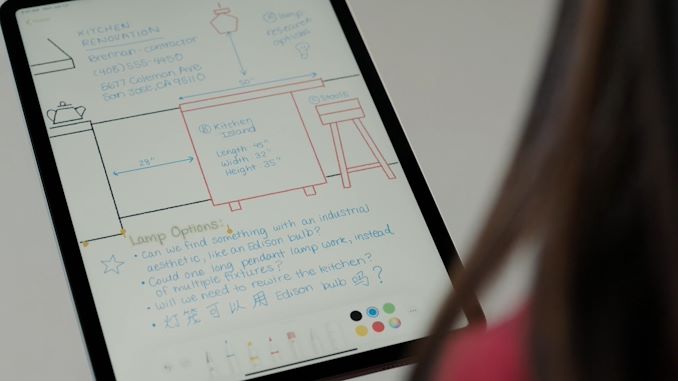
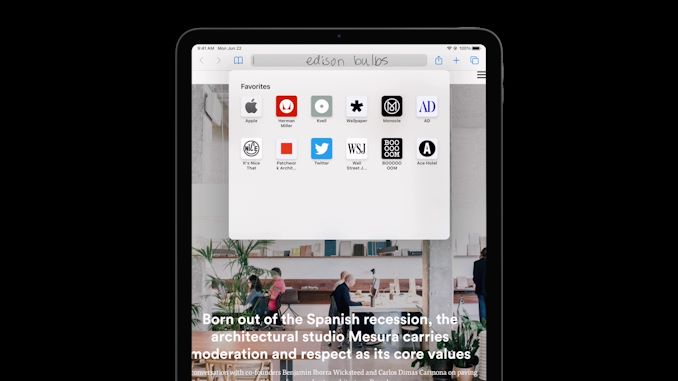
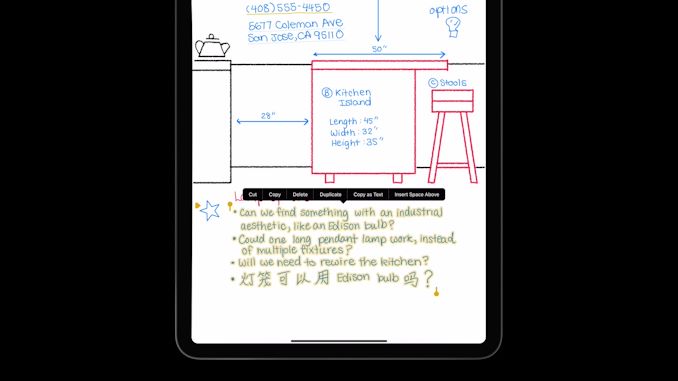




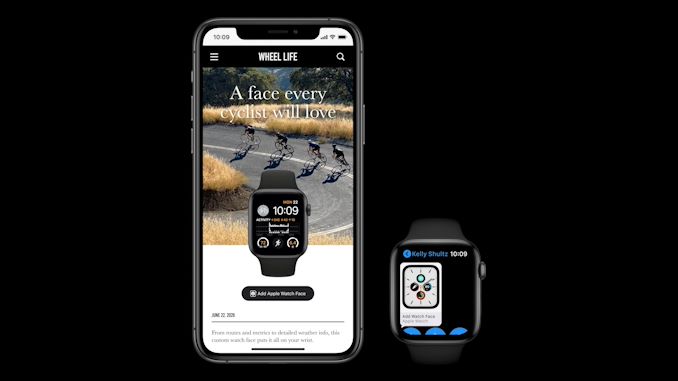












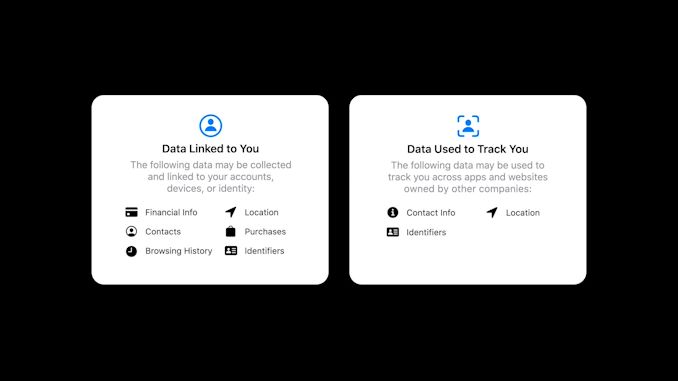
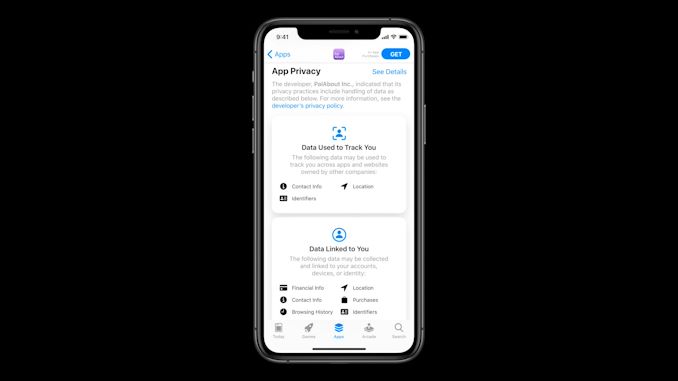

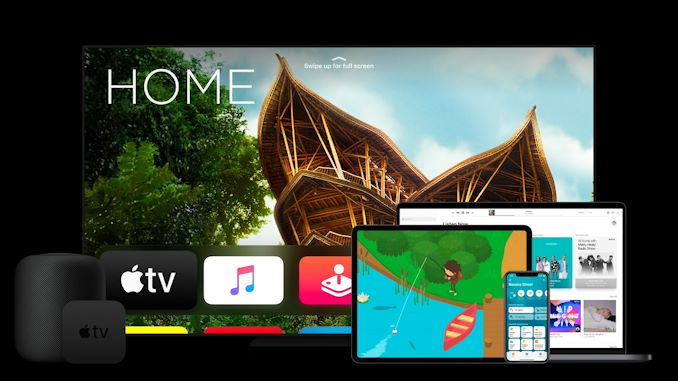



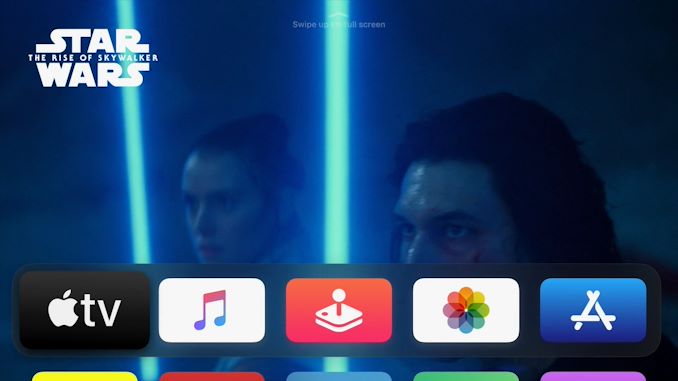
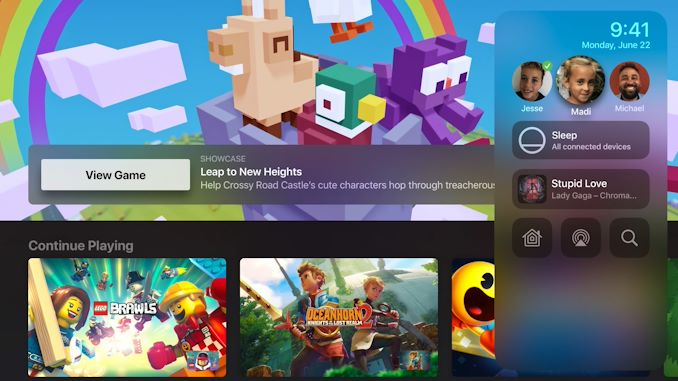



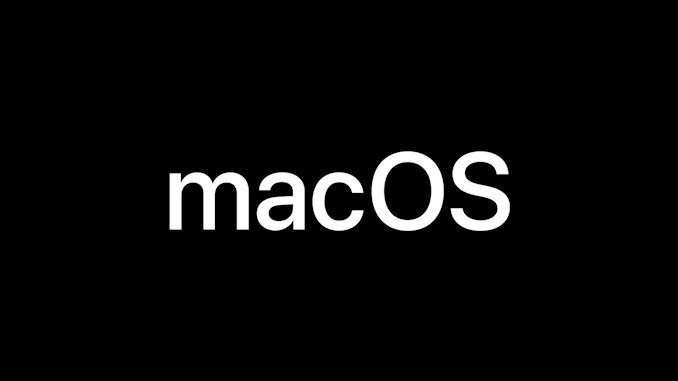




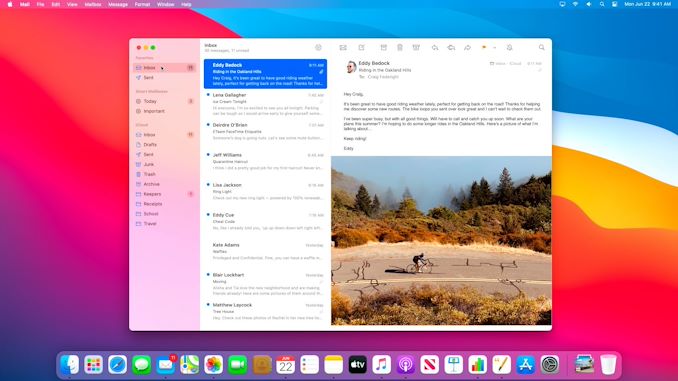







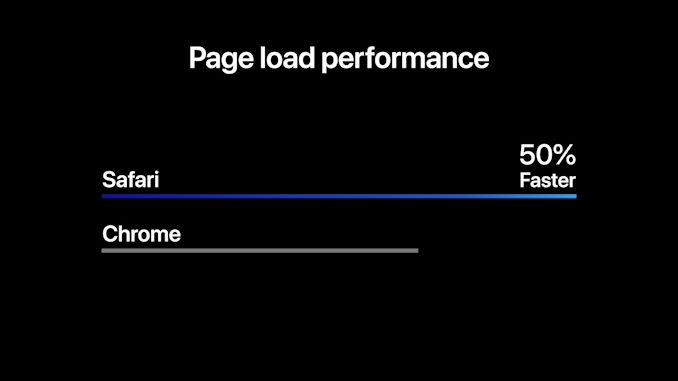

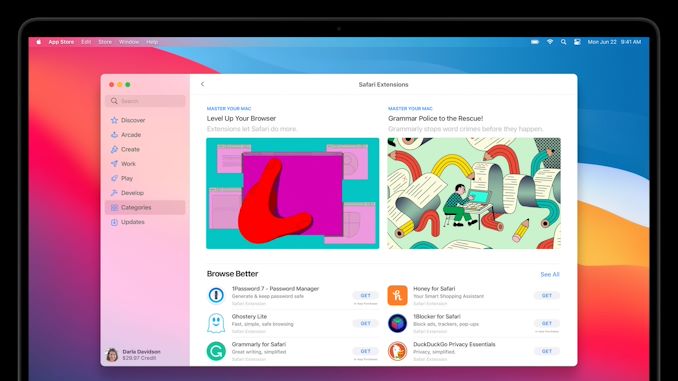




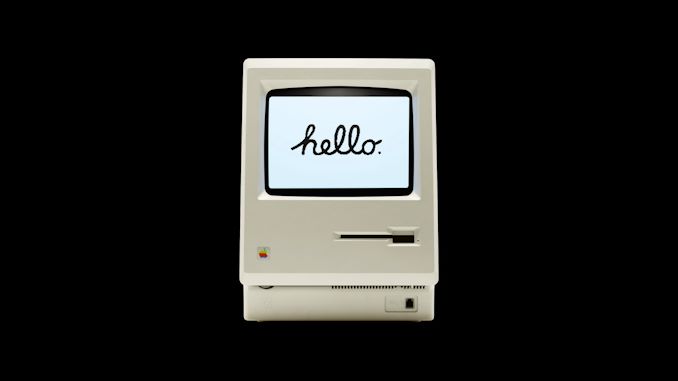
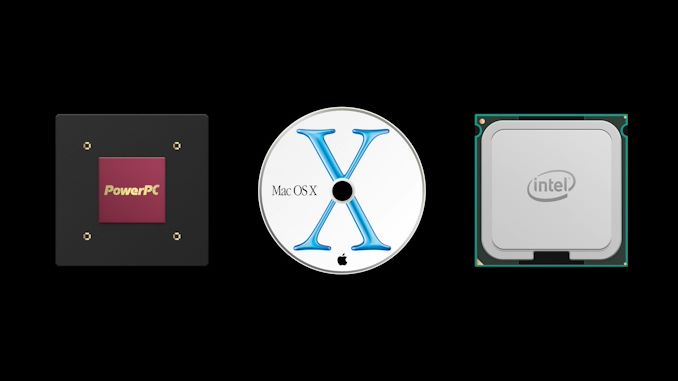




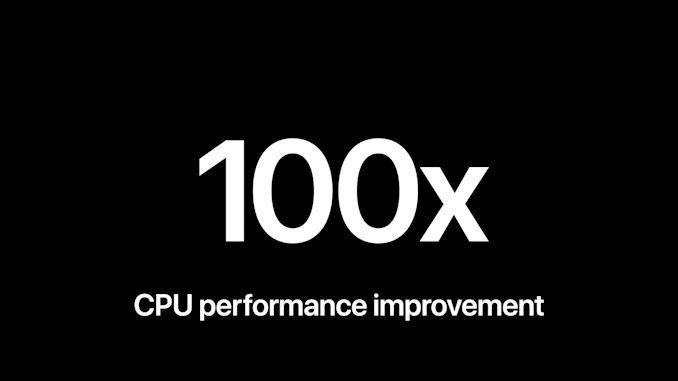

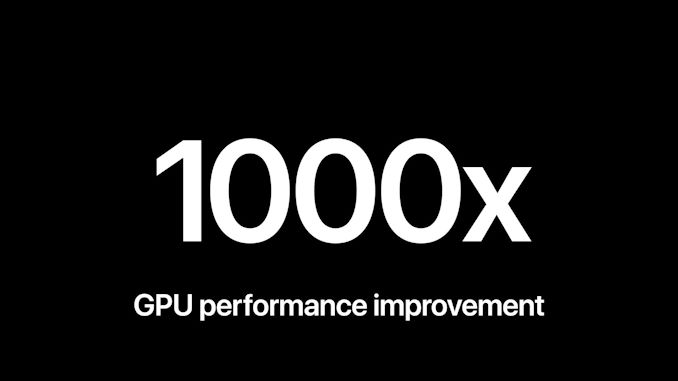

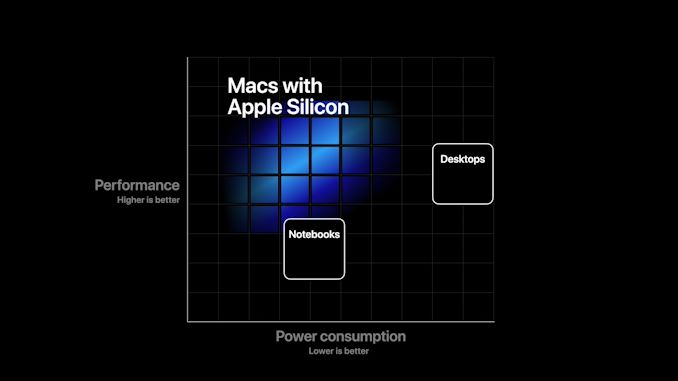
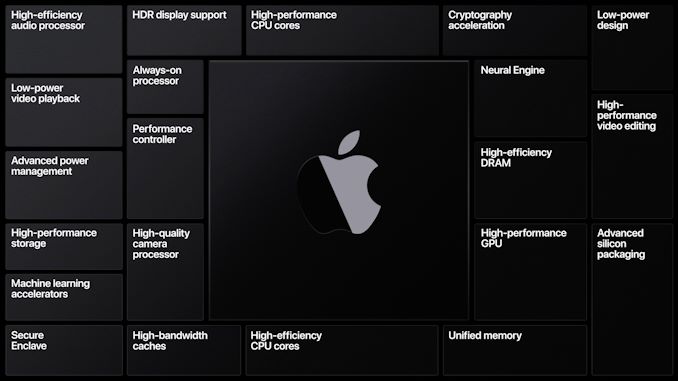
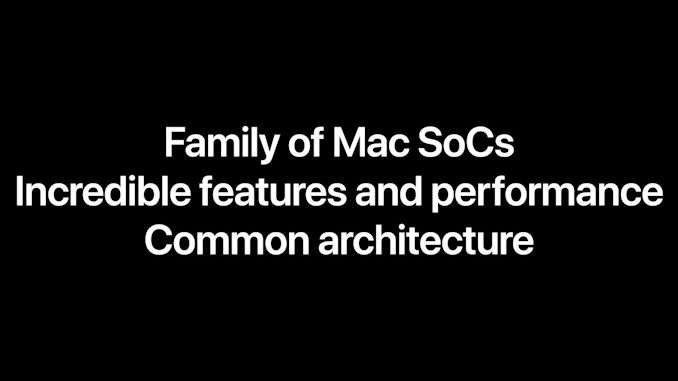
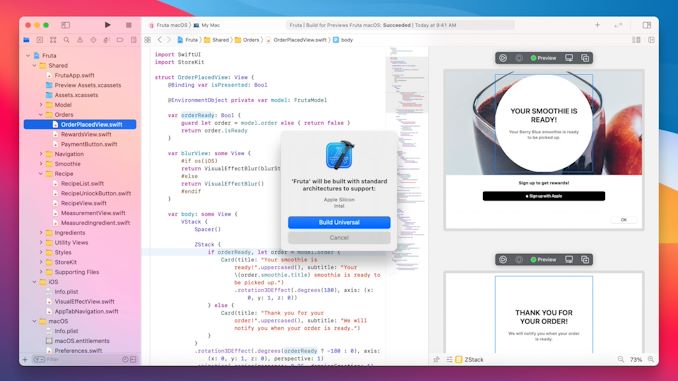


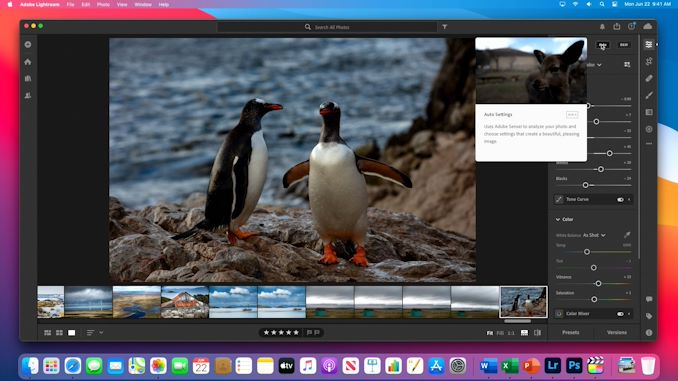

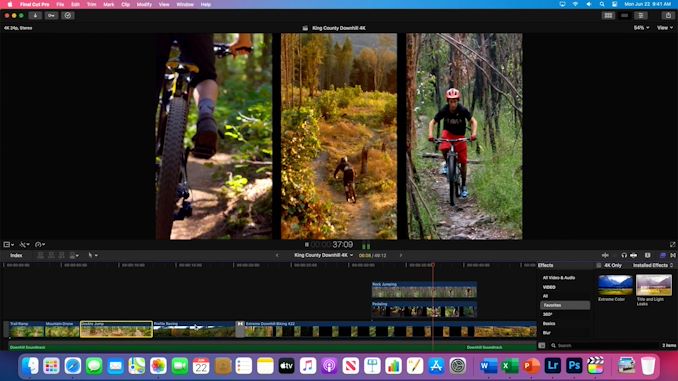
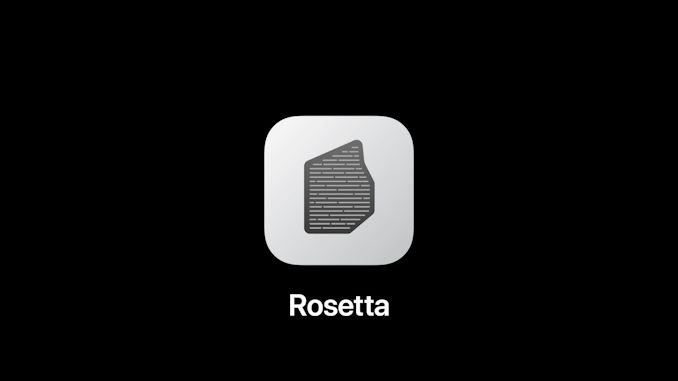
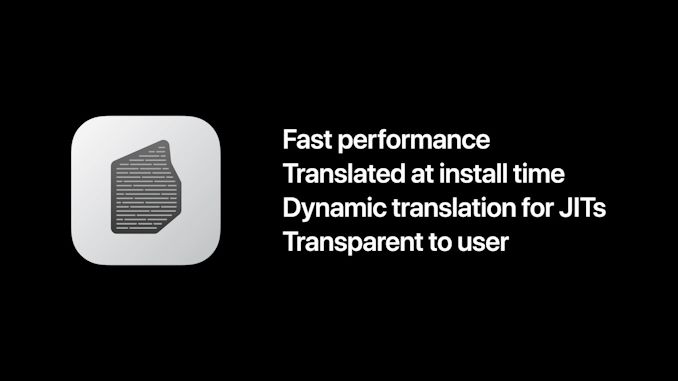
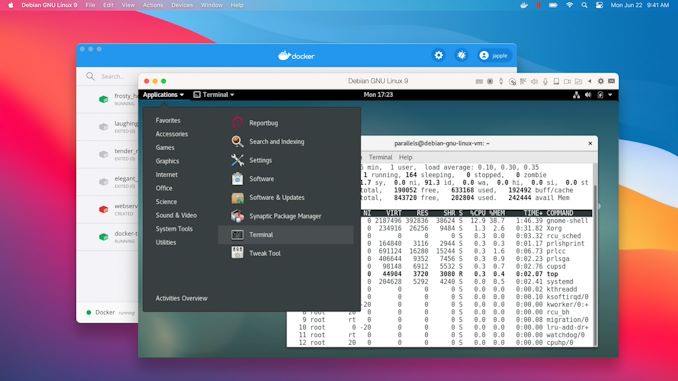
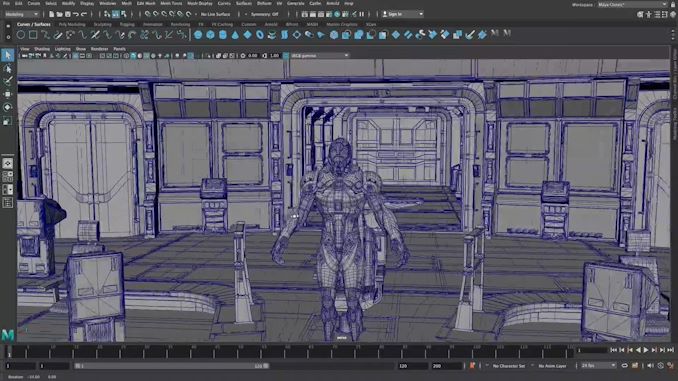


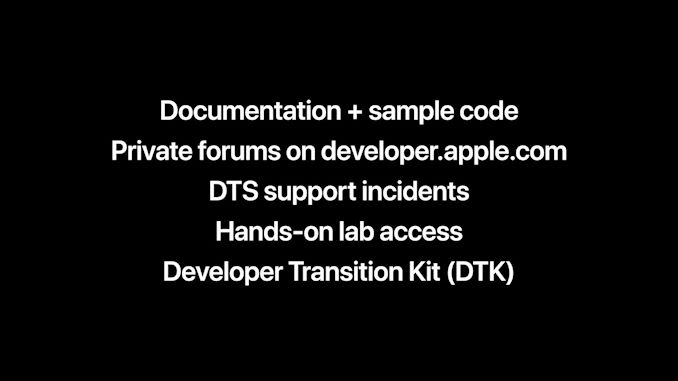

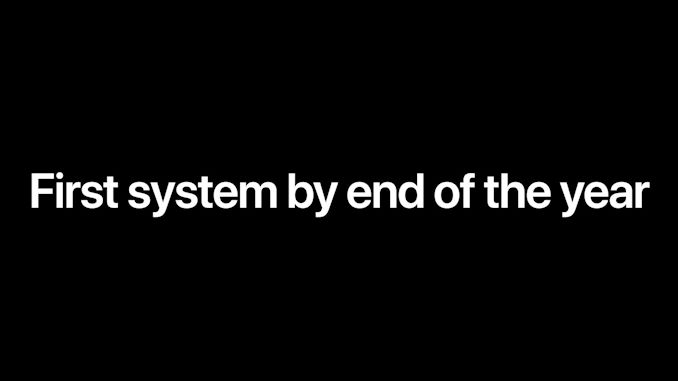
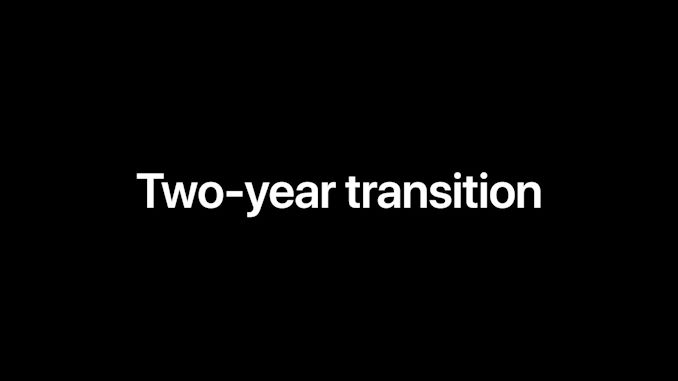









78 Comments
View All Comments
dotjaz - Monday, June 22, 2020 - link
What part of not economical do you not understand? AMD is literally SELLING the APU directly based on testing, and they have 14 SKUs so far. Apple cannot do that, Apple makes maybe 3-5 SKUs out of the whole range. Even with 14 SKUs, Renoir does NOT have the TDP range you are implying because one single chip simply can't do that.dotjaz - Monday, June 22, 2020 - link
Apple will share A14X between iPad and Macbook, that's a given. So you will be wrong. They will also make a more powerful chip to serve the >25W segment.Jorgp2 - Monday, June 22, 2020 - link
Lol, no.Renoir is not scaling down to 10w, that's why they built a whole new die for their APUs.
And even then, those APUs won't go down to tens of watts
caribbeanblue - Thursday, July 29, 2021 - link
I'd say what psychobriggsy said turned out to be pretty accurate. The M1 essentially boosts to 3.2GHz on the big Firestorm cores in all of the Macs and iPads that it goes into. The differentiation factor lies in which ones can sustain those clock speeds, which results in them getting the same general system snappiness in daily usage, but a little bit different multicore performance in heavy multithreaded tasks. The M1 iPad Pro's power draw, though, is naturally quite a bit higher than the A12X/Z iPad Pro (8W sustained on the whole device vs. 10W) (The whole power draw of the device can peak at 20W in the new iPad Pros when not throttling). The GPU boosts to about 1.1-1.2GHz. For the 14 & 16" Macbook Pro, the higher-tier Space Gray Mac mini and bigger iMacs though, I expect them to up the TDP to 45-60W, not with the same chip, of course, but with a bigger chip with more cores (10-20 CPU cores, 16 big 4 little cores, 16-64 GPU cores).techconc - Monday, June 22, 2020 - link
My guess is that you'll see a range of A14 based variants. I would expect all MacBook variants to start with an A14x. However, on the desktop, Apple is going to have to be able to produce a more powerful variant with significantly more cores. Maybe multiple A14x chips or a base A14x with some sort of network fabric to multiple slave chips with just CPU cores? Who knows...eek2121 - Monday, June 22, 2020 - link
My guess is that we will continue to see x86 used in Macs for a long time to come.SarahKerrigan - Monday, June 22, 2020 - link
Tim Cook said the transition will be completed within two years. So depending on your definition of "a long time to come", not really.Billy Tallis - Monday, June 22, 2020 - link
I wouldn't be surprised to see them keep selling at least some Intel-based models for two years after introducing ARM-based replacements. They'll definitely have refurbished Intel Macs for sale for at least that long.prisonerX - Monday, June 22, 2020 - link
Two years is the transition from selling Intel machines to selling only ARM machines. They obviously won't suddenly stop supporting Intel macs soon after they stop selling them, that would be idiotic. They will keep updating the OS for Intel for at least a few years after that, and application developers will likely keep releasing Intel updates for even more years.techconc - Monday, June 22, 2020 - link
Okay, now that we've seen the keynote... Tim said the transition will be complete in 2 years. That means no more Intel devices for sale at that time. Let's talk about what that means...1. I think that is a very conservative timeframe. Apple will be happy to pat themselves on the back when the transition is complete in 1+ years from a hardware perspective.
2. Expect that transition complete signal they no longer need Rosetto 2. The keynote in 2022 will likely announce the end of that translation layer as it's no longer needed.