The ASRock Z490 Taichi Motherboard Review: Punching LGA1200 Into Life
by Gavin Bonshor on May 27, 2020 9:00 AM ESTBIOS
The firmware on the Z490 Taichi is very similar to what we've seen previously from ASRock, including in our ASRock Z390 Taichi review. The main difference comes in the GUI with a cleaner and more aesthetically pleasing look. It includes a black background with an ASRock Taichi cogwheel inspired logo on the right-hand side. The ASRock firmware is using which text with grey highlights, including a sky blue highlight along the top menu when navigating around various areas of the BIOS.

Note we tested performance with the latest version 1.50, there were no visual differences
The ASRock Z490 Taichi firmware has two primary modes, basic and advanced. The basic screen allows users to view basic information in regards to installed hardware including the CPU, memory, storage, and cooling fans. Users can make basic customizations including enabling XMP 2.0 memory profiles or selecting one of ASRock's CPU overclocking profiles.
Along the top, there are eight different menus including the OC Tweaker, Advanced menu options and tools menu including ASRock's Polychrome RGB software which has a very user-friendly GUI. The H/W Monitor section allows users to view temperature information for a plethora of sensors within the CPU and around the board, as well as fan speed information. This section also includes ASRock's FAN-Tastic Tuning utility where users can set custom fan profiles, or allow the firmware to do the work via optimization.
Within the OC Tweaker menu, users can overclock both the CPU and memory, as well as the integrated graphics on Intel's Comet Lake desktop processors which feature it. ASRock has included a wide array of options for overclocking the CPU including core frequency control, ring frequency and for users who wish to do so, base-clock (BCLK) frequency. There is also a wide variety of memory overclocking options including frequency, latencies, and the ability to enable and disable XMP 2.0 profiles on memory kits that are supported. Further in the OC Tweaker is a dedicated section for voltage control, with a lot of voltages the regular user wouldn't need to touch. Finally, the OC Tweaker includes Intel V/F curve controls for users looking to leverage the technology for better control over turbo speeds.
Overall the firmware on the ASRock Z490 Taichi is easy to navigate and has a large collection of customizable settings for tweakers and overclockers to play with. Using the firmware which came preinstalled onto the board (1.30), it was a little laggy and unresponsive sometimes. This issue was fixed when it was flashed to the latest version at the time of testing (1.50). ASRock is good at organizing sections within the firmware with individual sections for CPU, memory, and voltage settings within the OC Tweaker menu. There is also plenty of memory latency timing customization which is good as the memory controller on Intel's Comet Lake seems to be stronger than previous generations.
Software
Supplied with the ASRock Z490 Taichi is an adequate and unassuming selection of software utilities which is spearheaded by its A-Tuning software which allows users to overclock and tweak within Windows. Also included is ASRock's Polychrome RGB software, ASRock's advertisement and gambling ridden Live Update and App Shop application, as well as a Dragon 2.5 G utility for traffic shaping.
The most prominent piece of software supplied with the ASRock Z490 Taichi is the A-Tuning utility. This allows users to overclock the CPU and base-clock within Windows, as well as make voltage adjustments in real-time. There are three preset modes, performance mode which mirrors Window's own power plan when in high-performance mode, while both standard mode and power-saving have less aggressive settings.
ASRock's software suite which is included with the accessories bundle, or via the official product page on the ASRock website, is more than enough without diluting it down. The ASRock Polychrome RGB utility allows users to turn a system into a mobile disco, while the Restart to UEFI software allows users to enter the BIOS upon the next boot, which is really handy if you're not quick enough at spamming the F2 key. The Live Update and App software offers some functionality with a handy software and driver update tool.



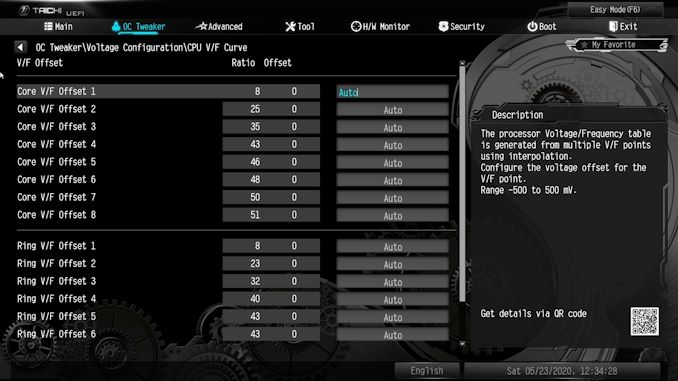





















57 Comments
View All Comments
Ian Cutress - Wednesday, May 27, 2020 - link
I still have a DDR booster :)YB1064 - Thursday, May 28, 2020 - link
Happy to take it off your hands if you don't need it. :)bigboxes - Wednesday, May 27, 2020 - link
It's funny, you had me up until DFI. I had a lan party NF4 board. I hated that thing. It was too difficult to get and keep stable. I wasn't a noob when it came out. Such a disappointment. I like tweaking my stuff, but no thanks. LolSpunjji - Thursday, May 28, 2020 - link
Can second this. The LAN party NF4 boards were absolute garbage - I had a friend RMA the same one twice, and the entire process took a year. What's the point of having the best OC features if your boards aren't stable at stock settings?alufan - Thursday, May 28, 2020 - link
And third garbage wouldnt overclock worth Toffee even running stock was a challenge all they had was fancy colours and a lot of rave reviewsYB1064 - Thursday, May 28, 2020 - link
I never said that the DF4 boards were reliable. They were at best betas, but I'll be damned if they didn't overclock like crazy. I've gone through about ~20 boards (NF4, NF4-SLI-DR, NF4-Expert) to find the best ones. It was a crapshoot, but man was it FUN!andanand - Wednesday, May 27, 2020 - link
Is there any reason someone would choose an i7 over an AMD cpu at the same price point?lmcd - Wednesday, May 27, 2020 - link
Microsoft still hasn't gotten around to nested Hyper-V on AMD -- unless it quietly made it into 2004 that released today.IGP is pretty useful on Linux still since AMD driver support tends to be late for new graphics architectures. A CPU-only workload on Linux would definitely favor Intel, as cheap AMD GPUs are ancient and Nvidia proprietary drivers are still annoying to use.
lmcd - Wednesday, May 27, 2020 - link
Nested Hyper-V sounds niche but anyone who wants to use the Windows 10X emulator needs it unfortunately.mooninite - Wednesday, May 27, 2020 - link
Hi, let's calm down on the FUD.You act like the only virtualization solution on Windows is Hyper-V. It's not. It's not a deal breaker for most people. Maybe for you... but not for most people.
IGP support is *equal* today (yes, the year is 2020) with Intel and AMD IGPs. All the way up to Ice Lake and Vega 3xxx APUs. Performance favors AMD IGPs. This support extends to video decoding and encoding, which is equal on both sides.
The NVIDIA driver is painless to use if you use a sane, well-maintained distribution that packages it for you.
Anything else you would like to debate? Some of your statement was true a decade ago, but times have changed for the better.