The AUKEY KM-G3 RGB Mechanical Keyboard Review: A Basic Budget Mechanical Keyboard
by E. Fylladitakis on October 23, 2019 8:00 AM ESTConclusion
It is crystal clear that AUKEY’s engineers designed the KM-G3 RGB Mechanical keyboard to compete in terms of value. They knew that, in order to be competitive, they would need to design a mechanical keyboard with RGB backlighting that costs significantly less than most similar products. To that end, they knew that sacrifices would be necessary.
We do not have any significant concerns regarding the quality of the AUKEY KM-G3 RGB. Although the company had to keep the costs low, the keyboard actually is quite well made. Its body is rigid enough considering the tier of the product and should endure all but the most wicked abuse. Minimalists will probably enjoy its simplistic aesthetic base design, yet we need to point out that the combination of a minimalistic design with RGB lighting is a somewhat peculiar combination.
OUTEMU’s switches are certainly not as good as original Cherry MX products, especially since we are getting inconsistent readings not only on a single keyboard but also between different keyboards using what should have been the same switch. Inconsistency aside, we cannot claim that their performance is bad. There is virtually no key wobbling and key travel is smooth and comfortable, while compatibility with all keycaps made for Cherry MX switches is another plus. The application of RGB LED lighting definitely can be improved but it is passable.
Where AUKEY made serious sacrifices is the software end of the keyboard. Nearly all mechanical keyboards – especially gaming-oriented designs – offer software to help the users program/reprogram the keys and macros, as well as lighting profiles. Some companies offer very advanced software packages, others very basic – and the KM-G3 RGB offers none at all. The only way to program anything on the keyboard is via the simplistic onboard programming functions, which are not actually practical for the vast majority of the users.
The strongest selling point of the AUKEY KM-G3 is the relatively low retail price. The keyboard is usually retailing for $65 on Amazon but can be frequently found on sale for less than $50. In our opinion, if someone is content with a simple mechanical keyboard that features RGB lighting and has virtually no programmability options, the KM-G3 is a fair offering while it can be found on sale. Pricing is AUKEY's real competitive advantage here, so the keyboard needs to undercut the rest of the market to stand out Otherwise, at its normal price of $65, there are several better alternatives.



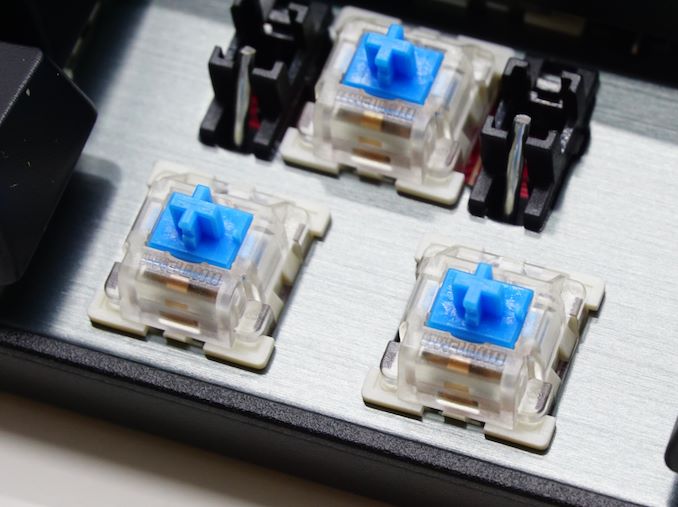








19 Comments
View All Comments
helanvip - Wednesday, September 1, 2021 - link
Thanks for the information, I will try to figure it out for more. Keep sharing such informative post keep suggesting such post.https://tellthebell.life/
Barbara5214 - Sunday, November 24, 2019 - link
Great article, but it would be nice if you added an example with navigation.William73 - Friday, October 25, 2019 - link
I've got the following that I took into work. Only 1 in stock but rainbow backlight, OUTEMU blue switches for $20 as just one example I happen to have experience with.https://www.amazon.com/gp/product/B07MNS9WZG/ref=p...
PeachNCream - Friday, October 25, 2019 - link
This and your comment below plus the comment from kpb321 above are paid advertising. Sure the comment is more sophisticated than they usual spammy link, but I doubt there is an unbiased person making these posts.linuxgeex - Tuesday, October 29, 2019 - link
SPAMMER. Please delete this account.William73 - Friday, October 25, 2019 - link
It may be cheap, it may be loud, and it may hurt your eyes, but the Aukey RGB offers a totally decent typing experience. It has a mild springiness, similar to but slightly more than what I get from my more expensive keyboards with brown switches. It also sits at a comfortable angle and has a roomy layout, so typing on it for hours at a stretch isn't an issue. If you're picky about using a particular brand of switch, or if your officemates demand total silence, the RGB KM-G3 isn't for you. But if you want to upgrade from the boring, mushy keyboard that came in the box with your Dell—and you want to do it for under $70—the loud and proud Aukey will get you there. https://www.dgcustomerfirst.review/AshfinJessi - Thursday, November 7, 2019 - link
Great post i really like that one the AUKEY KM-G3 RGB Mechanical Keyboard is amazing in use really i just used it on my friends place and i want that at my workplace so that the people of Oklahoma https://easternoklahomadentalcare.com can use a better equipment.i really like that new changes and hope to get more upgraded soonWilliamBunting - Wednesday, November 20, 2019 - link
I just wanted to buy a keyboard for my computer. Thanks for this info. For a student, this is not a bad option. Because in addition to this, I want to buy a dissertation on a site torn by many students.Meggy123 - Wednesday, November 27, 2019 - link
This product deserves a great feedback! Thanks | https://www.evansleakdetection.com/