The NVIDIA GeForce GTX 1660 Super Review, Feat. EVGA SC Ultra: Recalibrating The Mainstream Market
by Ryan Smith on October 29, 2019 9:00 AM ESTNVIDIA Updates Low-Latency Mode, Adds Reshade Filter Support & Image Sharpening Becomes a Driver Feature
While not a feature specifically limited to or being introduced particularly introduced for the GeForce GTX 1660 Super series, with their driver shipping out today (441.07), NVIDIA is also releasing some new driver features for all of their recent cards, which should be of interest to gamers interested in controlling latency as well as those interested in post-process filtering.
First off, NVIDIA is updating their ultra-low latency mode to better support G-Sync. This feature was first introduced into the NVIDIA driver stack earlier this year, and at the time it wasn’t designed to take into account variable refresh displays. Specifically, it left G-Sync users stock between taking tearing with V-sync off, or taking higher latencies with V-sync on. So, starting with NVIDIA’s newest drivers, it can be better combined with G-Sync, allowing the variable refresh aspects of G-Sync to be used in low latency mode to still keep latency to a minimum, all the while v-sync is kept on to avoid tearing.
The numbers being distributed by NVIDIA show that the latency with G-Sync + ULL + V-Sync on are comparable to that of V-sync off without G-Sync or ULL turned on, so this essentially allows variable refresh and v-sync to be turned on with no latency penalty, or cutting it down significantly from where it was before.
Meanwhile, NVIDIA is also making a couple of image post-processing filter-related changes for their new drivers. Their image sharpening post-process filter, which was introduced a few months ago as part of the Freestyle filter system, has now been promoted to a driver feature. This means that the image sharpening filter no longer requires Freestyle/GeForce experience to use, and, according to NVIDIA, it now works with all DirectX 9, 11, and 12 games, with plans to add OpenGL and Vulkan support soon.
Overall, the control panel-based version of the filter is very similar to the freestyle version of the filter, with adjustments for how strong the sharpening effect is. New to the driver version is the option to allow GPU-upscaling – with the driver upscaling any sub-native resolution to the display’s native resolution – with NVIDIA stating that Turing GPUs will also get a 5-tap filter on top of the usual bilinear upscaling. NVIDIA reports that this new version is also faster than the Freestyle version, though they haven’t listed any specific numbers.
Finally, for even more post-processing options with Freestyle (and Ansel), NVIDIA is adding support for 3rd party ReShade filters. Originally developed as an injector system for adding post-process filters to games – essentially another form of graphics modding – ReShade has been around for several years now. With similar goals as NVIDIA’s own Freestyle system, the company has decided to build in support for ReShader filters to Freestyle, allowing users to enable the filters at a driver level rather than injecting them into running games.
It should be noted, however, that while the basics of ReShade are easy to grasp, the fine print on conditional support is rather extensive. In short, NVIDIA is limiting support for ReShade filters on certain “competitive” games, presumably for cheating/fairness reasons. In the case of those games, only certain official ReShade filters (~30 in all) can be used, and custom filters cannot be used at all. Otherwise, all official and custom filters can be used in non-competitive games.
The Test
As is usually the case for launches without reference hardware, we’ve had to dial down our EVGA card slightly to meet NVIDIA’s reference specifications. So, along with testing it in its as-shipped configuration, it has also been tested with the GPU underclocked by 45MHz, bringing the clockspeeds in line with the reference specs. It’s these values we’re using for our generic GTX 1660 Super results as well as overall performance commentary.
Meanwhile on the driver front, we’re using the latest drivers from both NVIDIA and AMD for their cards. For NVIDIA cards, this is 441.07, and for AMD cards it’s AMD’s Radeon Software 19.10.2.
| CPU: | Intel Core i9-9900K @ 5.0GHz |
| Motherboard: | ASRock Z390 Taichi |
| Power Supply: | Corsair AX1200i |
| Hard Disk: | Phison E12 PCIe NVMe SSD (960GB) |
| Memory: | G.Skill Trident Z RGB DDR4-3600 2 x 16GB (17-18-18-38) |
| Case: | NZXT Phantom 630 Windowed Edition |
| Monitor: | Asus PQ321 |
| Video Cards: | AMD Radeon RX 5700 AMD Radeon RX 590 AMD Radeon RX 580 AMD Radeon R9 380 NVIDIA GeForce RTX 2060 Founders Edition NVIDIA GeForce GTX 1660 Ti EVGA GeForce GTX 1660 Super SC Ultra NVIDIA GeForce GTX 1660 NVIDIA GeForce GTX 1060 6GB Founders Edition NVIDIA GeForce GTX 1060 3GB NVIDIA GeForce GTX 960 |
| Video Drivers: | NVIDIA Release 441.07 AMD Radeon Software Adrenalin 2019 Edition 19.10.2 |
| OS: | Windows 10 Pro (1903) |


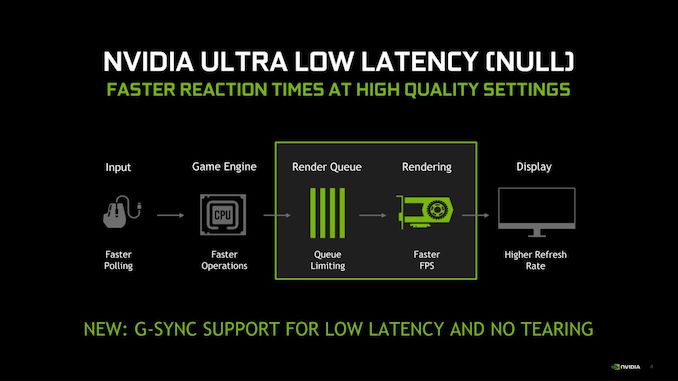
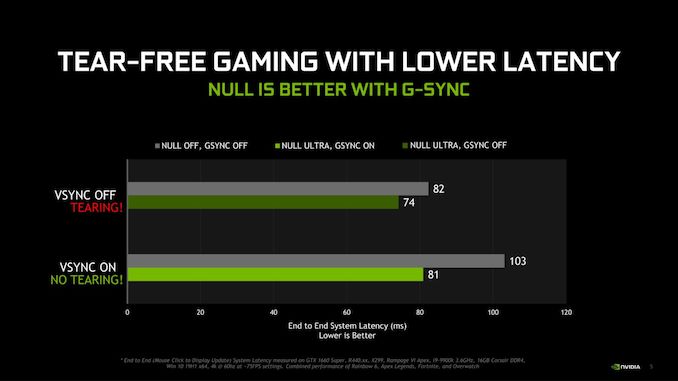

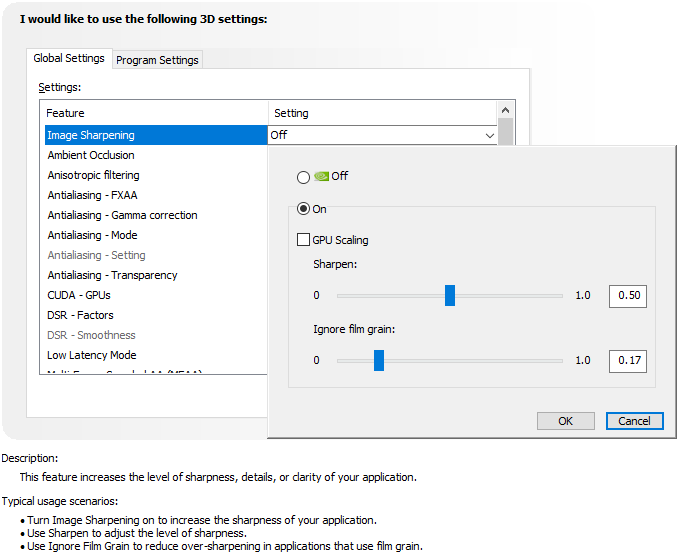









65 Comments
View All Comments
eastcoast_pete - Wednesday, October 30, 2019 - link
Thanks Ryan, and sorry, the 1660 was already "all Turing", so my question was redundant. I meant to ask about the 1650 Super. If that GPU remains unchanged, it still is a cut Turing GPU with Volta NVENC.timecop1818 - Wednesday, October 30, 2019 - link
Actually 1660 (not super) already has the Turing NVDEC/NVENC, because it's the first card which can handle 8K60P decode with ~70% NVDEC utilization. On 1080/1080Ti (Pascal) this runs at around 40fps and 100% utilization.Reference: https://developer.nvidia.com/video-encode-decode-g...
timecop1818 - Wednesday, October 30, 2019 - link
I'm surprised nobody said "Fuck DVI" yet.At least about 1/3 of the AIB makers finally dumped that retardo connector.
I bought a gigabyte? or something GTX1660 and it was finally a proper card with 3x DP and 1x HDMI.
Korguz - Wednesday, October 30, 2019 - link
considering monitors are STILL made with vga... thats what they should stop making before they drop dvi...Gastec - Wednesday, October 30, 2019 - link
And monitors could still be made with VGA connectors for 50 more years to come and the U.S. Military just dumped the floppy disk from their nuclear missiles controls.From my of experience, both a work and in private life, this lack of knowledge and desire to upgrade is not an exception but the rule. I have a friend that just turned 30, he knows every social networking trick and settings for his smartphone but connects his laptop to a small monitor via the bundled VGA cable that came in the box. He didn't even know the monitor had a DVI port, or what that even is.
MaikelSZ - Wednesday, October 30, 2019 - link
My monitors has VGA, DVI and HDMI. To this day, all the HDMI connections that I have used on PCs and TVs have given me problems of some kind.An interesting problem that I have seen 3 diferent times in 3 diferente places was that in one position the cable gives image problems (small distortions) or in others even the TV loses the image for a couple of seconds every so often. If the cable was reversed, the problem disappeared.
My graphics card has 3 DP and 1 HDMI and I use a DP-DVI converter for my monitor, I don't use the HDMI. I only use HDMI when I connect 2 monitors, one HDMI and the other using DVI
grazapin - Wednesday, November 6, 2019 - link
That sounds like a bad HDMI cable. More specifically, one end of the cable is bad and has intermittent connection problems. When you plug the bad end into the laptop it will flake out because the cable is more likely to be bumped or jiggled and the cable is likely bending to the side and pulling on the connector. When you plug the bad end into the monitor the cable is more likely to be straight so it's not putting stress on the connection and it's not get jostled after you plugged it in, and the good end is out where the jostling occurs. Replace that HDMI cable and I bet your problems go away.Nirman04 - Wednesday, October 30, 2019 - link
It will be interesting to see the effect this has on the market. If a 1660 Super is only $10 more than the "vanilla" 1660 and yet performs closer to the Ti card which is $60 more than the 1660, I can't see anyone buying the1660 now, never mind the Ti. Clearly a lot will come down to the pricing from a individual manufacturers who could now cut the price of the 1660 and 1650, but it looks like there is now competition even between Nvidia cards, let alone competition with AMD.Larry Litmanen - Friday, November 1, 2019 - link
To me it is wait and see, what if Stadia works.Why spend money on something that will not run any games in 2 years.
My gtx 960 can run games only on lowest settings on a Dell U3415w, it basically stopped running new games around 2017.
The card works it's just it's not powerful enough, frankly I have no desire to spend $220 on something that is useless in 2 years.
dromoxen - Friday, November 8, 2019 - link
Too fast development of new gfx cards renders the older cards redundant too soon. I have gtx960 with 4gb for futureproof *sigh* . This HAS to stop.