CRU ioSafe Solo Hawk Rugged SSD Review
by Ganesh T S on September 4, 2019 9:00 AM ESTPerformance Metrics
CrystalDiskInfo provides us with a quick overview of the internal SSD in the Solo Hawk Pro, and compares them with the other external SSDs that we are looking at in this section.
| Drive Information |
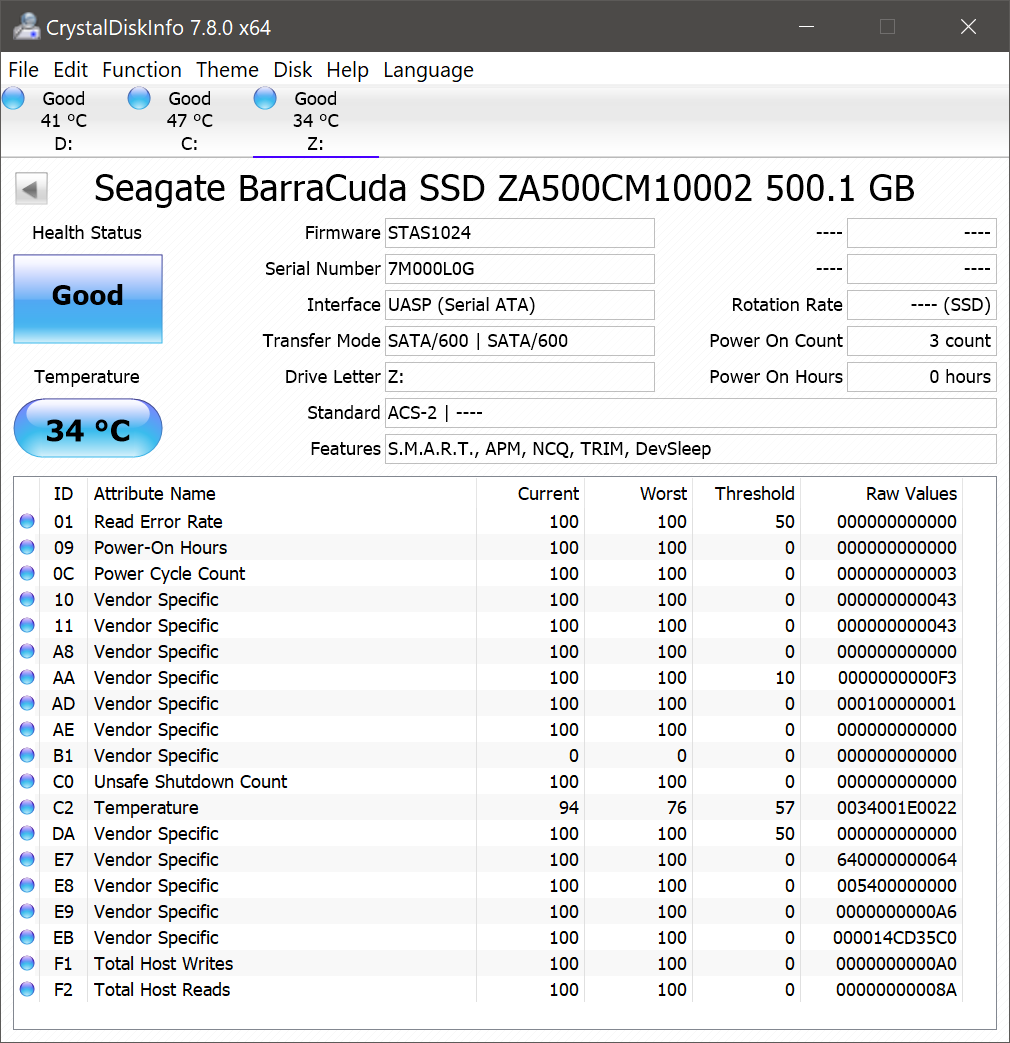 |
The Seagate Barracuda SSD is a Phison S10-based product. We had reviewed the 500GB internal version last year, and also looked at the 1TB and 2TB versions in a couple of external SSD reviews earlier this year.
Testbed Setup and Testing Methodology
Over the last couple of years, we have evaluated DAS units on Windows using our Thunderbolt 3 desktop PC (based on a GIGABYTE Z170X-UD5 TH ATX board) described here. However, starting late last year, we started noticing abnormally low performance numbers for certain devices and general instability after attempting Thunderbolt firmware upgrades (while trying to make an eGFX enclosure work with the system). Starting with the Plugable USBC-NVME storage bridge review, we have temporarily moved to using the Hades Canyon NUC as our testbed for direct-attached storage units.
Our evaluation routine involves using ATTO and CrystalDiskMark for a quick overview. The latter helps determine availability of UASP support and provides some performance numbers under ideal scenarios. Real-world performance testing is done with our custom test suite involving robocopy benchmarks and PCMark 8's storage bench.
We also evaluate the thermal performance of the external storage device by tracking its temperature as it is subject to the aforementioned real-world workload. Sustained writes, a notable weak point of many flash-based devices while also being a realistic use-case for DAS units, are also tested. Power consumption is tracked for the CrystalDiskMark workloads.
Prior to presenting the benchmark numbers, we list out the DAS units used for comparison purposes in this review:
- CRU ioSafe Solo Hawk Rugged SSD 500GB
- G-DRIVE slim SSD USB-C 500GB
- Kingston HyperX Savage EXO 480GB
- Samsung Portable SSD T5 500GB
- SanDisk Extreme 510 480GB
Synthetic Benchmarks - ATTO and Crystal DiskMark
The unique selling proposition of the Solo Hawk is its rugged nature, and CRU makes no claims about the read and write speeds other than pointing to the USB 3.1 Gen 2 interface's 10 Gbps theoretical limit. Given that the internal SSD is a SATA drive, we can expect upwards of 500 MBps practically. The ATTO benchmarks provided below show that we can hit around 550 MBps reads and around 500 MBps writes. Unfortunately, these access traces are not very common in real-life scenarios.
| Drive Performance Benchmarks - ATTO |
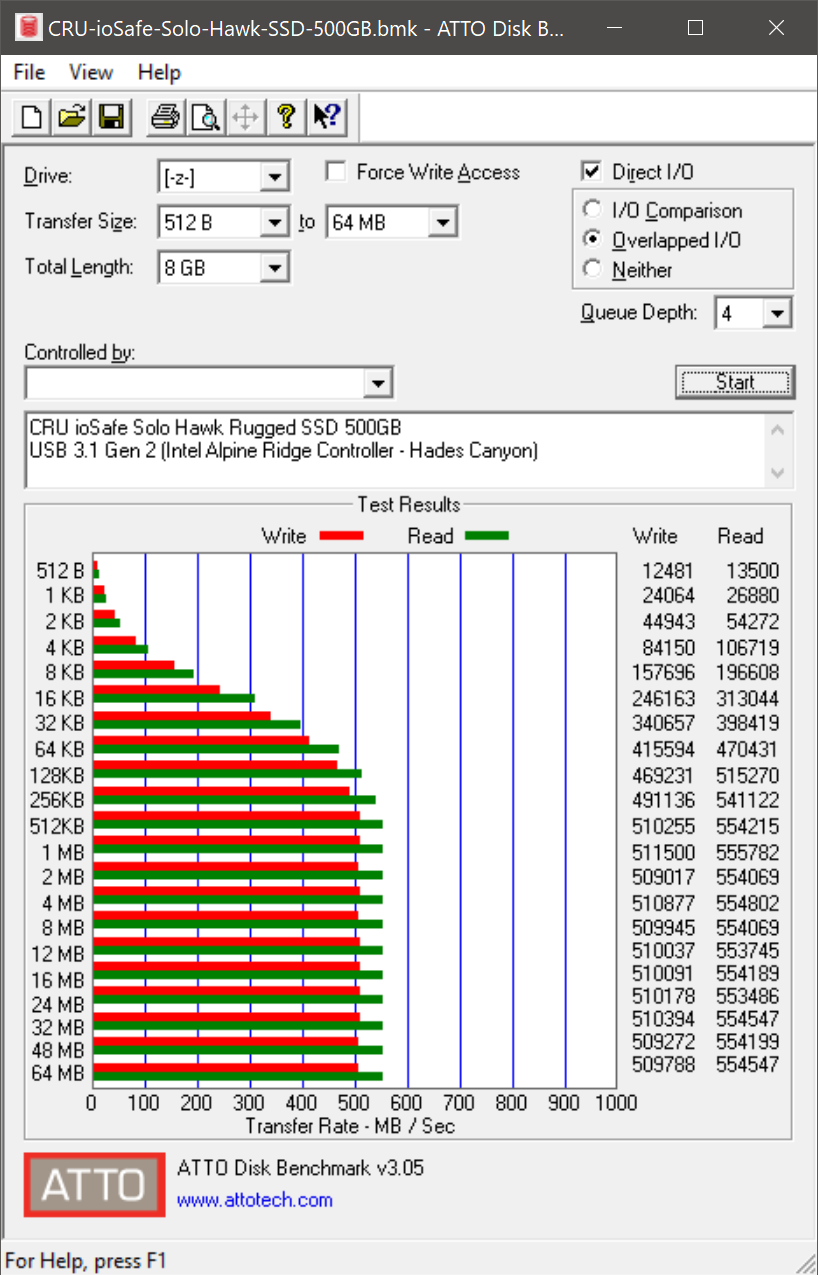 |
CrystalDiskMark, despite being a canned benchmark, provides a better estimate of the performance range with a selected set of numbers. As evident from the screenshot below, the performance can dip to as low as 18 MBps for random 4K reads.
| Drive Performance Benchmarks - CrystalDiskMark |
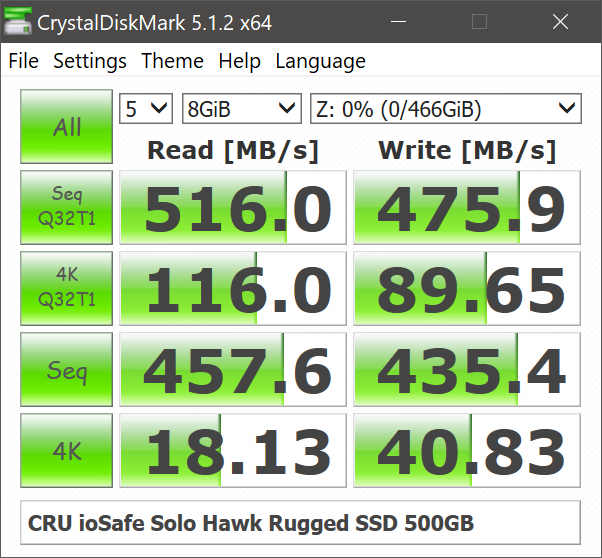 |
Benchmarks - robocopy and PCMark 8 Storage Bench
Our testing methodology for DAS units also takes into consideration the usual use-case for such devices. The most common usage scenario is transfer of large amounts of photos and videos to and from the unit. The minor usage scenario is importing files directly off the DAS into a multimedia editing program such as Adobe Photoshop.
In order to tackle the first use-case, we created three test folders with the following characteristics:
- Photos: 15.6 GB collection of 4320 photos (RAW as well as JPEGs) in 61 sub-folders
- Videos: 16.1 GB collection of 244 videos (MP4 as well as MOVs) in 6 sub-folders
- BR: 10.7 GB Blu-ray folder structure of the IDT Benchmark Blu-ray (the same that we use in our robocopy tests for NAS systems)
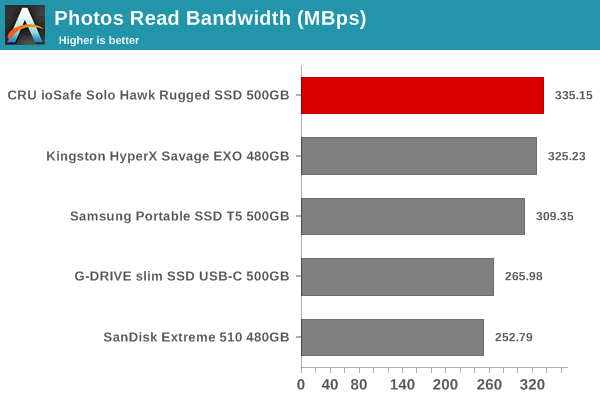
For the second use-case, we take advantage of PC Mark 8's storage bench. The storage workload involves games as well as multimedia editing applications. The command line version allows us to cherry-pick storage traces to run on a target drive. We chose the following traces.
- Adobe Photoshop (Light)
- Adobe Photoshop (Heavy)
- Adobe After Effects
- Adobe Illustrator
Usually, PC Mark 8 reports time to complete the trace, but the detailed log report has the read and write bandwidth figures which we present in our performance graphs. Note that the bandwidth number reported in the results don't involve idle time compression. Results might appear low, but that is part of the workload characteristic. Note that the same testbed is being used for all DAS units. Therefore, comparing the numbers for each trace should be possible across different DAS units.
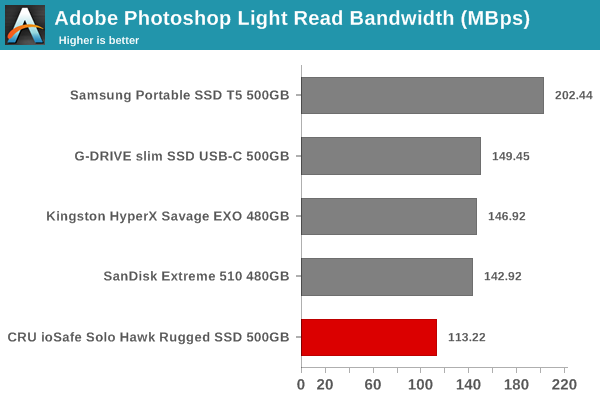
Performance Consistency
Yet another interesting aspect of these types of units is performance consistency. Aspects that may influence this include thermal throttling and firmware caps on access rates to avoid overheating or other similar scenarios. This aspect is an important one, as the last thing that users want to see when copying over, say, 100 GB of data to an external SSD, is the transfer rate going to USB 2.0 speeds. In order to identify whether the drive under test suffers from this problem, we instrumented our robocopy DAS benchmark suite to record the flash drive's read and write transfer rates while the robocopy process took place in the background. For supported drives, we also recorded the internal temperature of the drive during the process. The graphs below show the speeds observed during our real-world DAS suite processing. The first three sets of writes and reads correspond to the photos suite. A small gap (for the transfer of the videos suite from the primary drive to the RAM drive) is followed by three sets for the next data set. Another small RAM-drive transfer gap is followed by three sets for the Blu-ray folder.
An important point to note here is that each of the first three blue and green areas correspond to 15.6 GB of writes and reads respectively. Throttling, if any, is apparent within the processing of the photos suite itself. The Solo Hawk shows consistent performance across all three sets of workloads.
| Performance Consistency and Thermal Characteristics |
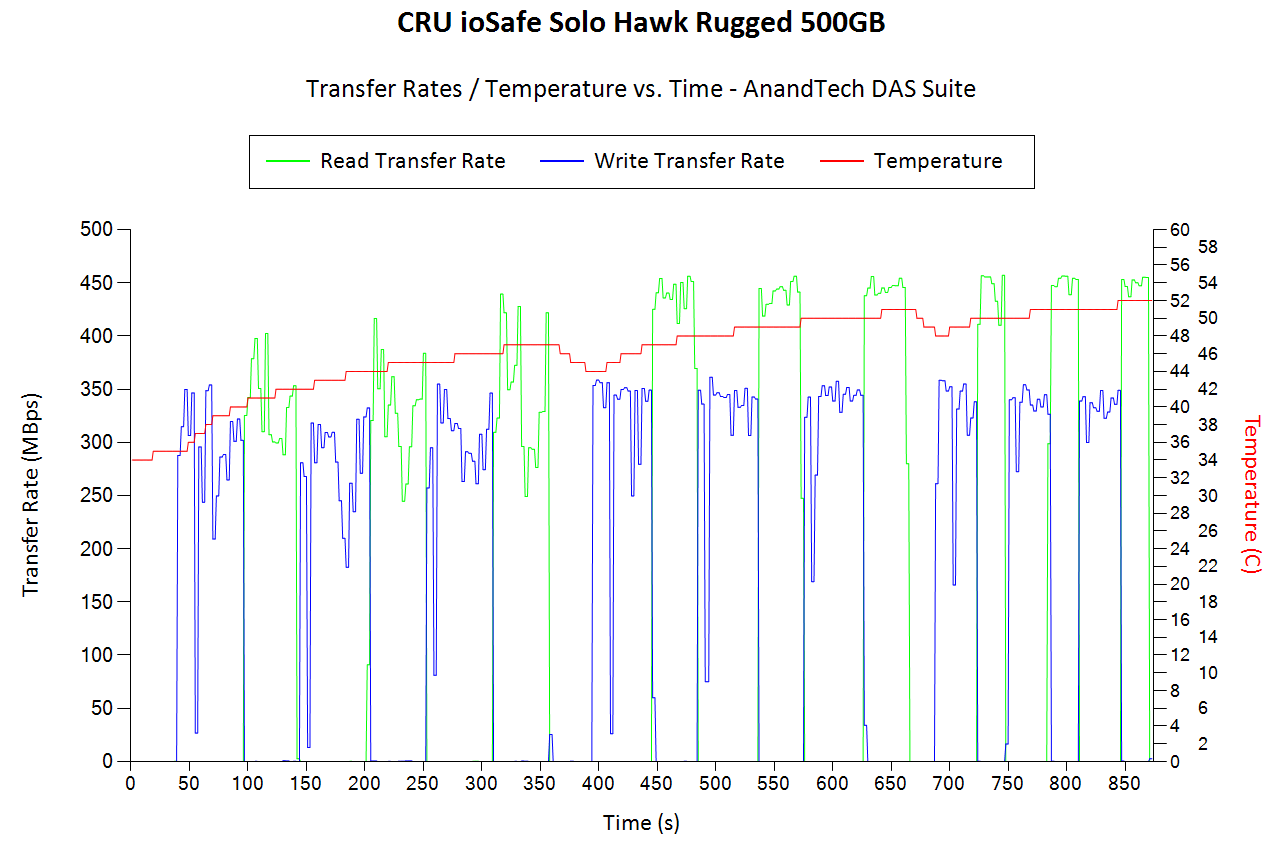 |
There is no performance throttling due to thermal concerns, as the drive reaches only 52C at the end of the test suite.
Overall, the performance of the Solo Hawk is a mixed bag - in general, it acts as a typical SATA SSD behind a USB 3.1 Gen 2 bridge, and comes out on top in certain workloads, while not faring that well in others. The SSDs used for comparison in this section are not as rugged or tolerant to environmental variations as the Solo Hawk. We shall compare the Solo Hawk against other competing products from a pricing and specifications perspectie in the next section.










16 Comments
View All Comments
MariaSmith - Tuesday, March 23, 2021 - link
Nice review! Thanks to the author! I want to share a link to an excellent service https://www.cheapestessay.com/coursework-writing-s...Here you can order a high-quality essay of any complexity. I've been using this service myself for quite some time now and I recommend it to all of you!
Taylor Morris - Thursday, September 23, 2021 - link
Thank you for such helpful information. Now I want to share mine! It seems to me that our themes are in some sense consonant! Being a motivated and skillful administrative professional seeking with 6 years of experience and in-depth working knowledge of relevant computer apps, I highly focused and results-oriented office professional that successfully provides administrative and secretarial support to the operational department. The realities are such that the modern world is developing in a technical direction and it is no longer possible to imagine yourself without a smartphone and spotify! After all, every day, when we go out on business, we listen to music in order to tune in to a dreary working day or to cheer ourselves up by going shopping at the supermarket or somewhere else! But that is not all. To feel the fullness of possibilities (there are really so many of them!), you need to learn how to download videos from YouTube and convert them into mp3. Check <a href=https://easyconvert.pro/en/youtube-to-mp3>https... and make sure!nancyyates - Thursday, October 7, 2021 - link
Great review! Thanks to the author on this blog and I really appreciate you on this for writing this review for us. I will share this review on my website https://www.eworldtrade.com/importers/blank-atm-ca...viewyourpoint - Monday, December 6, 2021 - link
Norton is one of the most trusted security companies in the world. They have been providing antivirus software for years now. However, there are times when Norton VPN not working on window 10 has been reported to be happening by users. There are different reasons for this happening. Let us have a look at what they are!The first reason for Norton VPN not working on window 10 could be the lack of an active subscription. Some people might have bought a license but never actually activated it because they didn’t need to use it at that particular time. This means that even though they paid for the license, they will not be able to use it until they start paying for an active subscription.
The second reason could be that your computer is infected with any kind of malware or virus.
If Norton VPN is not working on Windows 10, then you need to do some troubleshooting. Check your network connection and your firewall settings. Make sure that there are no other VPNs set up as well as Norton VPN on your computer.
Norton may also not be compatible with some third-party software, so make sure you disable these programs and try again if this is the case. You can also try updating Norton 360 or upgrading to a newer version of Norton Security, and check if the problem persists.
The Windows 10 operating system is compatible with most antivirus programs out there, but Norton VPN is not compatible with Windows 10 for some obscure reason.
Norton has an Android app that can be used to provide the same level of protection on your device when you're not at home.
There are two different solutions to this problem when you're on a Windows 10 PC: update the antivirus software or go back to an earlier version of windows.
For more information please visit : https://www.nortonsupportcenter.co.uk/blog/norton-...
addie03893 - Saturday, January 1, 2022 - link
The ioSafe Solo Hawk Rugged SSD is a rugged, high-performance drive. Made of massive aluminium and weighing 490 grams without dataoverforsel, the drive features a USB Type-C interface and a Kensington baseplate. It is also water- and heat-resistant. Although it is not the lightest product available, the sturdy design and sturdy construction keep data safe even when it is plugged into a computer. https://www.kamradeals.com/store/left-on-friday/