The SteelSeries Apex M750 Mechanical Gaming Keyboard Review: Set Apart by Software
by E. Fylladitakis on September 7, 2018 9:00 AM EST- Posted in
- Peripherals
- Cherry MX
- SteelSeries
- Mechanical Keyboards
- QX2
The SteelSeries Engine 3 Software
SteelSeries is a company that placed a lot of resources on the development of proper peripherals software and the results are obvious. The SteelSeries Engine 3 is a very well designed, flexible software package that can be used to program any recently released programmable device that SteelSeries currently offers.
The main window of the SteelSeries Engine 3 has only three main tabs - "My Gear", "Engine Apps", and "Library". The "My Gear" tab lists all of the compatible SteelSeries devices that the software can be used to control. Clicking at the "Engine Apps" tab brings up a list of software compatible with the SteelSeries Engine 3 and that it can be tethered to override the lighting settings of connected devices in order to display their own notifications or effects. The two most prominent examples are AudioVisualizer that will convert your keyboard into an audio spectrum visualizer, and Discord, which will produce lighting effects based on Discord events and can even control the audio input/output of compatible SteelSeries peripherals. There is also an App that allows the insertion of a GIF file to be converted into a lighting effect for the keyboard, because…why not.
Finally, the "Library" tab lists all of your installed games and can be used to tether specific profiles to specific games, automatically switching to them one the game launches.
Selecting the Apex M750 from the "My Gear" tab brings up another window that defaults into the illumination tab. Although it is not apparent at first, multiple profiles (or configs, as SteelSeries calls them) can be programmed, allowing the user to either tether each of them to a specific application or to manually switch between them if some of the keyboard's keys are reprogrammed to perform this function. These are hidden in a side bar that is revealed only when the small "configs" button at the lower left side of the window is pressed.
The illumination of the keyboard is fully customizable via the second tab, which is the tab that the UI defaults to when launching the application. From this screen, users can change both the active and the reactive lighting of the keyboard, as well as the direction and speed of the selected effect. Per-key lighting programming is also possible. Note that any programmed lighting effects will be overridden if an app from the "Engine Apps" signals the keyboard.
The first tab of the software allows for the per-key reprogramming of the entire keyboard. Users can select from simply remapping the keys to having them execute pre-programmed macro commands. It is also possible to set anything that is programmed to a single key to repeat on key press/release any number of times and even the delay between each repeat. The Macro Recorder is relatively basic, allowing the programming of simple keystroke macro commands. It can also recognize mouse clicks but not mouse movements, neither these can be inserted into the macro manually after programming it.
Finally, the last tab of the software is the "Settings" tab. From this tab users can only adjust the global illumination brightness of the keyboard, its polling rate, and the region (only five region options are available).


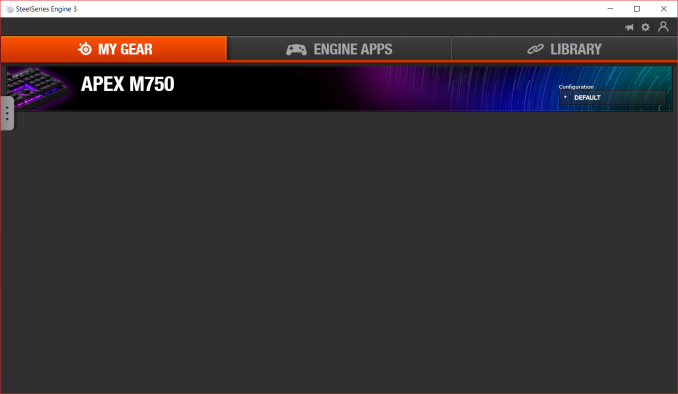
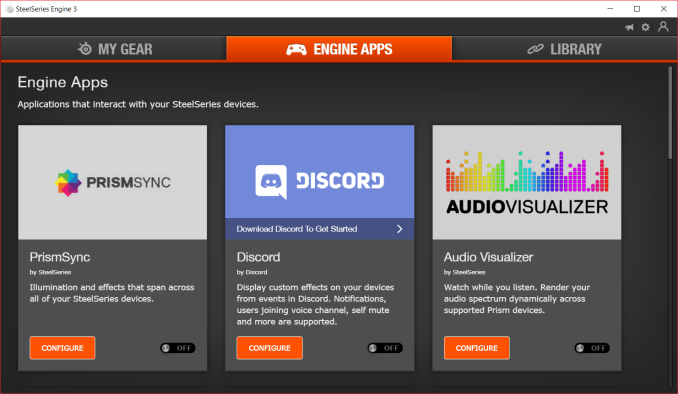
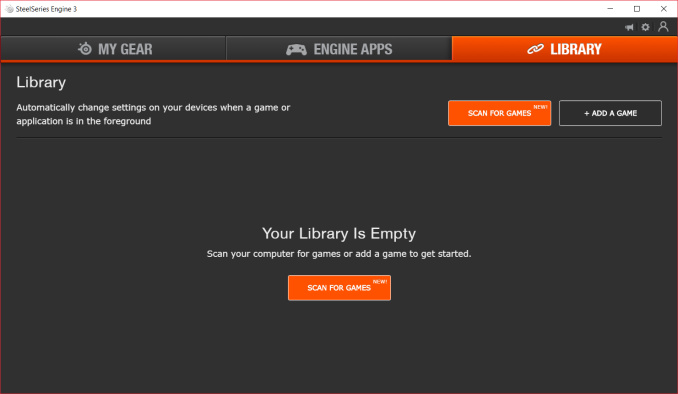
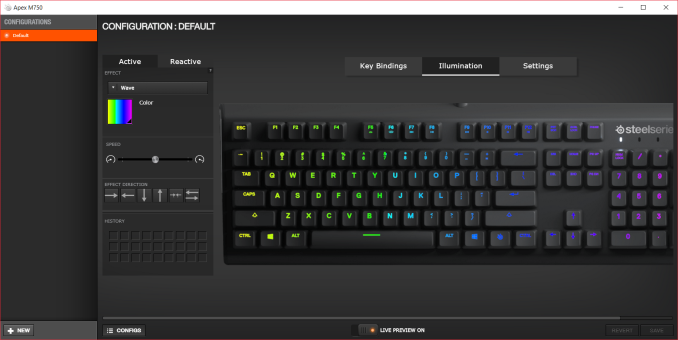
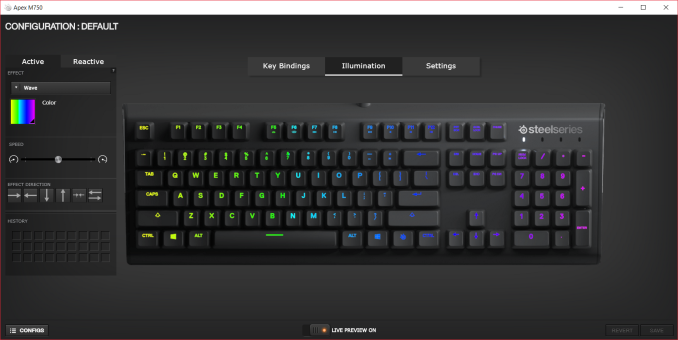
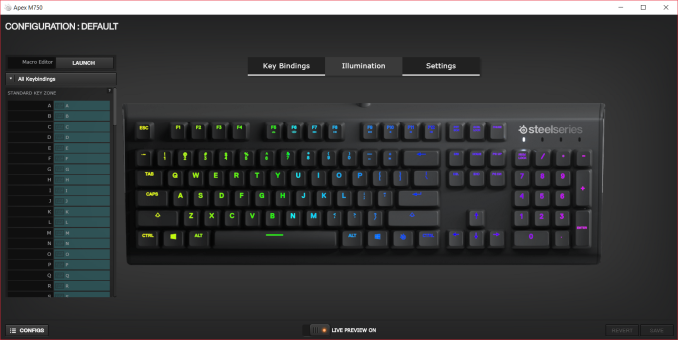
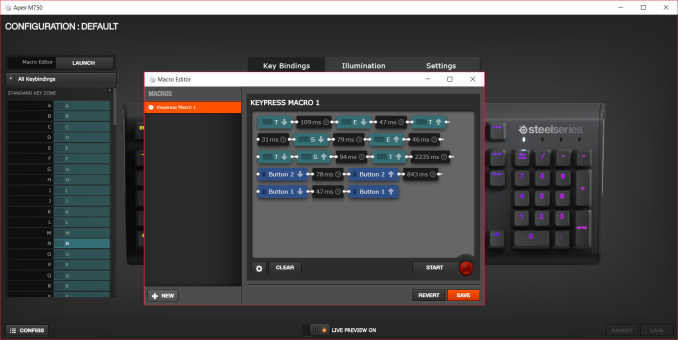
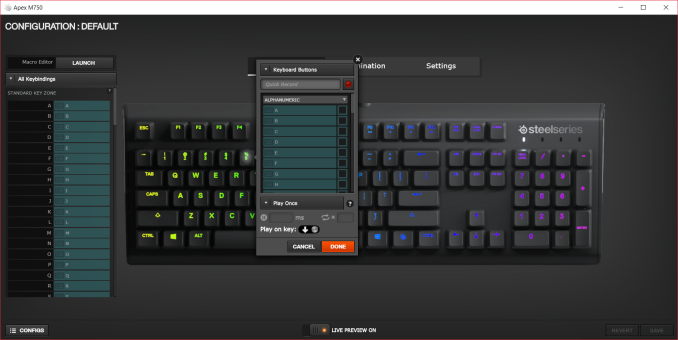
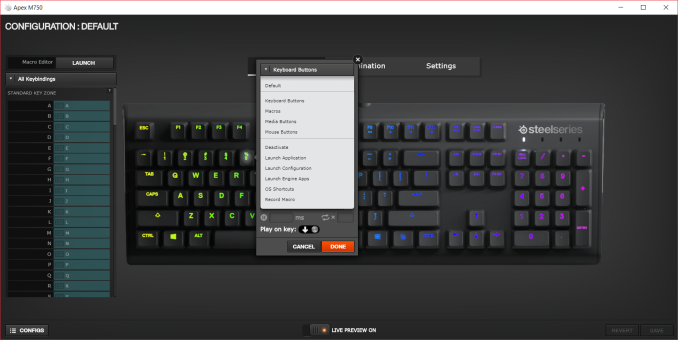
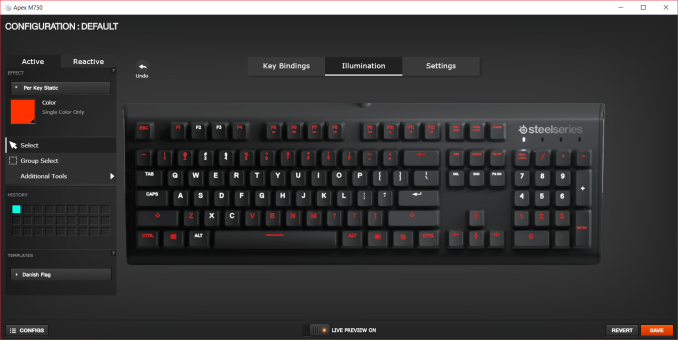








18 Comments
View All Comments
kaesden - Monday, September 10, 2018 - link
Translation: You're reviewing products he doesnt care about and apparently thinks everyoen caters to him.speculatrix - Monday, May 13, 2019 - link
Sarah terra, you're clearly far too intelligent for this website and its readers who enjoy keyboard reviews, I suggest your find somewhere where your opinion and wisdom will be appreciated./s
m16 - Sunday, September 9, 2018 - link
For the price it's not a bad offering, but I would rather go with the Masterkeys MK750 if I wanted a smaller keyboard with numkey attached. It's a bit more expensive ($140 ish the brown switch model, the others range from $150 to $160). The magnetic key rest and the incredibly comfortable keys are a mega plus, and it's very silent even with blue keys compared to other offerings.But then again, I've yet to find one that is as nice as the old Vengeance K70 ( Corsair's new one is odd and not as good), although that was one noisy keyboard.
dishayu - Sunday, September 9, 2018 - link
Set apart by software, how exactly? What does is do that any of the other 3 significant players in the space (Razer, Logi, Corsair) don't? If anything it's far less functional.bug77 - Tuesday, September 11, 2018 - link
"SteelSeries's Engine software is practically the main feature of this keyboard." - aka nothing special here if you're not using Windows :DApparently if not on Windows, you won't even be able to switch profiles (not that switching profiles works any better on my G.Skill keyboard with dedicated keys for that purpose).
numberlen - Wednesday, September 12, 2018 - link
The software really isn't anything special especially when compared to the level of customization that actual programmable keyboards (via qmk) have. The ability to map a single key to multiple functions via layers or tap dancing is unmatched by most offerings, since there's no tradeoff of losing your normal key functions while adding extra macro functions, without the need for extra macro keys.I'd like to see a review of the Tada68 or other similar fully programmable products, if possible.
discordaudio - Saturday, July 18, 2020 - link
<a href="https://thakoni.com/discord-audio-cutting-out/&quo... audio keeps cutting</a>discordaudio - Saturday, July 18, 2020 - link
https://thakoni.com/discord-audio-cutting-out/