Weekly Buyer's Guide: Overclocking System - March 2004
by Evan Lieb on March 10, 2004 6:07 PM EST- Posted in
- Guides
CPU and Motherboard Recommendations
CPU: AMD Athlon XP 2500+ Mobile Barton (512K L2 cache)Motherboard: ABIT NF7-S Revision 2.0 (nForce2 Ultra 400)
Price: CPU - $98 shipped (OEM). Motherboard - $98 shipped
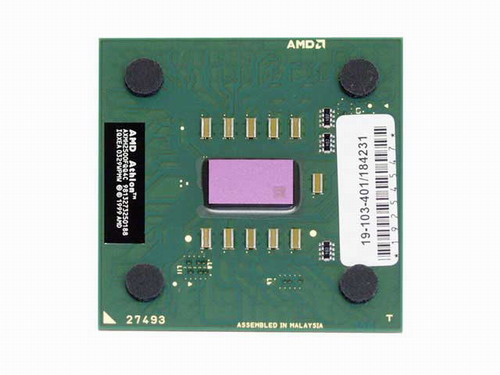
Up until recently, the AMD overclocking scene had gone virtually unchanged for several long months. New motherboard revisions and BIOSes to popular boards, such as the NF7-S, A7N8X Deluxe, etc., were coming out that ended up overclocking the latest AMD processors higher, but the best bang for the buck CPU was still AMD's Athlon XP 2500+ processor. Now, AMD overclockers finally have something to look forward to in the mobile version of AMD's 2500+, which was released sometime around the turn of February. Operating at 1.45V instead of 1.65V and with other electrical layout changes, the mobile 2500+ has quickly become a favorite among AMD overclockers. A key feature of the mobile 2500+ is the fact that it comes factory unlocked, meaning its multiplier is adjustable from (in this case) 11X up to 22 and as low as 5X. This is vitally important to overclockers because this allows them to squeeze out more performance from their chip without having to resort to fantastic FSB speeds. Being multiplier unlocked is an important feature of the mobile 2500+, not only because it gives overclockers more performance, but because the regular (desktop) version of AMD's 2500+ processor is now coming factory locked, and that means that your motherboard has to sustain much higher FSB speeds than an unlocked CPU like the mobile 2500+.
We purchased a mobile Athlon XP 2500+ processor recently from a local vendor and tested it ourselves to see what we could ring out of it. We set the mobile 2500+ to 1.65V instead of leaving it at the default 1.45V, primarily because most Athlon XP processors' Vcore default at 1.65V anyway. On just 1.65V, we were able to get a 2.38GHz core clock speed. This was stable during Prime95 and SPECviewperf 7.1.1 runs (8 hours), both of which, by the way, are good programs to test the stability of your system. This is simply a great overclock, especially on 1.65V. Remember, the mobile 2500+'s stock speed is 1.87GHz (not 1.83GHz like the desktop version), meaning that we were able to achieve a 510MHz total overclock. Moving on, we decided to head straight to the highest Vcore at which we would run a chip like this; 1.80V. At 1.80V, we were able to get a stable 2.52GHz overclock. In other words, with an additional 0.15V, we pumped out another 150MHz of speed. Knowing that most overclockers are frequent upgraders who usually don't use a CPU more than 9 months (sometimes much less), 1.80V will be OK with the proper cooling and maintenance. We suggest a lower Vcore (like 1.75V or 1.775V) if your working environment happens to be significantly hotter than room temperature, as your CPU may overheat under load in a poorly ventilated room. Granted, as you'll see at the end of this review, we chose powerful enough cooling that basically prevents this from ever happening.
Anyway, when you overvolt your CPU, you normally should be wary of how much you overvolt. For example, running your Athlon XP CPU at 2.0V or higher is simply not a good idea by any stretch of the imagination if you plan on keeping your CPU more than a month or two. It will die at that high of a voltage; we've seen it happen before and have had countless reliable reports of such failings. However, with the right mix of overvolting (1.75V-1.80V), your CPU should last as long as you're going to keep it, which is usually 9 months or less (by the time the better overclocking chips come around, in other words). However, we should note that not all mobile 2500+ processors will be guaranteed to reach the overclock that we experienced. 2.52GHz is simply not going to be possible for everyone. However, look at the bright side - you could get a chip that overclocks higher than 2.52GHz, and that would be a steal.
In case you're wondering, our mobile 2500+ is an IQYFA 0343 stepping processor. If you receive a different-week mobile 2500+ don't panic, we've seen reports of overclocks similar to ours with non-IQYFA chips.
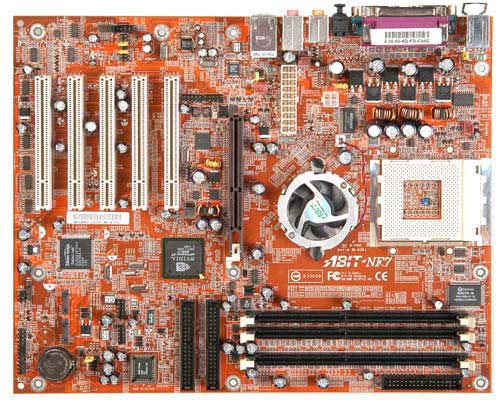
Seeing that we're recommending the ABIT NF7-S Rev. 2 today, you would be correct to infer that we used this motherboard to achieve the 2.52GHz overclock with our mobile 2500+ processor. The NF7-S includes features like SATA RAID, SPDIF, and sound via the nForce2's APU, using the MCP-T South Bridge. Overall, the NF7-S provides a very nice package for just $98. The addition of four mounting holes for more powerful HSFs is an absolute necessity for AMD overclockers and is greatly appreciated. Combined with the mobile 2500+ processor, this motherboard will make a great foundation for your overclocking rig. Make sure you check out ABIT's user forums for more detailed information regarding daily BIOS and driver updates available to your NF7-S Rev. 2, in addition to any other information that you may need to tweak and overclock your system better. Online forums can be a very useful tool to maintaining your overclocked system over time and is highly recommended if you're a serious overclocker. Then again, there probably aren't very many overclocking enthusiasts who haven't visited an online forum, so forgive us if we're being a little too elementary.
Anyway, another nice little thing that the NF7-S Rev.2 does is allow full access to CPU multipliers 5X-22X. While full access is sometimes completely unnecessary, it's nice to have, and basically shows that ABIT has made a motherboard, in part, to serve the overclocker's needs. Thankfully, ABIT allows Vcore tuning up to 1.90V (and higher, but that's unnecessary) on the NF7-S Rev.2, in addition to plenty of VDIMM and FSB adjustments. This is all necessary on an overclocker's motherboard like the NF7-S Rev.2, so we see it as no surprise.
Listed below is part of our RealTime pricing engine, which lists the lowest prices available on the AMD CPUs and motherboards from many different reputable vendors:
If you cannot find the lowest prices on the products that we've recommended on this page, it's because we don't list some of them in our RealTime pricing engine. Until we do, we suggest that you do an independent search online at the various vendors' web sites. Just pick and choose where you want to buy your products by looking for a vendor located under the "Vendor" heading.










33 Comments
View All Comments
KristopherKubicki - Saturday, March 13, 2004 - link
Soundstorm for me!Kristopher
OdieQ - Friday, March 12, 2004 - link
I see that you always recommend Creative sound cards. I have found that Creative produce cards of consistently lower quality than for example M-Audio or Terratec, at about the same price point. Now, I haven't tested Creative cards for a while, have they significantly increased their quality? What do the SoundBlaster cards offer that the alternatives do not?roostercrows - Friday, March 12, 2004 - link
zebo... took your advice on the mobile. did it, got it, thank you! all that's left is to decide on the video card. "to spend or not to spend? that is the question." no time to hurry. ;)Zebo - Thursday, March 11, 2004 - link
roostercrows...you need to go to newegg.com click shop by catagory, click processors, click amd moblie... they have both t-bred and barton cores...Better hurry.:)roostercrows - Thursday, March 11, 2004 - link
Nice job Evan, the article was worth waiting for.Noob that I am, I can't seem to find anyone selling the "mobile" version of the 2500+. I called all the suppliers listed at the top of the "CPU" page and the buyer for one very well known e-tailer told me that "We didn't think that it would sell so we don't carry it". AMD told me that it was "just for lap-tops and not really sold to the public. Hmmmmmm?
I are confused!
Please tell me where I can purchase one online? I promise that I won't tell anyone you told.
siamesenick - Thursday, March 11, 2004 - link
Evan, I was talking about the replacement for Black Level II, not actual level II: http://www.newegg.com/app/viewproduct.asp?descript...Hugenstein - Thursday, March 11, 2004 - link
The ram...http://www.excaliberpc.com/product_info.php?cPath=...
araczynski - Thursday, March 11, 2004 - link
overall a very nice primer for those looking to jump into the hobby.I would question the logic of putting a 9600 level card into a speed demon as it pretty much nullifies the whole point of the overclocking in the first place i would imagine, i mean i can't imagine people overclock so their excel spreadsheets calculate faster....
i realize the 9600 level (and the alternative from nvidia 5700/5800?) aren't exactly slowpokes, but with prices right now there's no reason for an overclocker to go below 9800/5900.
my humble opinion anyway :)
i like the article though. i'm more then happy with my little 2.4 @ 3.3 (zalman 7000cu on the way though ;)
Jeff7181 - Thursday, March 11, 2004 - link
Now if only I could find the Muskin Twin pack you mentioned for the price you quoted...Jeff7181 - Thursday, March 11, 2004 - link
Very well put together, Evan. I was a bit skeptical about whether it would be a useful article... what I was looking for was RAM recommendations since I just ordered a Mobile XP2500 and my current RAM won't do more than 208 Mhz no matter what the timings or voltage. I was considering the Mushkin you recommended, and it looks like a very attractive deal, especially considering AT users get an extra 10% off directly from Mushkin. I'd prefer PC3700 though cause I've already tested my current mobo and CPU at a 233 Mhz FSB, my RAM just can't get there, I'd definately like to run at that speed with the new Mobile XP2500 that's coming. I considered OCZ, but the timings didn't look that great to me, especially for the price. I wonder if OCZ might offer a 15% discount for AT users??? :) (hint hint)