The ASRock AB350 Gaming K4 Motherboard Review: Dual M.2 at $90
by Gavin Bonshor on April 9, 2018 9:00 AM ESTASRock AB350 Gaming K4 Conclusion
The ASRock AB350 Gaming K4 is specifically aimed at gamers on the cheaper side of the market: those who only need a single GPU and stndard functionality. ASRock gets straight to the heart of the matter here, having a single PCIe 3.0 x16 slot that is reinforced, ready to take on any triple-slot behemoth that was purchased with the $$$ saved. The key headlines about B350 boards is price: if you can forgo SLI, are happy with 'standard' audio and networking, only need four SATA ports, and don't need USB 3.1 10 Gbps ports (as in this case, but the chipset supports them), then that extra money can be focused elsewhere for a gaming build.
In regards to the performance, there wasn’t any problems or irregularities during testing and I’m more than happy with the quality and fluidity of the BIOS. It’s clear that ASRock has made the AB350 Gaming K4 for gamers wanting an affordable Ryzen based system, but without capitulating the B350 chipset with bargain basement or inadequate components. The power delivery might not be the most potent of layouts, but it was more than adequate to keep an eight-core Ryzen 7 1700 with a modest overclock without having to worry about it. This is due to the Intersil ISL95712 PWM controller, which is found on other boards including the GIGABYTE AB350 Gaming 3 ($80) and even the ASRock X370 Gaming ITX/ac ($180) motherboard. The power delivery operates in an 8+3 configuration and is complimented by Sinopower SM4336 and SM4337 MOSFETs which makes up the bulk of space in the VRM area.
The AB350 Gaming K4 has a total of four native SATA 6Gb/s ports with support for RAID 0, 1 and 10, and another two ports from an ASMedia controller. In addition to the SATA, the board has two M.2 slots, which is impressive to find on such a value focused motherboard. Of course, the caveat here is the top M.2 slot does share bandwidth with the bottom PCIe x4 slot, and the second M.2 is SATA only.
One thing I would like to see included is an easy connector for the front panel pins, as the onboard guide is not as simple as it first appears. If the user is not entirely familiar with the pin out, the manual would be a great starting point, which means digging it out of the box (and so few people look at the manual anyway). The patience of people seems to be getting thinner and thinner within the building community and time saving devices such as an easy connector could enhance the users overall experience.
The BIOS on the AB350 Gaming K4 is very intuitive to enthusiasts, and enables enough overclocking options for those with experience to get to grips. Unfortunately, for users not so confident, there are no automatic overclocking methods featured, other than XMP. This board can accommodate DDR4 RAM up to a total capacity of 64GB (four 16GB modules) with speeds supported up to a maximum of DDR4-3200. This isn’t the theoretical limit on Ryzen for memory, but this will entirely depend on the integrated memory controller of the processor.
With a focus on value, ASRock has indeed included a single USB 3.0 Type-C port, enabled by an ASMedia ASM1543 redriver, as well as five USB 3.0 Type-A ports. For users investing in the new Ryzen Raven Ridge APUs, ASRock has supplied a HDMI port, a DVI-D port and a VGA port.
Audio wise, this board has a Realtek ALC892 codec, which gives the rear panel a total of three 3.5mm jacks; the ALC892 codec doesn’t support the use of a S/PDIF output, but on a board targeted directly at budget gamers, this can be forgiven. Finishing off the rear panel is a single Gigabit Ethernet (RJ45) port controlled by the Realtek RTL8111GR Gigabit controller.
The ASRock AB350 Gaming K4 has enough to make it a very worthwhile purchase for gamers with single graphics cards wanting to save a bit of money over the X370 chipset, but without sacrificing much in the way of onboard qualities. There are a few options that perhaps wouldn't go amiss, such as USB 3.1 support, but the motherboard at this price certainly has no issue keeping up in 24/7 performance with the best of them.


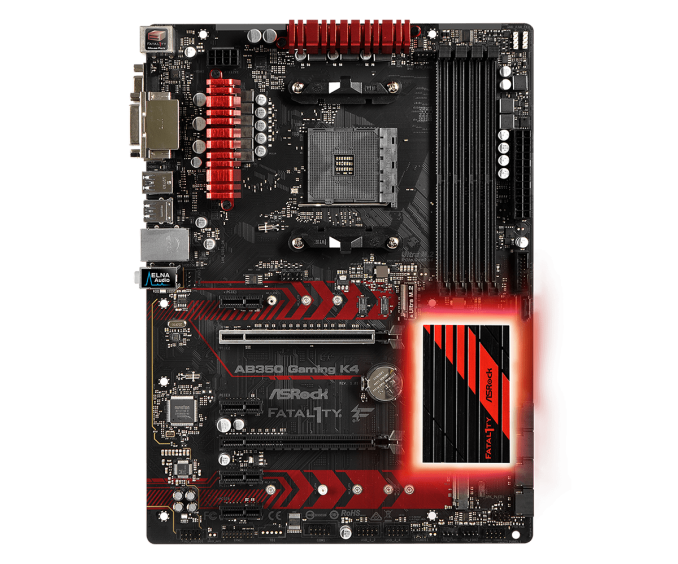
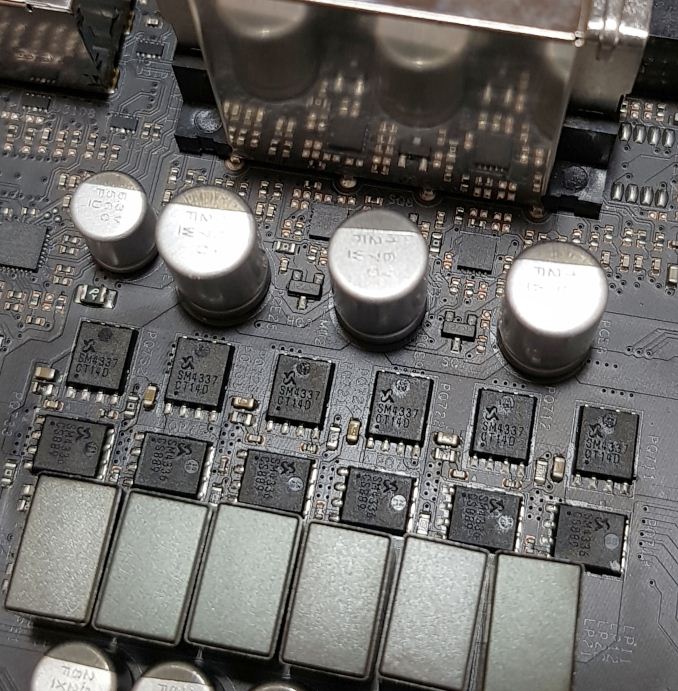
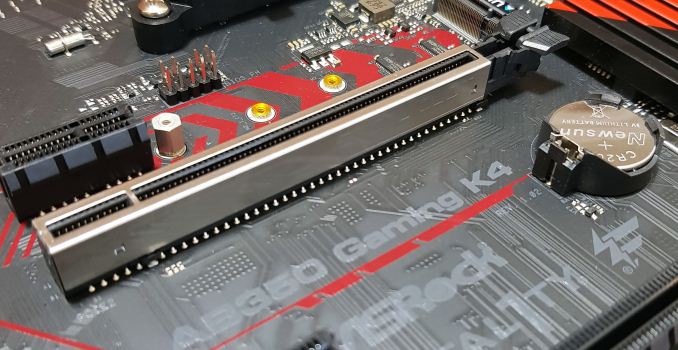








43 Comments
View All Comments
Topweasel - Monday, April 9, 2018 - link
This isn't one of those "Delay'ed reviews". It's practically already in a retirement home. It's well over a year since this chipset launched. I was wondering since there had been a decent amount of Z370 and X299 reviews, I was left wondering where the AMD board reviews are, but not this, I mean we are less than a week for a new chipset on the platform with new CPU's, specially for such a milquetoast selection.IBM760XL - Monday, April 9, 2018 - link
It's worth noting in the specs box on page two that there are the additional two SATA ports mentioned elsewhere above the base B350. That's one of the main reasons I'm considering this board.Although at this point, I'm going to wait for the next-gen to launch next week.
dromoxen - Wednesday, April 11, 2018 - link
both major players offer non-overclockable mid-range CPUs?? i WAS under the impression that ALL ryzens were o/c able .. Not all mid range chipsex offer overclocking tho ab320hammerang - Wednesday, April 11, 2018 - link
Sorry but shouln't a proper gaming motherboard test include mobo components thermal data with and without OC?hammerang - Wednesday, April 11, 2018 - link
Regarding the ALC892, i so budget i gonna buy an additional pcie sound card for another $80.jimandroidpc - Thursday, April 12, 2018 - link
Up next : Review of Athlon XP 1800+cnxzlf - Friday, April 13, 2018 - link
Excellent!!!
cnxzlf - Friday, April 13, 2018 - link
Excellent
James_Whatson - Monday, May 7, 2018 - link
Usually cheaper motherboards could lead to a variety of overclocking issues. For example, the power delivery could use cheaper components, resulting in a lower overall efficiency.These features make SnapTube a must have Android app. So, follow these easy steps to download Snaptube apk.
https://snaptubedownload.website/