The ASRock AB350 Gaming K4 Motherboard Review: Dual M.2 at $90
by Gavin Bonshor on April 9, 2018 9:00 AM ESTASRock AB350 Gaming K4 Conclusion
The ASRock AB350 Gaming K4 is specifically aimed at gamers on the cheaper side of the market: those who only need a single GPU and stndard functionality. ASRock gets straight to the heart of the matter here, having a single PCIe 3.0 x16 slot that is reinforced, ready to take on any triple-slot behemoth that was purchased with the $$$ saved. The key headlines about B350 boards is price: if you can forgo SLI, are happy with 'standard' audio and networking, only need four SATA ports, and don't need USB 3.1 10 Gbps ports (as in this case, but the chipset supports them), then that extra money can be focused elsewhere for a gaming build.
In regards to the performance, there wasn’t any problems or irregularities during testing and I’m more than happy with the quality and fluidity of the BIOS. It’s clear that ASRock has made the AB350 Gaming K4 for gamers wanting an affordable Ryzen based system, but without capitulating the B350 chipset with bargain basement or inadequate components. The power delivery might not be the most potent of layouts, but it was more than adequate to keep an eight-core Ryzen 7 1700 with a modest overclock without having to worry about it. This is due to the Intersil ISL95712 PWM controller, which is found on other boards including the GIGABYTE AB350 Gaming 3 ($80) and even the ASRock X370 Gaming ITX/ac ($180) motherboard. The power delivery operates in an 8+3 configuration and is complimented by Sinopower SM4336 and SM4337 MOSFETs which makes up the bulk of space in the VRM area.
The AB350 Gaming K4 has a total of four native SATA 6Gb/s ports with support for RAID 0, 1 and 10, and another two ports from an ASMedia controller. In addition to the SATA, the board has two M.2 slots, which is impressive to find on such a value focused motherboard. Of course, the caveat here is the top M.2 slot does share bandwidth with the bottom PCIe x4 slot, and the second M.2 is SATA only.
One thing I would like to see included is an easy connector for the front panel pins, as the onboard guide is not as simple as it first appears. If the user is not entirely familiar with the pin out, the manual would be a great starting point, which means digging it out of the box (and so few people look at the manual anyway). The patience of people seems to be getting thinner and thinner within the building community and time saving devices such as an easy connector could enhance the users overall experience.
The BIOS on the AB350 Gaming K4 is very intuitive to enthusiasts, and enables enough overclocking options for those with experience to get to grips. Unfortunately, for users not so confident, there are no automatic overclocking methods featured, other than XMP. This board can accommodate DDR4 RAM up to a total capacity of 64GB (four 16GB modules) with speeds supported up to a maximum of DDR4-3200. This isn’t the theoretical limit on Ryzen for memory, but this will entirely depend on the integrated memory controller of the processor.
With a focus on value, ASRock has indeed included a single USB 3.0 Type-C port, enabled by an ASMedia ASM1543 redriver, as well as five USB 3.0 Type-A ports. For users investing in the new Ryzen Raven Ridge APUs, ASRock has supplied a HDMI port, a DVI-D port and a VGA port.
Audio wise, this board has a Realtek ALC892 codec, which gives the rear panel a total of three 3.5mm jacks; the ALC892 codec doesn’t support the use of a S/PDIF output, but on a board targeted directly at budget gamers, this can be forgiven. Finishing off the rear panel is a single Gigabit Ethernet (RJ45) port controlled by the Realtek RTL8111GR Gigabit controller.
The ASRock AB350 Gaming K4 has enough to make it a very worthwhile purchase for gamers with single graphics cards wanting to save a bit of money over the X370 chipset, but without sacrificing much in the way of onboard qualities. There are a few options that perhaps wouldn't go amiss, such as USB 3.1 support, but the motherboard at this price certainly has no issue keeping up in 24/7 performance with the best of them.


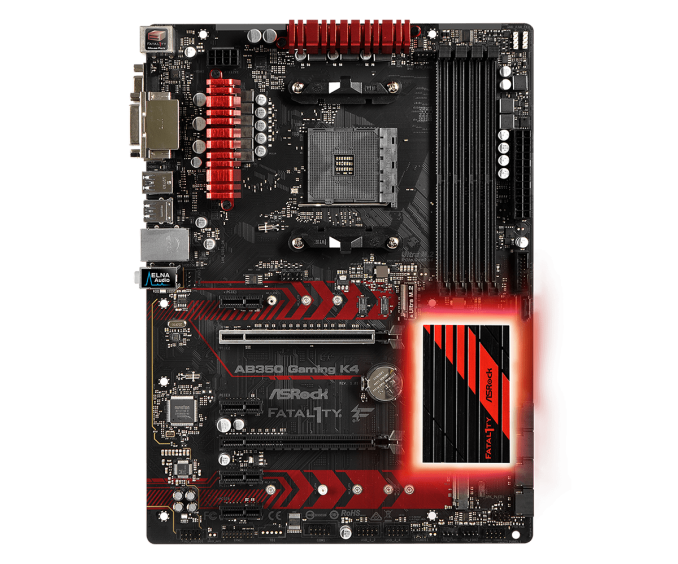
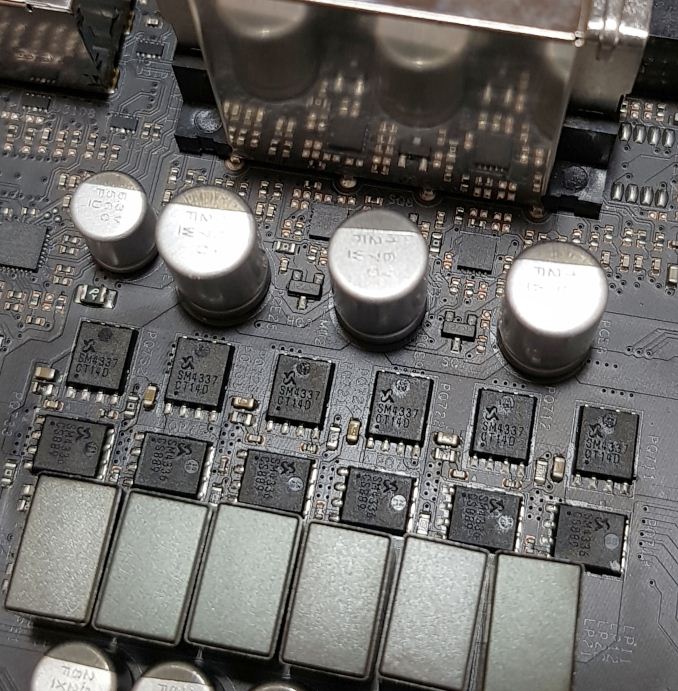
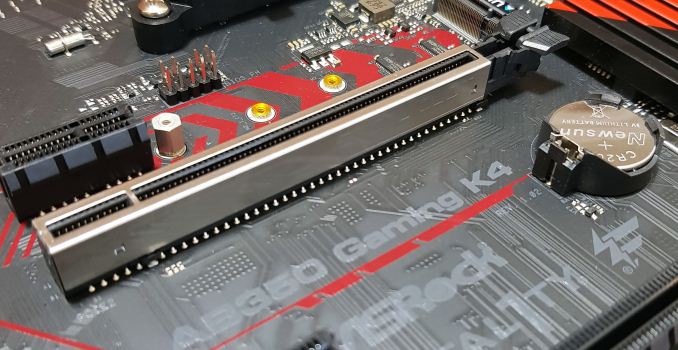








43 Comments
View All Comments
jimandroidpc - Thursday, April 12, 2018 - link
I understand, but why review with chips that are a year old and about to be replaced, if anything why not wait til 2xxx?? fwiw I bought this motherboard last year and everything I see in this review I saw already in other.punlished reviewsThe_Assimilator - Monday, April 9, 2018 - link
I just want a motherboard that dispenses with all the useless bells and whistles like LEDs, a bajillion PCIe slots, useless "reinforcement" on the PCIe slots, half a bajillion M.2 slots, pretty-but-useless VRM heatsinks, and "armour" over the IO panel.Instead I want ONE PCIe x16 slot, ONE M.2 slot, heatsinks that actually dissipate heat, a beefy VRM, a good BIOS, at least 6 SATA ports, and a TON of USB 3.1 gen 1 and 3.1 gen 2 ports and headers. And all of it can be whatever goddamn mish-mash of primary colours the manufacturer deigns, AS LONG AS IT GOD DAMN PERFORMS AND IS PRICED RIGHT.
svan1971 - Monday, April 9, 2018 - link
1 pcie m.2 slot.1 reinforced pcie x16 slot. sli and crossfire are dead.
Realtek 1150 Audio is fine.
Intel gigabit lan no killer shit.
excellent vrm cooling and a good bios. Is that to much to ask mb manufacturers?
Cygni - Monday, April 9, 2018 - link
Sorry, manufacturers aren't responsible for meeting your specific corner case needs.joos2000 - Monday, April 9, 2018 - link
If they want me to buy their product, they bloody well are.CheapSushi - Monday, April 9, 2018 - link
So go buy some cheap as shit Foxconn board already or something from Tyan and SuperMicro and quit bitching.CheapSushi - Monday, April 9, 2018 - link
There are already plenty of options, even mini-ITX ones, that are bare bones basic and affordable with those features from various generations. But it seems like that isn't obvious enough. So what we do end up having plenty of constantly is people who moan about what makes the PC world great in the first place, options, because the market doesn't exclusively build products for them and only them because anything else is just superfluous. They pretend to be enthusiasts but they're really just loud casuals.wagui - Monday, April 9, 2018 - link
You should be using SATA3_1 to reduce boot time, can you test that and with Full Screen Logo disabled?ZolaIII - Monday, April 9, 2018 - link
Thanks but no thanks. I would rather spent additional 10$ (20$ on common $80 MB) for better Realtek audio solution than waist it for a second M2 slot.Lord of the Bored - Wednesday, April 11, 2018 - link
A SATA-ONLY m.2 slot, at that.