The Microsoft Surface Book 2 (15-Inch) Review: Second Time's The Charm
by Brett Howse on December 21, 2017 8:00 AM EST- Posted in
- Laptops
- Microsoft
- Surface
- Pascal
- Surface Book
- Kaby Lake Refresh
Design
When the Surface Book launched, it offered a lot of innovative ideas in the laptop space, and none more innovative than separating the CPU, RAM, and storage into the display section, which is removable, and the GPU and majority of the battery into the base. It allowed Microsoft to pack in more battery than most other laptops at the time. To avoid the usual top-heavy feel of most laptops with a detachable display, Microsoft created an interesting hinge design, which rolls out when opening the display, making the base slightly longer and giving it more leverage. That hinge has returned, and keeps the Surface Book 2 looking like a Surface Book. Not everyone loved the hinge design, but it does work well and gives the Surface Book lineup a design touch that is instantly recognizable. The hinge doesn’t let the display lay flat, but it has to balance the weight of the display versus the requirements of opening the display all the way, which is somewhat negated by being able to detach the display if necessary.
The tablet section is not something you could use as a tablet full-time. At 15-inches in size, it’s a bit unwieldy, which was already an issue with the smaller 13.5-inch model. The squared off edges look great, but don’t help much with in-hand feel of the large tablet. With the relatively small battery capacity, the overall weight of the tablet is light enough that it’s easy to use in short bursts, but short bursts are all you’ll get out of it anyway before the battery needs to be replenished. Just like the original, it offers a satisfying “kerchunk” when detaching from the base.
The base is almost a carbon-copy of the Surface Book with Performance Base mid-cycle upgrade model. The keyboard is slightly raised to give more room for the GPU and cooling components under it. Other than the USB-C port, the new base looks identical to the older version, keeping the two USB-A ports on the left, along with the SD card reader, and offering the Surface Connect port and USB-C on the right.
The keyboard on the original Surface Book was one of the better models available on a laptop, offering good travel, and good key feel. Luckily it hasn’t really changed, and still offers three levels of white backlighting, and thanks to the gray color of the keys, the white backlighting still offers decent contrast even when in a bright environment.
Microsoft offered the best trackpad experience on a Windows PC with the original Surface Book, and that great precision and feel of the glass trackpad carries over with the new model. The trackpad is large, but without being too large, and the latest Precision touchpad software offers plenty of customization for gestures and more. It’s wonderful to use, and makes you miss it when using an inferior device.
Microsoft’s gray magnesium design has become something they are known for, even if not all of the devices are magnesium anymore, but on the Surface Book 2, the texture and feel of the material is as premium as any device on the market. The chassis has a chamfered edge in front of the trackpad to allow you to open it easier, and although the rest of the edges are more acute, they still have a slightly rounded corner to prevent sharp pressure on your wrists when typing. Thanks to the 3:2 aspect ratio of the display, the Surface Book lineup also offers more wrist rest area than most other notebooks.
Overall the design of the Surface Book 2 is fantastic, which is becoming an expectation when dealing with the PC products from Redmond. The only small thing to point out would be the location of the headphone jack, which is on the top right corner of the display, making for a somewhat awkward cable arrangement when using wired headphones. It would be nice to see a second jack in the base, to be used while the laptop is being used as a laptop, but that seems like a small thing to complain about on an otherwise very well designed and built device.


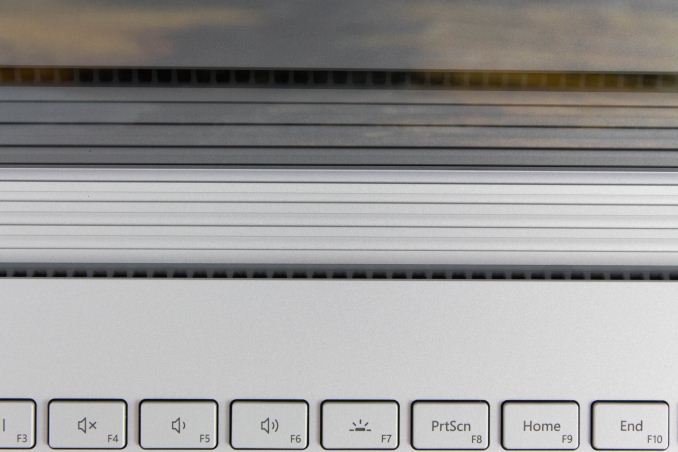
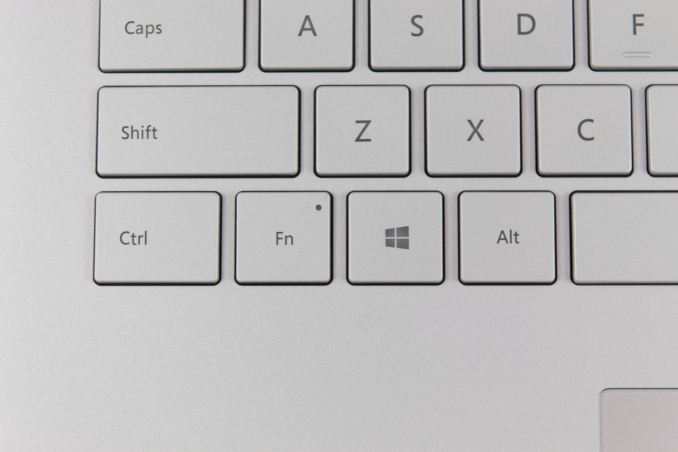









120 Comments
View All Comments
PeachNCream - Thursday, December 21, 2017 - link
It's a nice laptop, but the limited configuration options leave me a little miffed. I wouldn't have a use for the 1060 or 1050, but there's only one stripped down 13.3 inch model without the dGPU. It's limited to 8GB of RAM and 256GB of storage. That means that if I want 16GB and 1TB, I basically have to buy two and then switch the keyboard bases around between them if that would even work. Then I guess I could resell the unused parts, but it's a lot of pain to get the RAM and storage I'd want without the dGPU and I still wouldn't be able to get the 15 inch model. *sad panda*damianrobertjones - Monday, June 22, 2020 - link
...Or just buy the one with the 1050?? No-one on earth would buy two, to do what you've suggested.remosito - Thursday, December 21, 2017 - link
In my book no thunderbolt 3 instantly disqualifies for usage of expressions like "the charm"!!!aznchum - Thursday, December 21, 2017 - link
My conspiracy theory about the lack of thunderbolt 3 on the Suface Book 2 is probably to add viability to the 15" model. With thunderbolt 3 eGPU docks fairly widespread now, why would anyone pay extra for the 15" model? Lower pixel density without much additional real estate, half a pound heavier, and more expensive to boot.damianrobertjones - Friday, December 22, 2017 - link
Isn't it something to do with the available pcie lanes, offered by the cpu, with the lanes mainly being used for the dock? Hence no TB3 with blah blah.HStewart - Thursday, December 21, 2017 - link
Lack of Thunderbolt 3 for such an experience is shameless, but Microsoft has always been slow to act. Dell on the other hand has kept up.FatalError - Thursday, December 21, 2017 - link
Brett is there a chance to add benchmark results from the Surface Book with Performance Base that is using a 965m dgpu? It would be interesting to see how much difference there is between the 1050 and 965m - certainly at the current discounts the performance base might be the more attractive version for many users.Brett Howse - Thursday, December 21, 2017 - link
Sorry we requested a sample of the Performance Base model but were not able to secure one. No laptop we ever tested had the GTX 965M.Here's a comparison with the GTX 970M though and the SB2 trounces it:
https://www.anandtech.com/bench/product/1413?vs=20...
schizoide - Thursday, December 21, 2017 - link
I don't accept compromises on such an expensive premium product. I'd need at least 500GB of storage so that's $2900 for a computer without thunderbolt3. In 2018.erwos - Thursday, December 21, 2017 - link
I am a huge Surface fanboy, but even I've got to say that Microsoft's refusal to jump on the USB-C/TB3 bandwagon is inexplicable at this point. The Surface Connector never took off, this isn't an Apple situation where licensing is making them enough money to make it a hard choice. The SB2 should have had four USB-C/TB3/DP/charging ports, like the MBP. Or, if they just have to retain the Surface Connector, three of them.