Capsule Review: The Zalman ZM-K650WP Gaming Keyboard: Waterproof at $30
by E. Fylladitakis on November 17, 2016 1:00 PM EST- Posted in
- Peripherals
- Keyboard
- Zalman
- Waterproof
- ZM-K650WP
The Zalman Z-Machine ZM-K650WP Gaming Keyboard
The design of the ZM-K650WP truly resembles that of a typical mechanical keyboard and could easily mislead even trained eyes until a close inspection. It features a modern design, with straight lines and acute angles forming simple geometric shapes. The all-plastic body is slightly tall and, in combination with the tall keycaps, helps the K650WP mimic the appearance of a mechanical keyboard. The plastic body is greatly prone to fingermarks and gets dirty quite easily. It is interesting to note that the K650WP is a PS/2 keyboard, with Zalman providing a USB adapter for it.
The K650WP is a standard full-size ANSI keyboard but with four extra keys above the numpad. The four extra keys offer volume control (higher, lower and mute), while the fourth key is the “game mode” that locks the Windows buttons. The keycaps are tall, cylindrical and with relatively large characters printed on them. An extra LED in line with the three regular “lock” LEDs indicates whether the game mode is activated or not. The keycap characters are pad printed and will wear over time. In comparison with mechanical keyboards, the keycaps of the K650WP wobble a lot, but not unexpectedly so for such an inexpensive design.
Beneath the keycaps we found the plastic guides that account for the “almost-mechanical” tactile feeling of the K650WP. Blue guides have been placed on membrane domes, offering the keys a straight travel of 4 mm. Some companies refer to this design as “half-mechanical switches” and a few even made their models compatible with the keycaps of mechanical keyboards. For the K650WP, the plastic guides that they use are incompatible with any other keycap than itself.
Under the keyboard we found five rubber anti-skid feet, typical for such a keyboard. Drain holes can be seen to the sides of the keyboard, which is where the liquids come out of, making the K650WP waterproof. Note that the despite the keyboard being on display at Computex being used underwater, we could not get our keyboard samples to work when submerged or when it is too wet; it is meant to be rinsed and then used once most of the liquid exits the keyboard or dries.
Inside the K650WP we found a standard rubber dome layer sitting on an electronic plastic membrane sheet. A metal sheet provides mechanical support, ensuring that the rubber dome mold and the membrane sheet will stay firmly attached to each other. Zalman placed the rest of the keyboard’s electronics inside a small plastic case and shielded the cable with a generous amount of silicone.
The three-layer membrane sheet is by default waterproof, as the circuit traces are sandwiched between the top and bottom membranes. The reason that the K650WP cannot work submerged is not because the liquid shorts the circuit, but because it can slip in between the rubber dome mold and the membrane sheet. The membrane sheet is very pressure-sensitive, so the presence of the liquid is causing misclicks. That is unlikely to happen with just a drink spilling on it or even while rinsing it beneath running water, the keyboard needs to get submerged for the liquid’s pressure to let it work its way in between the membrane and the rubber dome mold.




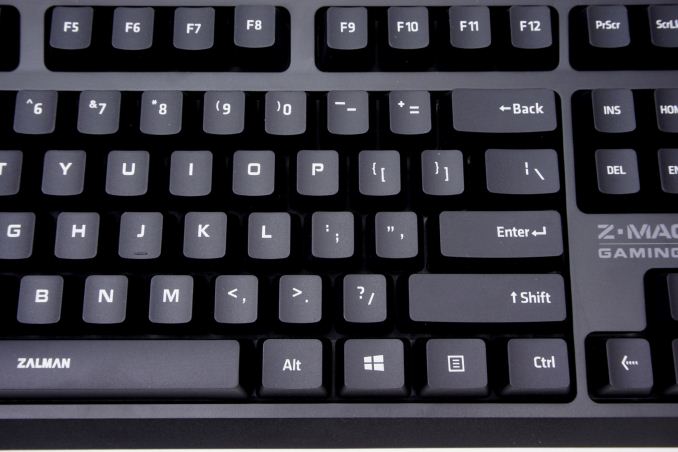













18 Comments
View All Comments
pokerpelangi - Tuesday, April 10, 2018 - link
Absolutely love this post !!http://poker-pelangi.club
http://balakq.win
http://pelangi-qq.win
http://pokerkiu.win/
supermariorunhack - Friday, January 20, 2017 - link
Thanks for reviewing a membrane keyboard! I do agree that membrane boards are better with shorter key travel distances, but there's a sweet spot to be found as some keyboards on thinner laptops now have, I feel, insufficient .http://www.supermariorunhackscheats.net/ Hello and welcome to Super Mario Run Hack Website.Our website helps you to hack Super mario run game and get resources for free.supermariorunhack - Saturday, January 21, 2017 - link
Thanks for reviewing a membrane keyboard! I do agree that membrane boards are better with shorter key travel distances, but there's a sweet spot to be found as some keyboards on thinner laptops now have, I feel, insufficient. http://www.supermariorunhackscheats.net/Gameer - Wednesday, February 15, 2017 - link
Thank you for this hack. http://www.summonerswarhack.websitePoorni - Sunday, July 9, 2017 - link
Thank you for uploading such a wonderful website about guns of boom game hacking<a href="https://gunsofboomhacks.site/">http://free...
Poorni - Sunday, July 9, 2017 - link
Its very useful to hack Guns of boom game<a href="https://gunsofboomhacks.site/">http://free...
Poorni - Sunday, July 9, 2017 - link
https://gunsofboomhacks.site/Thanks for uploading this site
HarryReid - Tuesday, December 19, 2017 - link
This is very educational content and written well for a change. It's nice to see that some people still understand how to write a quality post.<a href="https://passbraindumps.blogspot.com/">Pass... Certification Exams</a>
<a href="https://passbraindumps.blogspot.com/">Pass... VCE Tests</a>