Netac Z5 USB 3.1 Gen 2 Portable SSD Review
by Ganesh T S on August 9, 2016 8:00 AM ESTDirect-Attached Storage Benchmarks
Netac claims read and write speeds of 747 MBps and 723 MBps respectively, and these are backed up by the ATTO benchmarks provided below. Unfortunately, these access traces are not very common in real-life scenarios.
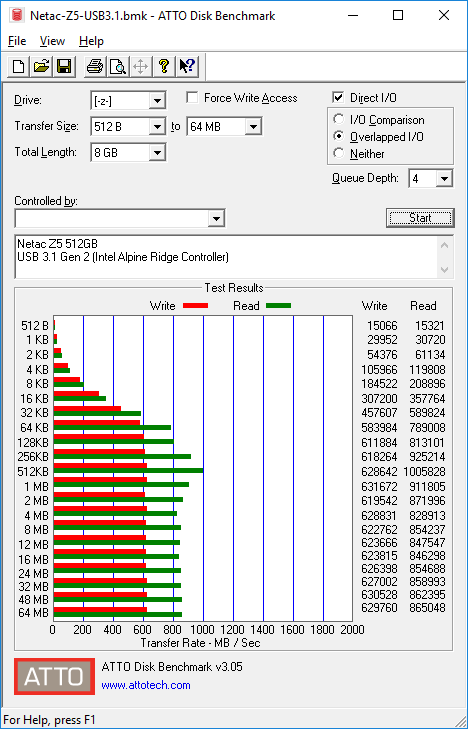
CrystalDiskMark, despite being a canned benchmark, provides a better estimate of the performance range with a selected set of numbers. As evident from the screenshot below, the performance can dip to as low as 19 MBps for random 4K reads.
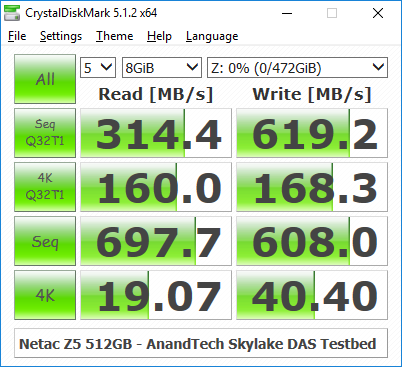
Benchmarks - robocopy and PCMark 8 Storage Bench
Our testing methodology for DAS units also takes into consideration the usual use-case for such devices. The most common usage scenario is transfer of large amounts of photos and videos to and from the unit. The minor usage scenario is importing files directly off the DAS into a multimedia editing program such as Adobe Photoshop.
In order to tackle the first use-case, we created three test folders with the following characteristics:
- Photos: 15.6 GB collection of 4320 photos (RAW as well as JPEGs) in 61 sub-folders
- Videos: 16.1 GB collection of 244 videos (MP4 as well as MOVs) in 6 sub-folders
- BR: 10.7 GB Blu-ray folder structure of the IDT Benchmark Blu-ray (the same that we use in our robocopy tests for NAS systems)
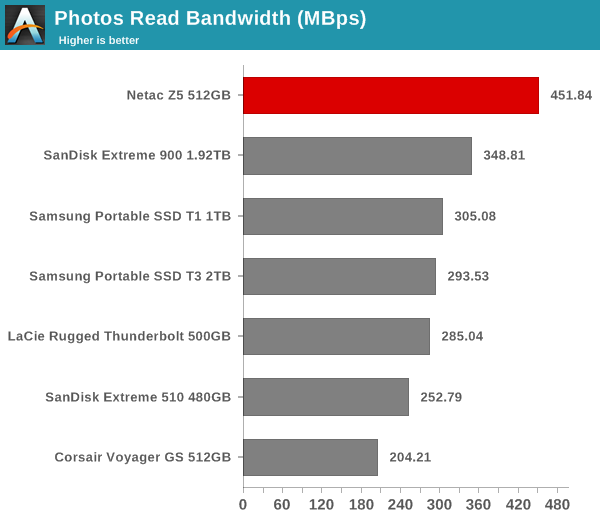
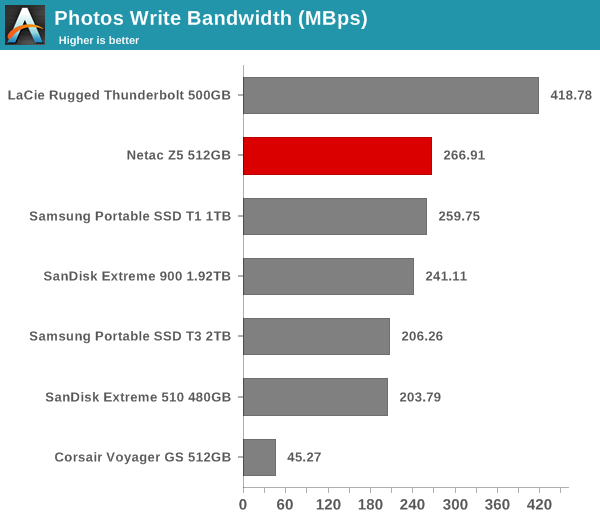
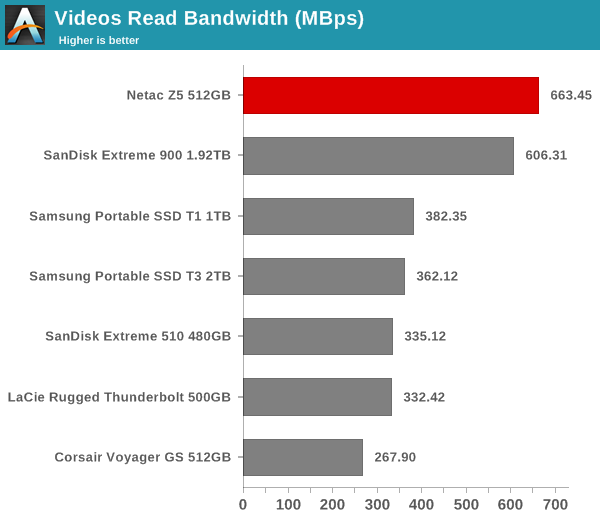
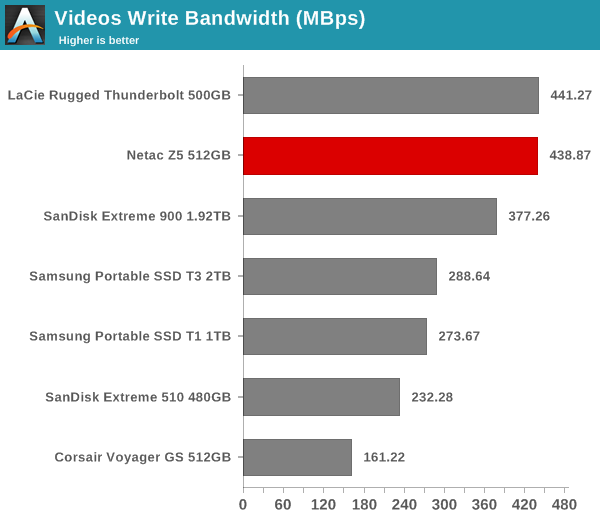
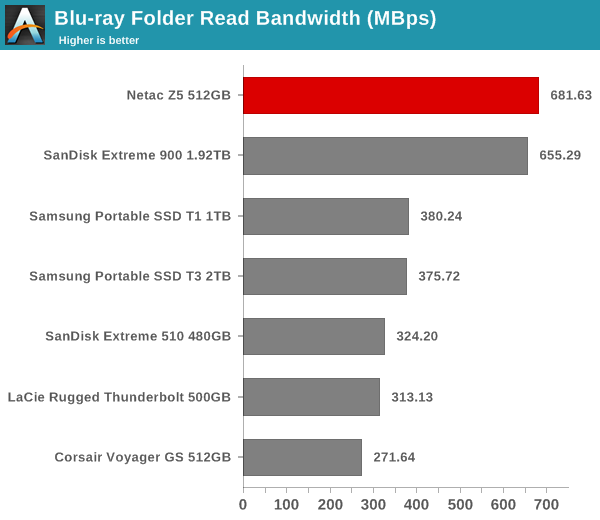
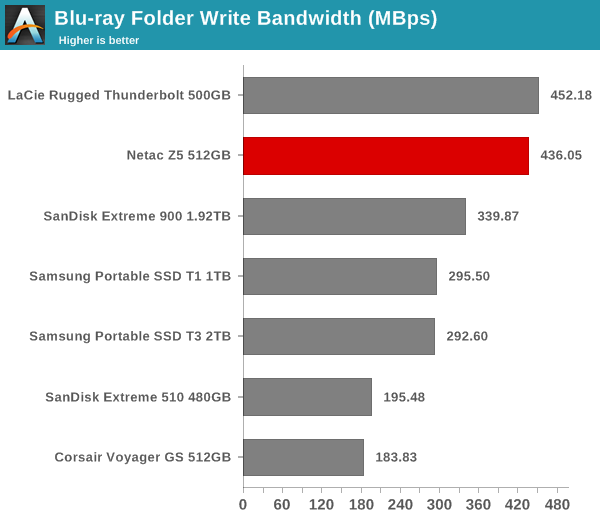
For the second use-case, we take advantage of PC Mark 8's storage bench. The storage workload involves games as well as multimedia editing applications. The command line version allows us to cherry-pick storage traces to run on a target drive. We chose the following traces.
- Adobe Photoshop (Light)
- Adobe Photoshop (Heavy)
- Adobe After Effects
- Adobe Illustrator
Usually, PC Mark 8 reports time to complete the trace, but the detailed log report has the read and write bandwidth figures which we present in our performance graphs. Note that the bandwidth number reported in the results don't involve idle time compression. Results might appear low, but that is part of the workload characteristic. Note that the same testbed is being used for all DAS units. Therefore, comparing the numbers for each trace should be possible across different DAS units.
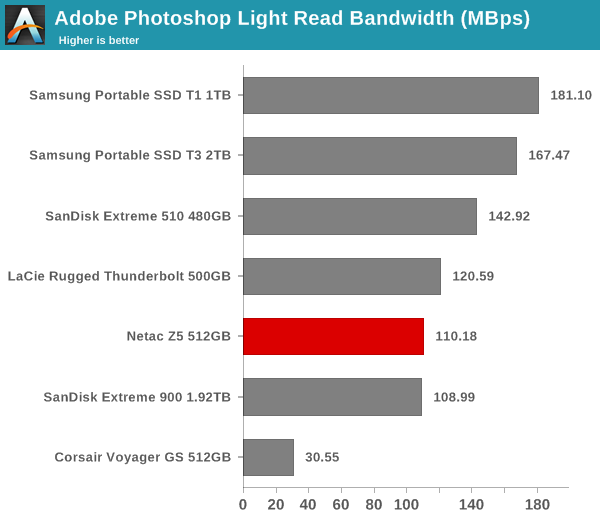
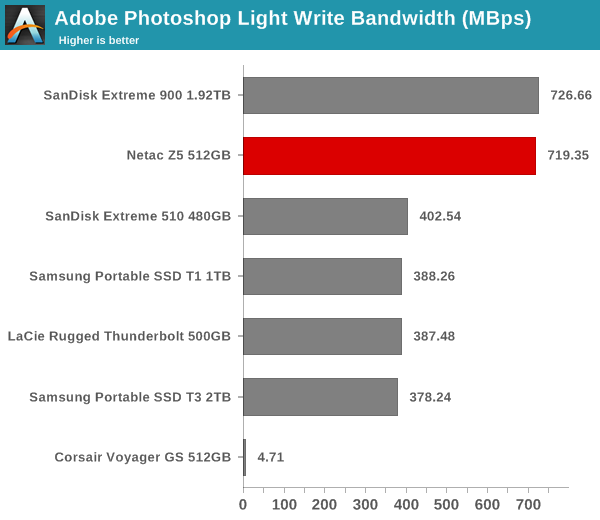
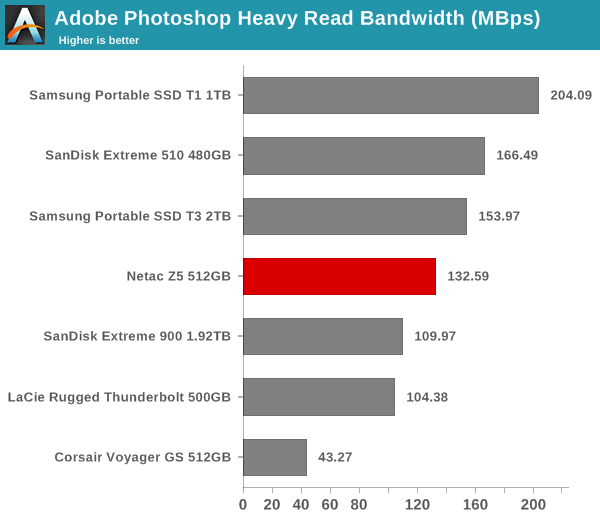
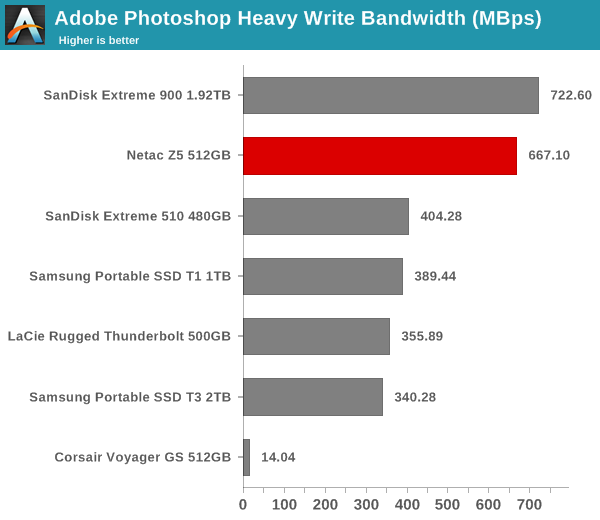
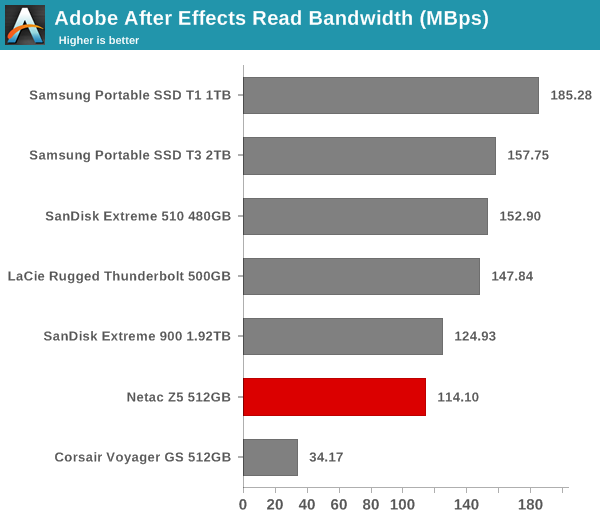
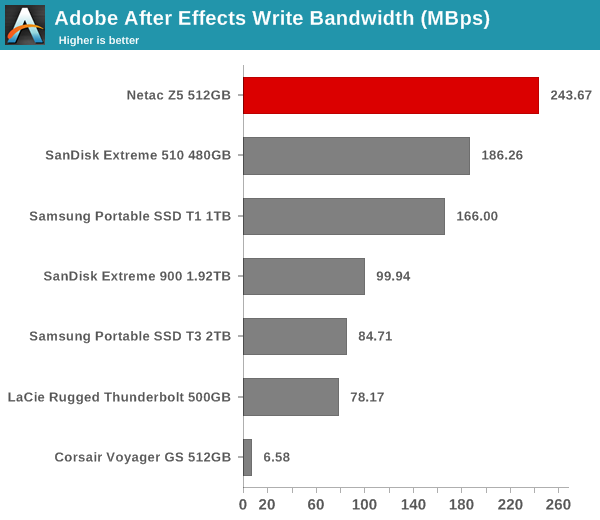
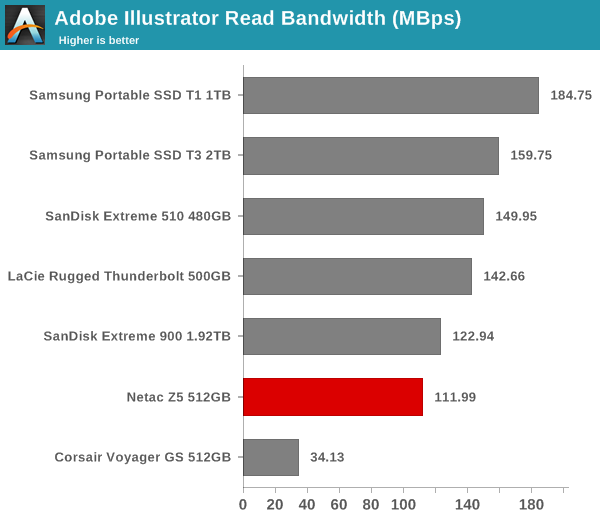
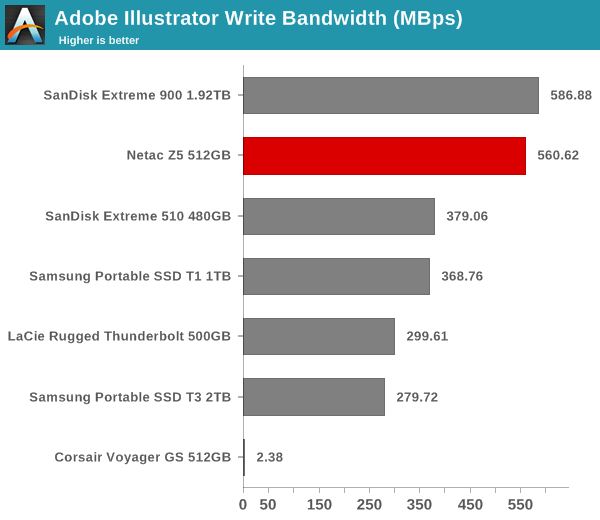
The Netac Z5 512GB unit manages to be in the top two in almost all of the test traces. There are certain workloads that are unable to take advantage of two SSDs in RAID-0, and in those, we can see that the Netac Z5 performs similar to the SanDisk Extreme 900 (which also has a similar RAID-0 configuration). In any case, our direct-attached storage benchmarks show that the Netac Z5 is an excellent performer when it comes to real-world use-cases.










22 Comments
View All Comments
name99 - Wednesday, August 10, 2016 - link
Slower speed is fine, what I would expect.But you need to state these facts upfront for every drive. It's nice that your experience has been that "of course it works properly when connected to older ports" but you've been extremely lucky. Most CE equipment is utter garbage when it comes to how it handles power demand, and part of the value of a review is both praising the few companies that get this right and warning us against the MANY companies that get this wrong. (And this is not theoretical. I've been burned in just the last month by a PoS travel router from Hootoo that is essentially useless because of it's incompetent power design. )
AnTech - Thursday, December 8, 2016 - link
RAID 0 is the best way to lose data if any SSD or the controller fails (more than 2x-fold increase in failure rate).