The Corsair Lapdog Review: Gaming with a Mouse and Keyboard in the Living Room
by E. Fylladitakis on May 25, 2016 2:00 PM EST- Posted in
- Peripherals
- Corsair
- HTPC
- Mechanical Keyboards
The Corsair K70 Mechanical Keyboard
Even though we had a review of the K70 Mechanical Gaming Keyboard a couple of years ago, when it first came out in the market, we were not performing per-key quality testing at the time. The fresh sample that Corsair provided us for the means of this review gave us the chance to have a more thorough look at one of the most popular mechanical keyboards available worldwide.
Physically, the K70 remains unchanged since our first review two years ago, with the exception of the improved and clearer company logo. The keyboard still has ABS keycaps installed, with a textured Space Bar key and ten beveled red and textured gaming keycaps supplied separately. Our sample came with Cherry MX Red switches.
The heart of the K70 remains unchanged as well, as the keyboard is still making use of a Freescale MC9S08JM32 Microcontroller and a Holtek HT1632C LED driver. Therefore, with the exception of the clearer company logo, the K70 remains unchanged since our first look at it in 2014.
Per Key Quality Testing
In order to test the quality and consistency of a keyboard, we are using a texture analyser that is programmed to measure and display the actuation force of the standard keyboard keys. By measuring the actuation force of every key, the quality and consistency of the keyboard can be quantified. It can also reveal design issues, such as the larger keys being far softer to press than the main keys of the keyboard. The actuation force is measured in Centinewton (cN). Some companies use another figure, gram-force (gf). The conversion formula is 1 cN = 1.02 gf (i.e. they are about the same). A high quality keyboard should be as consistent as possible, with an average actuation force as near to the manufacturer's specs as possible and a disparity of less than ±10%. Greater differences are likely to be perceptible by users. It is worth noting that there is typically variance among keyboards, although most keyboard companies will try and maintain consistency - as with other reviews, we're testing our sample only.
The machine we use for our testing is accurate enough to provide readings with a resolution of 0.1 cN. For wider keys (e.g. Enter, Space Bar, etc.), the measurement is taking place at the center of the key, right above the switch. Note that large keys generally have a lower actuation force even if the actuation point is at the dead center of the key. This is natural, as the size and weight of the keycap reduces the required actuation force. For this reason, we do display the force required to actuate every key but we only use the results of the typical sized keys for our consistency calculations. Still, very low figures on medium sized keys, such as the Shift and Enter keys reveal design issues and can easily be perceptible by the user.
The Corsair Gaming K70 Mechanical Gaming Keyboard proved to be exceptionally consistent, even for a keyboard using Cherry MX switches. The actuation force rating of the Cherry MX Red switches that the K70 is making use of is 45 cN. Our equipment measured an average of 45.1 cN, with a disparity of only ± 1.94%. We usually expect to see a disparity of at least ± 3% and we prefer it to be lower than ± 8%. Readings below ± 3% are exceptional and very rare. Normally it will be a case of 'your mileage may vary', and for as rare as they may be these readings are similar to those of the Corsair STRAFE Mechanical Keyboard as well, reducing the possibility that the outstanding consistency of the switches we are getting from Corsair’s products is due to luck.






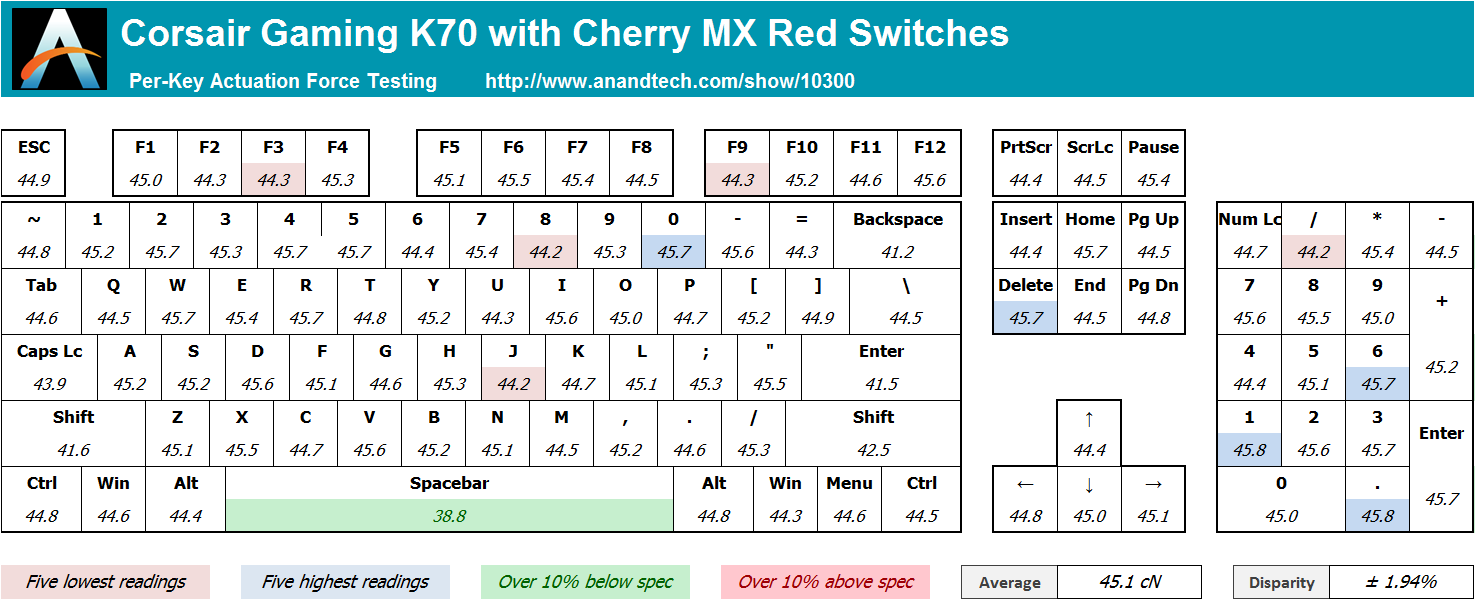








38 Comments
View All Comments
FH123 - Thursday, May 26, 2016 - link
This looks fairly bulky for your lap. If you like a trackpoint, as I do, simply get a Thinkpad travel keyboard. This offers a keyboard and mouse, with palm rests, in the space of a laptop keyboard. It basically is a laptop keyboard and, being based on Thinkpad designs, one of the best.The trackpoint doesn't have the speed and accuracy of a desktop mouse. I wouldn't recommend it for competitive multi-player FPS games, but it is well suited for everything else. It is, in fact, like a little joystick and one of it's benefits is that you never run out of space, like you can with a mouse.
ajlueke - Thursday, May 26, 2016 - link
I have always been a huge proponent of hooking a PC up in the living room. Since the launch of the AMD 5800 series, full HD audio was available over an HDMI cable without a separate sound card. I can hook up my PC to my receiver and game in glorious surround sound. Plug in a Xbox controller and your good to go...for many games. Some games are still best with the mouse and keyboard.To that end, I have been using a Lapworks lap desk to hold my favorite mouse and keyboard since the last decade. But here, finally, we have a new solution! The Corsair Lapdog, and it's...the same thing? But wait, the lap desk has been tailored to fit the keyboard, and we threw in a USB hub! All sarcasm aside, I really don't see how a custom built tray is really helping anyone here.
The Bulldog, at 20 Liters, is hardly a small ITX case either. I am really interested in the PC in the living room and improving that experience. Hopefully we can get a review of the Razer Turret down the road? That device seems potentially far more interesting.
guachi - Thursday, May 26, 2016 - link
This looks interesting. Too bad the box, which says "Zero Compromise", is wrong. You have the compromise of having to be right handed to use it. :(T1.S - Friday, May 27, 2016 - link
For me the Couchmaster from http://www.nerdytec.com has already solved all problems that the lapdog has.- Much more ergonomic
- Free choice of the equipment you want to use (no limitation to only two keyboards)
- Also free choice of the mousepad
- Left handed can use it as well
lmcd - Friday, May 27, 2016 - link
Confused why there's no place on the bottom for optional legs. If you're sitting on the couch and you have the space, why not at least leave the option for legs to raise it and stabilize it?redfirebird15 - Saturday, May 28, 2016 - link
I like the idea of gaming on the big screen, but this probably won't fit the bill simply due to ergonomics. I mean, sitting at a desk and sitting anywhere else in the house are two very different positions. I just can't picture a one size fits all approach compensating for the hundreds of different living room configurations.moggie - Sunday, May 29, 2016 - link
seems like a perfect application for wireless mouse charging, but alas!Phrixotrichus - Friday, June 3, 2016 - link
http://www.nerdytec.com/I got the couchmaster half a year ago and love it. It`s pretty expensive for what it is, but if you don`t want to build it yourself there is nothing better for couch-pc-gaming in my opinion