Drobo 5D with BeyondRAID - Protected Direct-Attached Storage Made Simple
by Ganesh T S on April 25, 2016 8:00 AM EST- Posted in
- Storage
- USB 3.0
- DAS
- Drobo
- BeyondRAID
Direct-Attached Storage Performance
Evaluation of DAS units on Windows is done with the testbed outlined in the table below. We had started evaluation with the older Haswell-based testbed, since it has Thunderbolt 2 support. Eventually, we learnt during the course of evaluation that the Drobo 5D's Thunderbolt ports are useless when the unit is used with PCs / Windows. Despite this, we continued and completed our evaluation using the USB 3.0 interface on the same testbed. We utilize the USB 3.0 port directly from the Z97 PCH.
| AnandTech DAS Testbed Configuration | |
| Motherboard | Asus Z97-PRO Wi-Fi ac ATX |
| CPU | Intel Core i7-4790 |
| Memory | Corsair Vengeance Pro CMY32GX3M4A2133C11 32 GB (4x 8GB) DDR3-2133 @ 11-11-11-27 |
| OS Drive | Seagate 600 Pro 400 GB |
| SATA Devices | Asus BW-16D1HT 16x Blu-ray Write (w/ M-Disc Support) |
| Add-on Card | Asus Thunderbolt EX II |
| Chassis | Corsair Air 540 |
| PSU | Corsair AX760i 760 W |
| OS | Windows 10 Pro x64 |
| Thanks to Asus and Corsair for the build components | |
The full details of the reasoning behind choosing the above build components can be found here. The list of Drobo 5D configurations used for comparison purposes is provided below.
- Drobo 5D SDR Yes mSATA (Single disk redundancy with mSATA acceleration)
- Drobo 5D SDR No mSATA (Single disk redundancy without mSATA acceleration)
- Drobo 5D DDR Yes mSATA (Dual disk redundancy with mSATA acceleration)
- Drobo 5D DDR No mSATA (Dual disk redundancy without mSATA acceleration)
Synthetic Benchmarks - ATTO and Crystal DiskMark
The Drobo 5D delivers best-case numbers of close to 300 MBps writes and 250 MBps reads in the single-disk / mSATA inactive configuration for our standard ATTO benchmarking configuration. Obviously, the benefits of mSATA acceleration don't come out in this quick-and-dirty benchmark. However, we can see that dual-disk redundancy solutions fare a little worse compared to the single-disk redundancy solutions.In any case, these access traces are not very common in real-life scenarios.
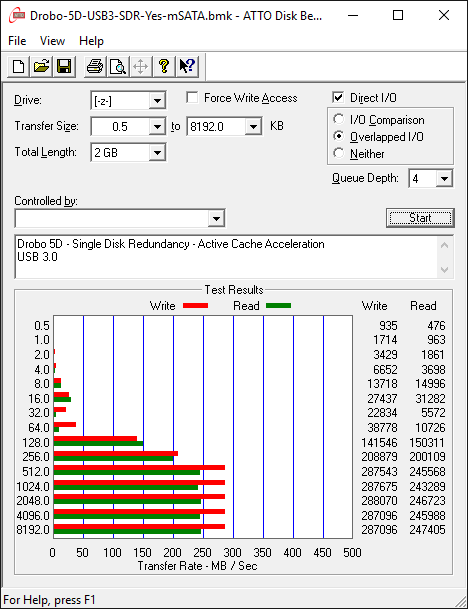
CrystalDiskMark, despite being a canned benchmark, provides a better estimate of the performance range with a selected set of numbers. In this case, we can see the sequential access numbers back up the ATTO results. Random access numbers are quite decent for a hard-drive array.
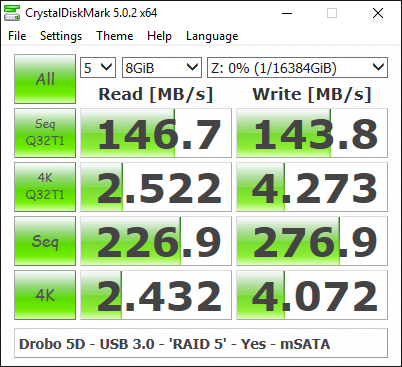
Benchmarks - robocopy and PCMark 8 Storage Bench
Our testing methodology for DAS units also takes into consideration the usual use-case for such devices. The most common usage scenario is transfer of large amounts of photos and videos to and from the unit. Devices like the Drobo 5D are often used to import files directly off the DAS into a multimedia editing program such as Adobe Photoshop.
In order to tackle the first use-case, we created three test folders with the following characteristics:
- Photos: 15.6 GB collection of 4320 photos (RAW as well as JPEGs) in 61 sub-folders
- Videos: 16.1 GB collection of 244 videos (MP4 as well as MOVs) in 6 sub-folders
- BR: 10.7 GB Blu-ray folder structure of the IDT Benchmark Blu-ray (the same that we use in our robocopy tests for NAS systems)
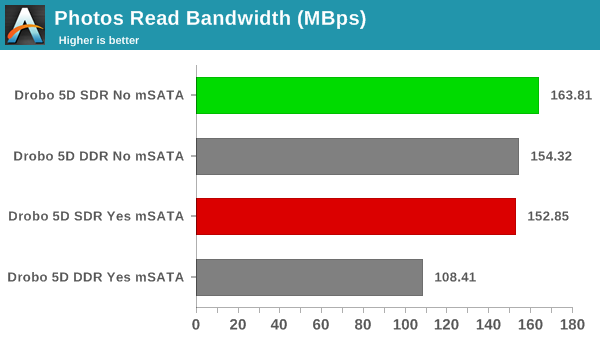
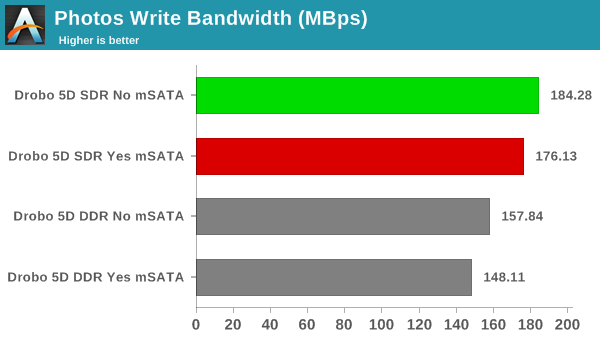
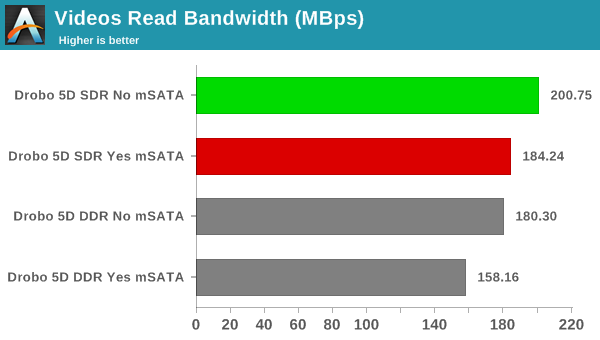
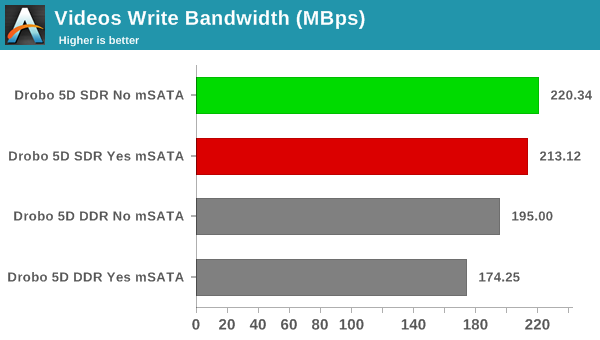
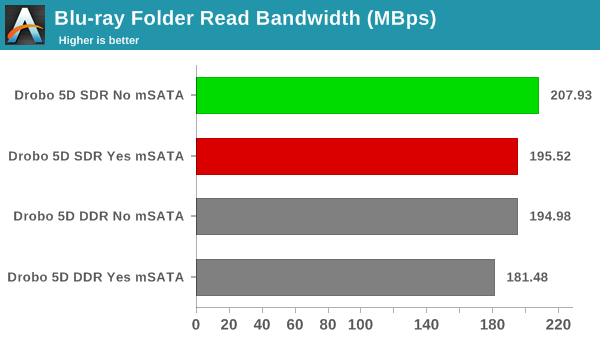
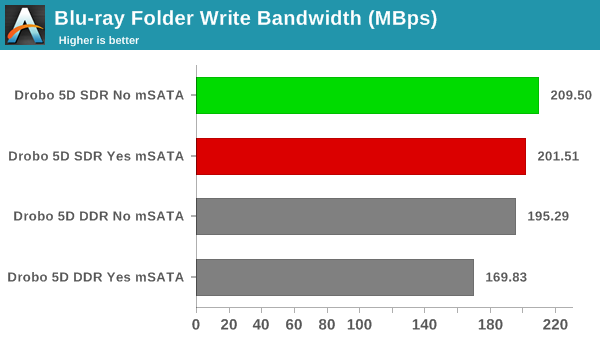
In all the above benchmarks, we see that the mSATA cache acceleration is not useful at all (we are testing out a one-time copy of data to and from the unit). The single-disk redundancy configuration consistently performs better than the dual-disk redundancy option.
For the second use-case, we take advantage of PC Mark 8's storage bench. The storage workload involves games as well as multimedia editing applications. The command line version allows us to cherry-pick storage traces to run on a target drive. We chose the following traces.
- Adobe Photoshop (Light)
- Adobe Photoshop (Heavy)
- Adobe After Effects
- Adobe Illustrator
Usually, PC Mark 8 reports time to complete the trace, but the detailed log report has the read and write bandwidth figures which we present in our performance graphs. Note that the bandwidth number reported in the results don't involve idle time compression. Results might appear low, but that is part of the workload characteristic.
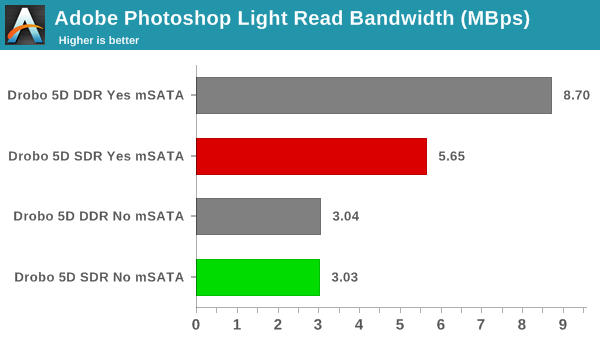
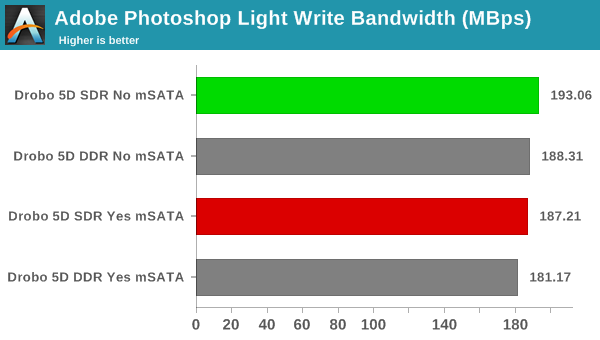
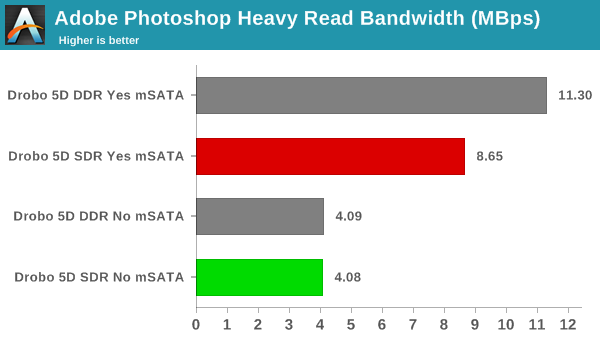
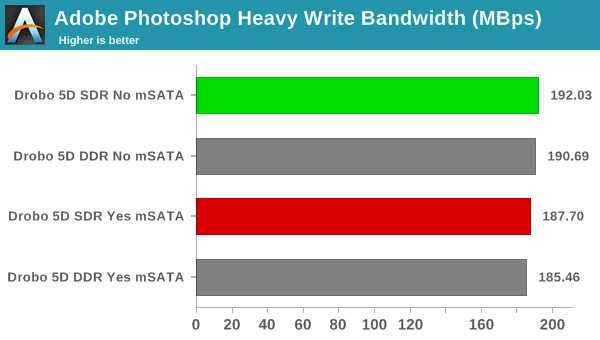
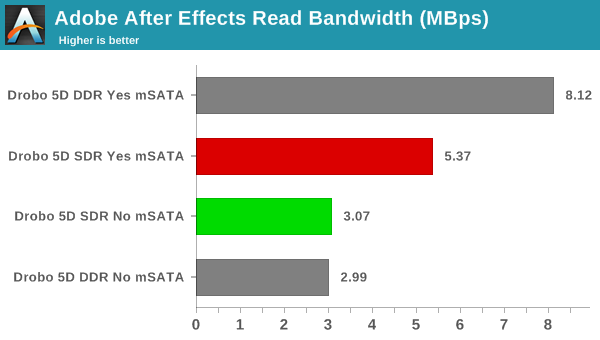
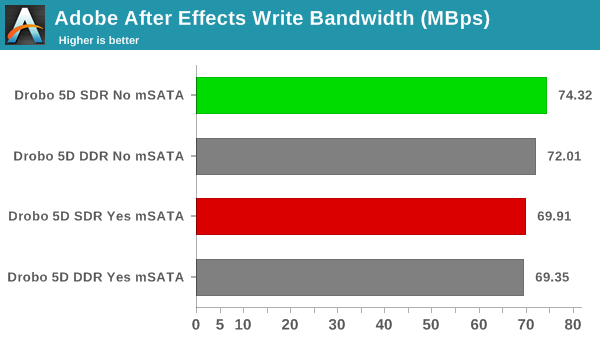
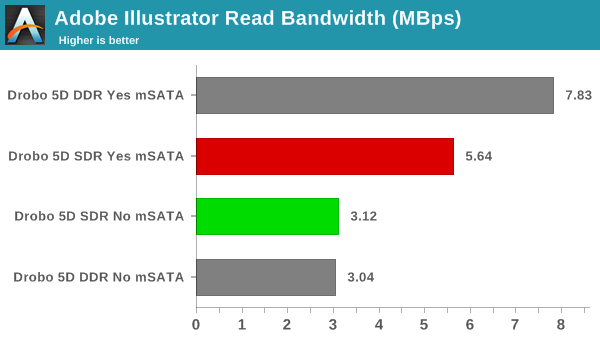
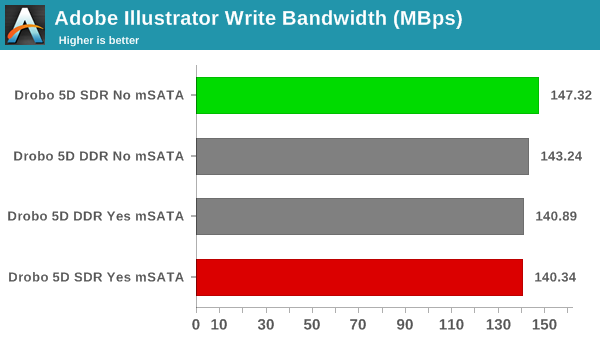
In the real-world work traces, we can see the real benefit of the mSATA SSD cache acceleration. Writes don't benefit much, but, in the read workloads, we can see that the mSATA SSD-enabled configurations often provide almost double the performance of a raw hard-drive array.










74 Comments
View All Comments
CalaverasGrande - Tuesday, June 14, 2016 - link
that is true of anything. There are a lot of devices with lower bandwidth connections that are cheaper.Conversely, Thunderbolt stuff is generally cheap for 10Gb/20Gb throughput. Too bad Drobo doesn't take advantage of that at all.
DanNeely - Monday, April 25, 2016 - link
Did you test performance with its drives nearly empty or with them somewhat full? A more alarming problem with older units than the proprietary data format you mentioned was that its performance went to hell as the drives filled up.ganeshts - Monday, April 25, 2016 - link
I wish I had tested with lots of files in the DAS (something we actually do in our NAS reviews). But, all these tests were done with the drives freshly initialized.I can see how having a large number of files could cause Drobo's data protection scheme to become really slow. Will check this aspect out if I get a chance to review a Drobo NAS in the future.
milkod2001 - Monday, April 25, 2016 - link
What is an advantage of this $615 empty box over regular NAS or just 4-5 HDDs raided to users liking in existing PC?rrinker - Monday, April 25, 2016 - link
This is what I always ask myself. I currently run WHS 2011 with StableBits Drive Pool and if I take out the cost of the drives, I didn't spend any more than that on a case, motherboard, CPU, and power supply, and it does a lot more. The simple fact that it replicates my folders across multiple physical disks without regard to individual disk sizes, AND those files are readable on any computer that can connect a SATA drive and read NTFS, makes it far superior to any of these proprietary solutions or RAID options. Add in that it does deduplicated backups of all my workstations so I can do anything from single file recovery to bare metal restore of a machine, and it only gets better. It's plenty fast enough to stream HD video to multiple media players. It runs headless and unattended. What is bad is that Microsoft dropped it and has no equivalent replacement - Server 2012 Essentials is NOT it.DanNeely - Monday, April 25, 2016 - link
Are you currently hoping that despite WHS 2011 itself being EoL as of this month that the underlying Windows Server OS will still get patched next month meaning you won't have to replace your box asap? (Unpatched Windows: Just DON'T)I've seen that belief a lot on home server forums - and while personally dubious - have ended up suffering enough attacks of Real Life the first part of this year that I haven't gotten a replacement of my own up and running yet. At this point I've more or less decided - by default - wait and see what happens on the next Patch Tuesday; and if the OS gets patched just swap in the new HDDs (the only part of the new box I did buy) in for the old ones to get a few more years out of my current hardware.
noeldillabough - Monday, April 25, 2016 - link
I've got WHS2011 with RAID-6 and I've been putting off/ignoring the fact that its EOL time for the system. Its just a backup device nowadays so I guess as long as its behind the firewall it will be ok, but to be sure I will make sure it doesn't ever access the outside world lolDanNeely - Monday, April 25, 2016 - link
Any problem elsewhere on your lan could pass the infection on. If I don't get OS patches next month; I'll definitely be rushing up a replacement. Dunno if I'll do a QNAP/Synology appliance, or just W10 + StableBit Drivepool + 3rd party backup software. At this point, even aside from the price, I'd be reluctant to buy Server 2012 Essentials as MS"s theoretical replacement due to it's end of life clock being about a third used up.rrinker - Monday, April 25, 2016 - link
Server 2008/WHS 2011 will continue to get security patches until 2020. So we're all still good, no rush to Server 2012.DanNeely - Tuesday, April 26, 2016 - link
Is this just wishful/optimistic thinking on your part or has MS actually said they'll continue providing patches to the underlying OS of WHS 2011?I tried pinning MS down on MSDN forums a few months ago; but all I got was links to the official life cycle page which shows April as the last month WHS2011 is to get any patches.
https://support.microsoft.com/en-us/lifecycle?p1=1...