Drobo 5D with BeyondRAID - Protected Direct-Attached Storage Made Simple
by Ganesh T S on April 25, 2016 8:00 AM EST- Posted in
- Storage
- USB 3.0
- DAS
- Drobo
- BeyondRAID

Drobo's direct-attached and network-attached storage units are quite popular in the market, but we never got the opportunity to evaluate them on AnandTech. At CES 2016, we met with Drobo and got pitched with the advantages of Drobo's BeyondRAID technology. In this review, we take a look at how BeyondRAID is used in one of their most popular DAS units - the Drobo 5D.
Introduction
Drobo makes a variety of external storage devices for both consumers and businesses. These fall under both direct-attached and network-attached categories. Their first product appeared in the market in 2007, and since then products have been released regularly. I will not go into the details of Drobo's history, as Wikipedia has more than enough interesting information about how Drobo has evolved over the years.
One of the major selling points of Drobo's products (compared to the competition) is the usage of a proprietary patented method to provide resiliency against disk failures. We will briefly discuss this feature (called BeyondRAID) further down in this section. Prior to that, let us take a look at the specifications of the Drobo 5D.
Drobo's products have a long life cycle. In fact, the Drobo 5D DAS was introduced back in late 2012, and it is still available in the market and receiving firmware updates.
Hardware Aspects
Compared to the average multi-bay direct-attached storage solution, the Drobo 5D has two interesting features - the first one is the presence of two Thunderbolt ports on the unit in addition to the USB 3.0 device port. The second is the presence of a mSATA SSD slot on the underside of the unit. It can be used for data-aware tiering, i.e, caching of 'hot' data.
The Drobo 5D employs premium packaging. In addition to the 150W (12V @ 12.5A) power adapter, USB 3.0 cable and the quick start guide, the main unit comes in a tote bag. The all-metal chassis has rounded edges can be aesthetically pleasing, away from other sharp-edged designs: the five 3.5-inch drive bays are covered by a magnetic lid and installing disks is a tool-less operation. After moving the latch to the side, the drives slot right in, and the latch automatically snaps back in to keep the drive in place / prevent accidental removal. A spring mechanism at the inner end ensures that taking out the drives is a simple matter of just moving the latch to the side.
The mSATA slot is accessible from the underside of the chassis and is also controlled by a latching mechanism. A sticker strongly advises users to install the mSATA module only after completely powering down the system. The mSATA SSD is held in place by a couple of notches that slot into the holes usually reserved for screws. In fact, the Drobo 5D chassis is extremely user-friendly - there is absolutely no need for a screwdriver, and, in fact, there are even no tool-less screws to deal with.
Moving on to the chassis itself, we have indicator LEDs to the right and bottom of the front lid. The rear side of the lid provides a guide to the statuses indicated by the various colors. As is usual, the ports and switches are all on the rear side of the unit. A 120mm fan is housed behind the perforated rear panel to provide ventilation. There are two Thunderbolt ports to support the usage of the unit as part of a daisy-chain configuration. Unfortunately, it works only with compatible Apple products. A USB 3.0 Type-B female port, a power inlet and an explicit power on/off switch make up the rest of the rear panel. The gallery above shows the various external hardware aspects of the Drobo 5D.
Even though we didn't do a full-length teardown of the unit, the firmware file points to a Marvell ARMADA XP platform in the Drobo 5D. The Thunderbolt ports are obviously enabled by Intel DSL3510 controller.
Drobo Dashboard and BeyondRAID
In our initial setup, the Drobo 5D was loaded up with 5x 2TB drives and booted up after connecting over USB 3.0 to our DAS testbed. Windows Disk Management reported a 64TB physical disk which could be formatted in NTFS and used without hiccups on any other Windows system. Obviously, the 64TB capacity is virtual. In order to get a look at the actual usable capacity, and check up on the status of the disks in the unit, Drobo supplies the Drobo Dashboard, a tool for central management of all Drobo devices on the network / directly attached to the PC on which it is installed. The gallery below shows the various features of the Drobo Dashboard and the administration tasks that can be executed using it.
The Drobo Dashboard allows the Drobo 5D to be setup with single- or dual-disk redundancy, the former being the default. For people coming from a RAID background, this is similar to RAID-5 or RAID-6 (coming with similar requirements in terms of number of disks required). The Dashboard also presents the total usable capacity, based on the capacity of the disks in the unit. Other operational aspects are pretty much evident from the gallery pictures.
BeyondRAID is the data protection scheme used by Drobo. It is a patented proprietary scheme unlike traditional software RAID (mdadm etc.). ArsTechnica has a detailed look into the patent behind BeyondRAID for those interested in the technical details of how BeyondRAID works. One of the main disadvantages of this proprietary scheme is that it is impossible for third-party tools to reconstruct data in case of a faulty unit. Unless the user has a standing warranty coverage from Drobo, getting hold of another similar Drobo unit is the only way out.
One of the advantages of BeyondRAID over some of the other RAID implementations is that disks of varying sizes can be used. This is similar to mdadm-based implementations like Synology Hybrid RAID (SHR). In the case of single-disk redundancy, the largest capacity disk is completely used up for protection purposes. For dual-disk redundancy, the two largest disks are used up and don't contribute to the usable capacity.
We evaluated the Drobo 5D in both single-disk and dual-disk redundancy modes. In both cases, we also processed benchmarks in two modes - with a mSATA SSD in the hot-cache drive bay and without it. Five 2TB Toshiba enterprise SATA hard drives (MG03ACA2SATA) were used along with a Plextor 256GB M5M mSATA drive for benchmarking purposes. In the next section, we take a brief look at our testing setup, evaluation methodology and testing results.


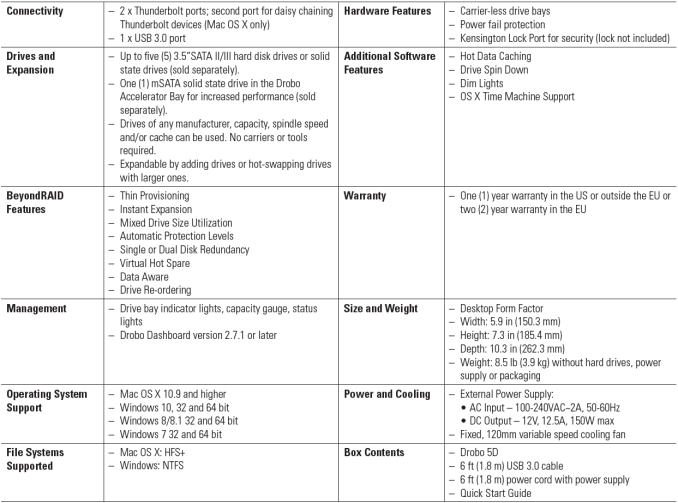







_thumb.png)
_thumb.png)



_thumb.png)








74 Comments
View All Comments
CalaverasGrande - Tuesday, June 14, 2016 - link
that is true of anything. There are a lot of devices with lower bandwidth connections that are cheaper.Conversely, Thunderbolt stuff is generally cheap for 10Gb/20Gb throughput. Too bad Drobo doesn't take advantage of that at all.
DanNeely - Monday, April 25, 2016 - link
Did you test performance with its drives nearly empty or with them somewhat full? A more alarming problem with older units than the proprietary data format you mentioned was that its performance went to hell as the drives filled up.ganeshts - Monday, April 25, 2016 - link
I wish I had tested with lots of files in the DAS (something we actually do in our NAS reviews). But, all these tests were done with the drives freshly initialized.I can see how having a large number of files could cause Drobo's data protection scheme to become really slow. Will check this aspect out if I get a chance to review a Drobo NAS in the future.
milkod2001 - Monday, April 25, 2016 - link
What is an advantage of this $615 empty box over regular NAS or just 4-5 HDDs raided to users liking in existing PC?rrinker - Monday, April 25, 2016 - link
This is what I always ask myself. I currently run WHS 2011 with StableBits Drive Pool and if I take out the cost of the drives, I didn't spend any more than that on a case, motherboard, CPU, and power supply, and it does a lot more. The simple fact that it replicates my folders across multiple physical disks without regard to individual disk sizes, AND those files are readable on any computer that can connect a SATA drive and read NTFS, makes it far superior to any of these proprietary solutions or RAID options. Add in that it does deduplicated backups of all my workstations so I can do anything from single file recovery to bare metal restore of a machine, and it only gets better. It's plenty fast enough to stream HD video to multiple media players. It runs headless and unattended. What is bad is that Microsoft dropped it and has no equivalent replacement - Server 2012 Essentials is NOT it.DanNeely - Monday, April 25, 2016 - link
Are you currently hoping that despite WHS 2011 itself being EoL as of this month that the underlying Windows Server OS will still get patched next month meaning you won't have to replace your box asap? (Unpatched Windows: Just DON'T)I've seen that belief a lot on home server forums - and while personally dubious - have ended up suffering enough attacks of Real Life the first part of this year that I haven't gotten a replacement of my own up and running yet. At this point I've more or less decided - by default - wait and see what happens on the next Patch Tuesday; and if the OS gets patched just swap in the new HDDs (the only part of the new box I did buy) in for the old ones to get a few more years out of my current hardware.
noeldillabough - Monday, April 25, 2016 - link
I've got WHS2011 with RAID-6 and I've been putting off/ignoring the fact that its EOL time for the system. Its just a backup device nowadays so I guess as long as its behind the firewall it will be ok, but to be sure I will make sure it doesn't ever access the outside world lolDanNeely - Monday, April 25, 2016 - link
Any problem elsewhere on your lan could pass the infection on. If I don't get OS patches next month; I'll definitely be rushing up a replacement. Dunno if I'll do a QNAP/Synology appliance, or just W10 + StableBit Drivepool + 3rd party backup software. At this point, even aside from the price, I'd be reluctant to buy Server 2012 Essentials as MS"s theoretical replacement due to it's end of life clock being about a third used up.rrinker - Monday, April 25, 2016 - link
Server 2008/WHS 2011 will continue to get security patches until 2020. So we're all still good, no rush to Server 2012.DanNeely - Tuesday, April 26, 2016 - link
Is this just wishful/optimistic thinking on your part or has MS actually said they'll continue providing patches to the underlying OS of WHS 2011?I tried pinning MS down on MSDN forums a few months ago; but all I got was links to the official life cycle page which shows April as the last month WHS2011 is to get any patches.
https://support.microsoft.com/en-us/lifecycle?p1=1...