Razer Unveils The Updated Razer Blade: Chroma Keyboard, Skylake, And A Lower Price
by Brett Howse on March 15, 2016 9:00 AM EST- Posted in
- Laptops
- Razer
- Razer Blade
- Maxwell
- Skylake
- Thunderbolt 3
- Razer Core
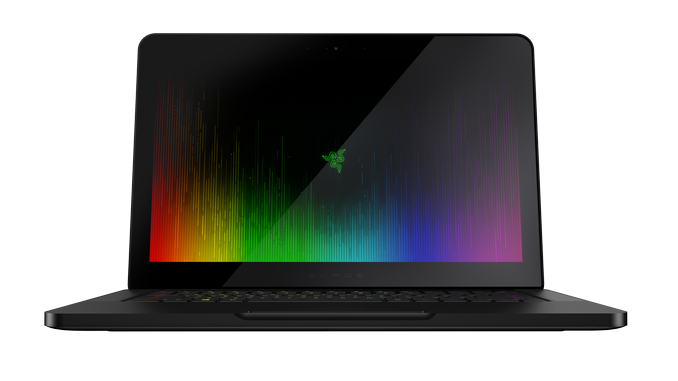
The 2015 Razer Blade was a nice evolution in the history of Razer’s 14-inch gaming notebook lineup. This 0.70”, or 17.8 mm thick notebook is built from a solid aluminum chassis, CNC milled and finished with a matte black finish. It is one of the thinnest and lightest gaming laptops around, and yet it still packs in a NVIDIA GTX 970M GPU. Today Razer is announcing an update to the Blade which brings some nice additions to one of the best built notebooks around.
The exterior is very much the same design, which is not a bad thing. It is not identical though. Razer has shaved a bit of weight off of the package, and it is now just 4.25 lbs / 1.92 kg, down from 4.47 lbs / 2.03 kg on the previous generation. The overall finish is the same, but closer inspection reveals the addition of a USB-C port with Thunderbolt 3 as well. With Razer announcing the Razer Core external graphics dock at CES, it was a sure bet that the next Blade would also be compatible, and right on cue, Razer’s lineup which supports their external graphics dock has doubled.
Keeping to the outside, another feature which Razer debuted at CES on the Razer Blade Stealth has also found its way to the Blade, and that is the Chrome keyboard. This anti-ghosting keyboard now supports 16.8 million colors on each individual key, and it supports the Razer SDK so that games and other applications can tap in to the Chroma software to customize the lighting effects on a per-application basis. I like Razer green, but user customization trumps that color any day, and this is a welcome addition.
On the inside, there are some nice updates as well. The CPU is now an Intel Core i7-6700HQ processor, which has a 2.6 GHz base frequency and 3.5 GHz turbo, and this quad-core model also supports hyperthreading. Last year Razer bumped the memory up to 16 GB on the higher end version of the Blade, and that is now standard across the lineup, and it is of course DDR4-2133 with the inclusion of Skylake. NVIDIA hasn’t released any new GPUs in a while, and as we wait for the new FinFET graphics cards to come sometime later this year, Razer has instead moved to the 6 GB GTX 970M option, up from the 3 GB version in the Blade last year. The wireless has also been switched to the Killer Wireless-AC 1535, which can help with latency when gaming. Finally, storage has been switched out to PCIe M.2 SSDs, and for 2016 there will only be 256 GB and 512 GB options, meaning the too small 128 GB version is thankfully no more. When games can be 50 GB on their own, that simply wasn’t enough storage for this type of system.
| Razer Blade Comparison | |||||
| 2015 Razer Blade | 2016 Razer Blade | ||||
| CPU | Intel Core i7-4720HQ quad-core 2.6-3.6GHz 22nm 47W |
Intel Core i7-6700HQ quad-core 2.6-3.5GHz 14nm 47W |
|||
| GPU | NVIDIA GTX 970M 3GB | NVIDIA GTX 970M 6GB | |||
| Memory | 8-16 GB DDR3L-1600 | 16GB DDR4-2133 | |||
| Display | 1920x1080 IPS matte 3200x1800 IGZO touch |
3200x1800 IGZO touch | |||
| Storage | 128/256/512GB SATA M.2 | 256/512GB PCIe M.2 | |||
| I/O | 3xUSB 3.0 HDMI 1.4a |
3xUSB 3.0 HDMI 1.4b USB-C Thunderbolt 3 |
|||
| Wireless | Intel Dual Band Wireless-AC 7260 | Killer Wireless-AC 1535 | |||
| Dimensions | 13.6" x 9.3 " x 0.70" 345mm x 235mm x 17.8mm |
13.6" x 9.3 " x 0.70" 345mm x 235mm x 17.8mm |
|||
| Weight | 1080p Model: 4.19 lbs / 1.9 kg QHD+ Model: 4.47 lbs / 2.03 kg |
4.25 lbs / 1.93 kg | |||
| Battery | 70 Wh | 70 Wh | |||
| Keyboard | Razer Green anti-ghosting | Razer Chroma anti-ghosting | |||
| Price | $1999-$2699 | $1999-$2199 | |||
The display is pretty much unchanged. Razer is sticking with their Sharp IGZO 3200x1800 touch display, which we’ve seen on the Blade since 2014. It is a solid panel, offering great clarity, along with good color accuracy. When I say pretty much, the one change is that the short lived 1920x1080p matte offering which lost touch capabilities, but improved battery life, is no longer available. Razer didn’t say whether this would be coming back, but they only told me they would continue listening to customer feedback. It’s possible that this model just didn’t have enough sales to justify the extra SKU.
Possibly the biggest change though is the pricing structure. For 2015, the lowest cost Razer Blade was the 256 GB 1080p model, for $1999, and the touch version started at $2199 for 128 GB and $2399 for 256 GB. For 2016, the entry level Blade with the QHD+ touch display and 256 GB of storage is just $1999, and the 512 GB version adds $200 to that. At the same storage capacity, Razer has lowered the price $400, and it is $500 less for the 512 GB version. That’s a significant cut, although the Razer Blade was certainly a high priced offering before. With the aggressive pricing on the Razer Blade Stealth at $999, Razer seems to be making a move to be a bigger volume player than they were in the past.
The 2016 Razer Blade will be available for pre-order on RazerZone.com tomorrow, with shipments starting in April.
Source: Razer













34 Comments
View All Comments
gw74 - Sunday, March 20, 2016 - link
You're right. Why wouldn't I want to pay extra for touch I don't want, a glossy panel I don't want, extra weight I don't want and lower battery life I don't want?HumanBean - Monday, March 28, 2016 - link
Actually there is a downside; it's in the applications that are still low DPI. Objects will appear blurry in those and contrast the high-res apps. One I've noticed (on my 1080p laptop, which also needs to be upscaled) is the "Device Manager" settings app. If you're on a Windows 10 pc that is upscaling the display, search up that app and see how it looks for you.beginner99 - Tuesday, March 15, 2016 - link
yeah 1800p makes no sense for gaming. Also fonts will be tiny and don't come with broken dpi scaling in windows. A good 1080p panel with high refresh/would be preferable.ImSpartacus - Tuesday, March 15, 2016 - link
To be fair, you don't run the 1800p option in 1:1 scaling. You do pixel doubling to make it appear like a very sharp 1600x900 display, which is perfect for a 14" laptop.You could do doubting similar with the other panel, but it wouldn't be full pixel doubling. It might just be like 25% higher dpi or something.
gw74 - Wednesday, March 16, 2016 - link
no, 1080p is perfect for a 14" laptop.JoshHo - Tuesday, March 15, 2016 - link
For what it's worth, on the QHD+ version of the Blade I've never played any game at native. 1080p scaling works relatively well though, 900p looks relatively fuzzy by comparison as it seems most games don't do pixel doubling for simple multiples of the native resolution.ImSpartacus - Tuesday, March 15, 2016 - link
I get that the option is still there via the manner that you described. And that's definitely good.It's just that it feels "wasteful" to have such a nice display and then not "fully" use it in its primary use case, gaming.
Also, from a personal perspective, I like to game in windowed mode for games that don't alt-tab well. I wonder if it would be challenging to do 1080p windowed gaming on this laptop (I haven't been able to test a similar situation).
JoshHo - Wednesday, March 16, 2016 - link
In my experience most legacy games will take up the entire screen in windowed mode if you set the scaling correctly. I use 167% scaling to emulate a 1080p display which works well, but is probably a bit too small for most.digiguy - Tuesday, March 15, 2016 - link
what a pity that they removed the 1080p option. This is one of the few quad core 14 inch laptops and could be used for many things more than just gaming. This resolution is almost useless in a 14 inch device, with 1080p being the sweet spot (including for gaming with the 970m). In addition, that's a glossy display.... My asus 14 inch ultrabook is not going to be replaced by this... If the Core amplifier works with any TB3 device, the XPS 15 could be a good alternative....devione - Tuesday, March 15, 2016 - link
I'm surprised no one's complained about the Killer wireless yet.