The Samsung Galaxy S7 & S7 Edge Review, Part 1
by Joshua Ho on March 8, 2016 9:00 AM ESTSoC Performance
While we’re ready to move on to newer benchmarks for 2016, our system performance benchmarks from 2015 are still going to provide a pretty good idea for what to expect from the Galaxy S7 and Snapdragon 820 by extension. For those that are unfamiliar with what the Snapdragon 820 is, I’d reference our previous articles on the Snapdragon 820.
In essence, we’re looking at a 2x2 CPU configuration with 2.15 GHz Kryo cores for the performance cluster, and 1.6 GHz Kryo cores for the efficiency cluster. Binding the two clusters together are some power aware scheduling at the kernel level and a custom interconnect to handle coherency between the two clusters. Memory is also improved relative to the Snapdragon 810, with a bump to LPDDR4-1866 over the former's LPDDR4-1600. Of course, there's a lot more to talk about here, but for now we can simply look at how the Snapdragon 820 compares in our benchmarks.
Update: As we've had a few questions on the subject, I just want to clarify browser testing. Samsung's stock browser was not included with our Verizon-branded sample phone, nor is it possible to install it at this time. As a result we are unable to test the performance of Samsung's browser. The Verge reports that this is a Verizon decision and that all Verizon phones will be shipping like this; so for these phones Chrome is the de-facto stock browser.
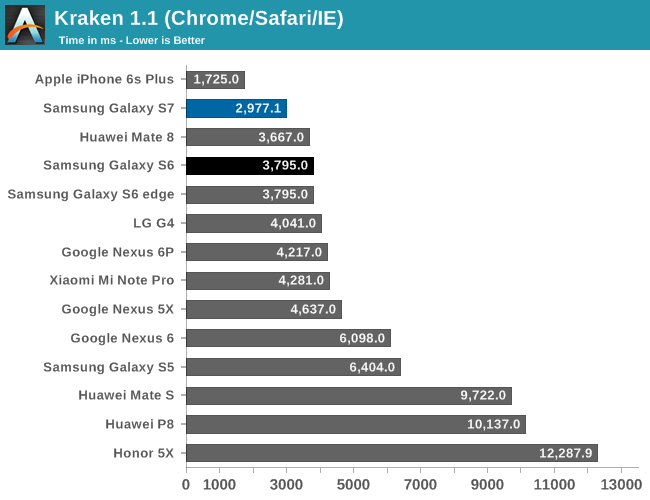
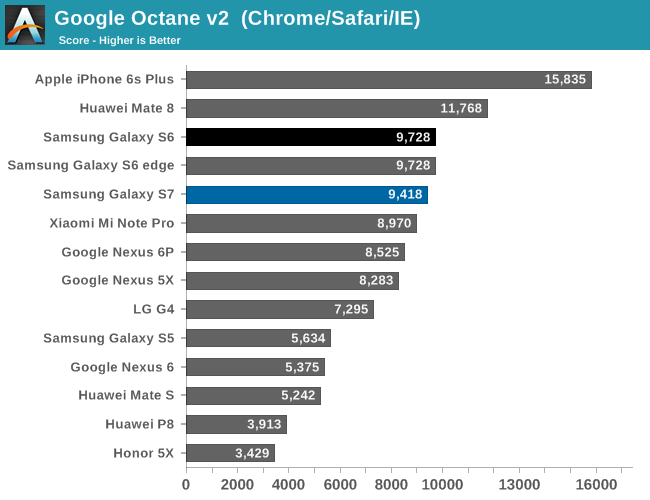
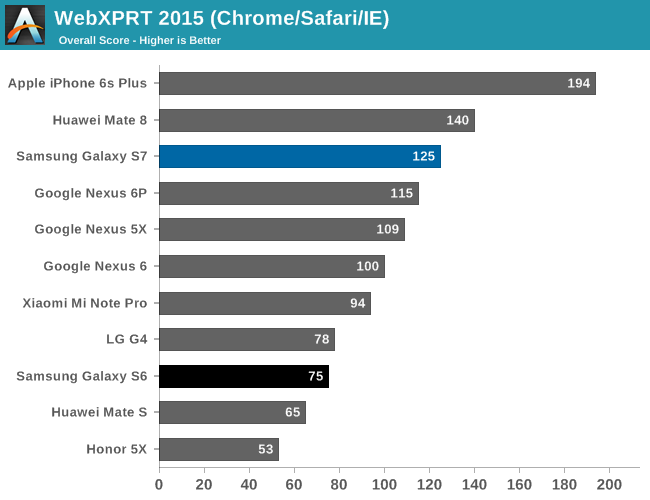
Starting off with our web benchmarks, we can see that in the time since our initial testing of the Snapdragon 820 MDP there have been some major improvements to how well Chrome is optimized for Kryo. As a result we're seeing results that are almost comparable to Snapdragon Browser in Chrome.
Overall then the Galaxy S7 and its Snapdragon 820 SoC won't top the charts on web benchmarks - Apple still holds an edge here - however the Galaxy S7 puts up a solid fight. The one drawback here is that the Mate 8 and its Cortex A72 CPU seems to have the edge over the Galaxy S7.
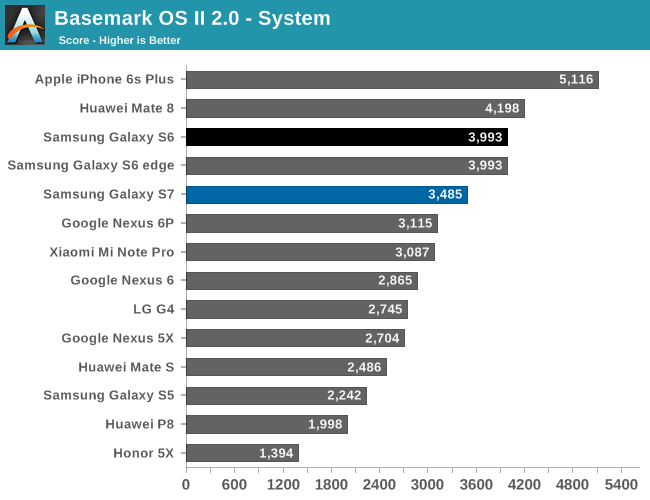
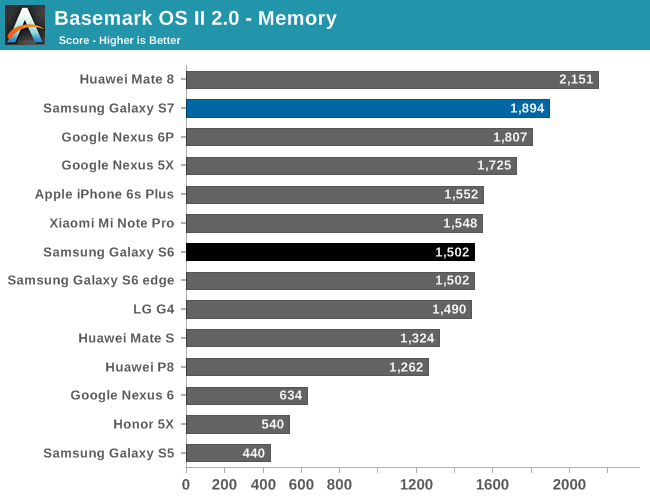
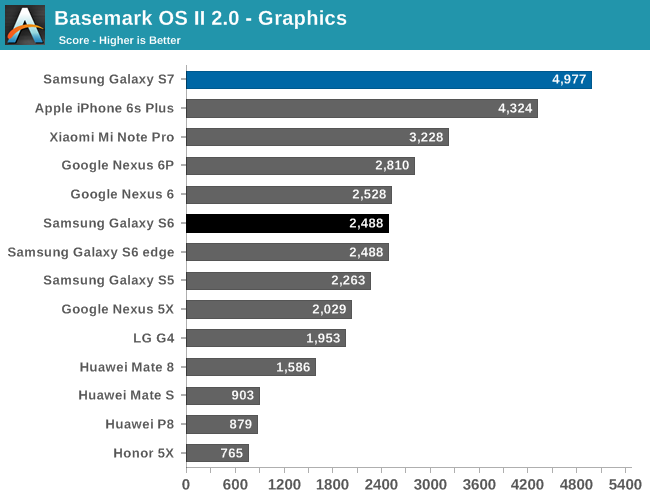
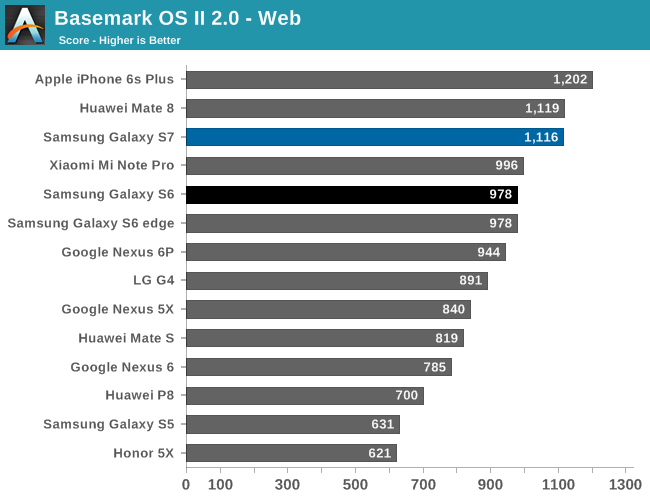
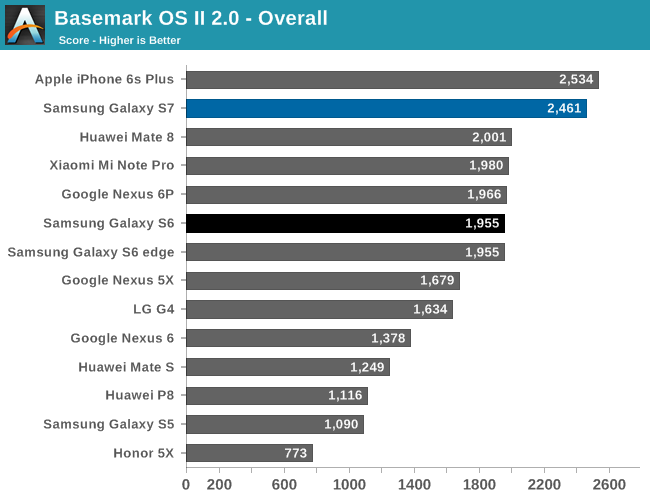
In Basemark OS II the combination of a better GPU, better NAND, and better single thread CPU performance seems to be enough for the Galaxy S7 to approach the iPhone 6s Plus in overall performance. While the system benchmark shows that Kryo isn't quite going toe to toe with Twister, the Adreno 530 helps to narrow the gap in the graphics test.
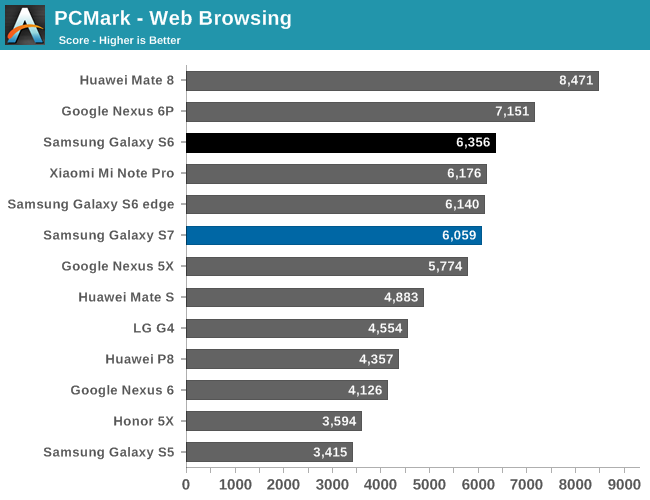
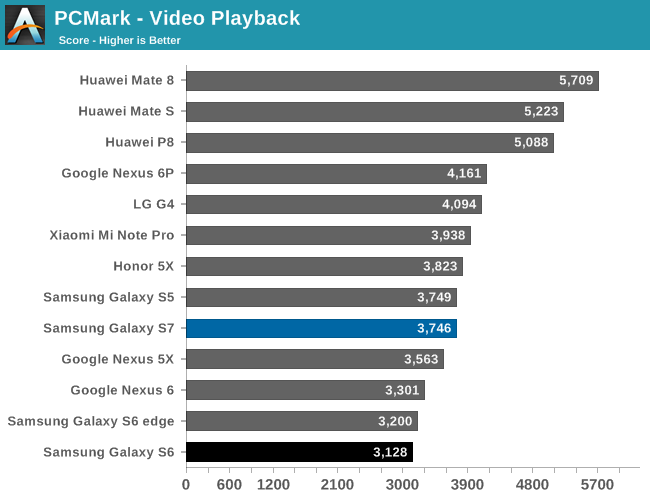
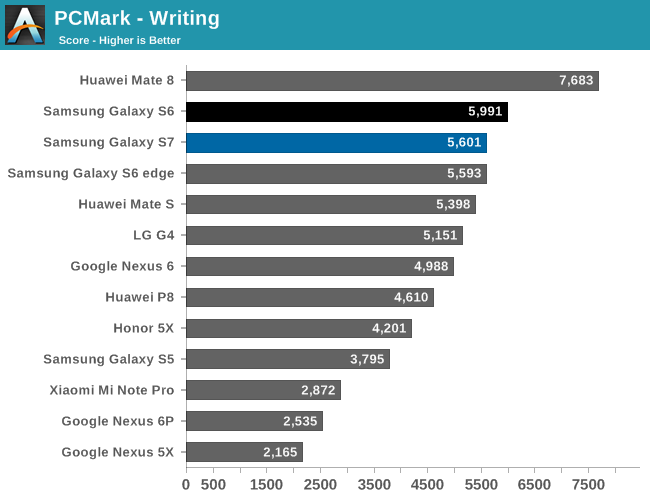
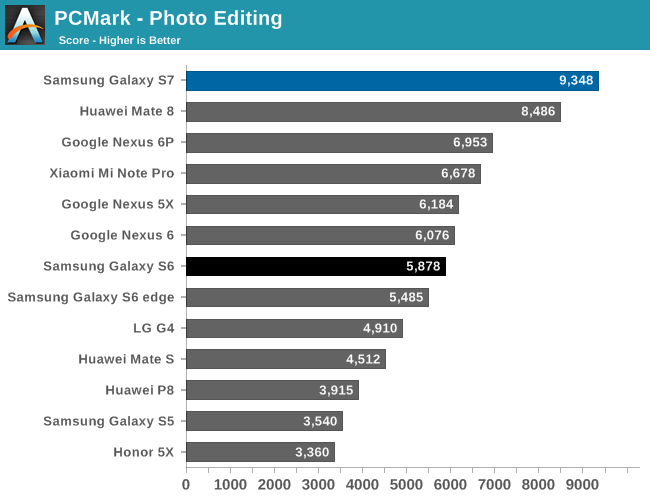
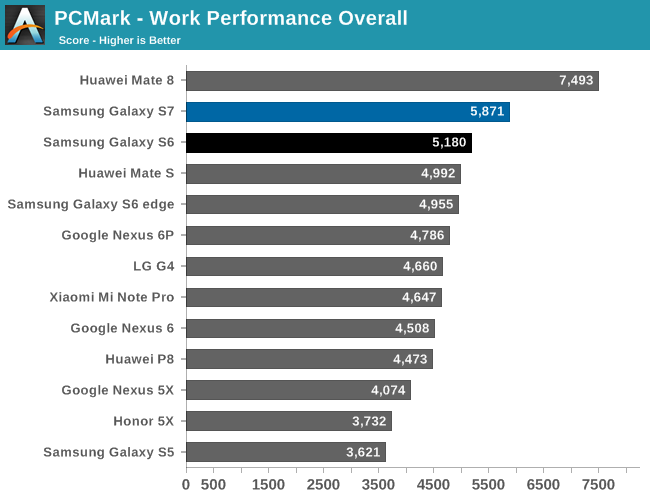
In PCMark, we can see that the Galaxy S7 is mostly comparable to the Galaxy S6. However major improvements in areas like GPU performance help to give it an overall advantage relative to the Galaxy S6 in the photo editing test. Given that this is basically a test of API-level performance, it's likely that Samsung's frameworks and governor settings lead to mostly similar performance in these tests.
Overall, the Snapdragon 820 appears to provide a pretty healthy bump in performance over almost every SoC seen in 2015, although it's hard to declare a clear winner when comparing it to Apple's A9 or Huawei's Kirin 950. If you glanced at the battery life graphs and the performance graphs above it's pretty obvious that Qualcomm has made some enormous strides here. While not quite going from zero to hero, Qualcomm has come close, and that definitely deserves some credit.
NAND Performance
If you think about the memory hierarchy, while RAM and cache are important, at the end of the day the most important aspect is the base storage. Even if you have infinite RAM and cache, if your storage is sufficiently slow the user experience is going to be painful for at least the first time you have to load something.
In order to test this, we use our standard test of AndroBench with 4 KB and 256 KB reads and writes for random and sequential tests. I went ahead and did some digging around to figure out exactly what it is we’re testing in the Galaxy S7, and it turns out that while the Galaxy S7 storage solution is similar to what’s in the Galaxy S6 and S6 edge, it isn’t quite the same. The Galaxy S7 UFS storage identifies itself as the KLUBG4G1CE-B0B1, which looks to be in the same family and appears to have been released at pretty much the same time as the Galaxy S6 storage solution, but the model number isn’t quite the same.
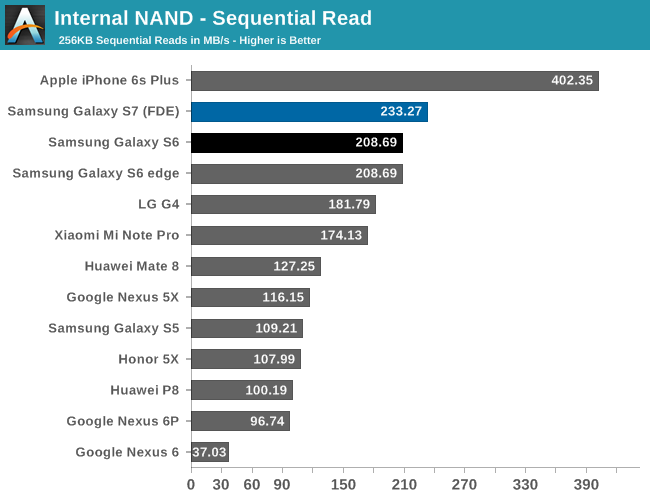
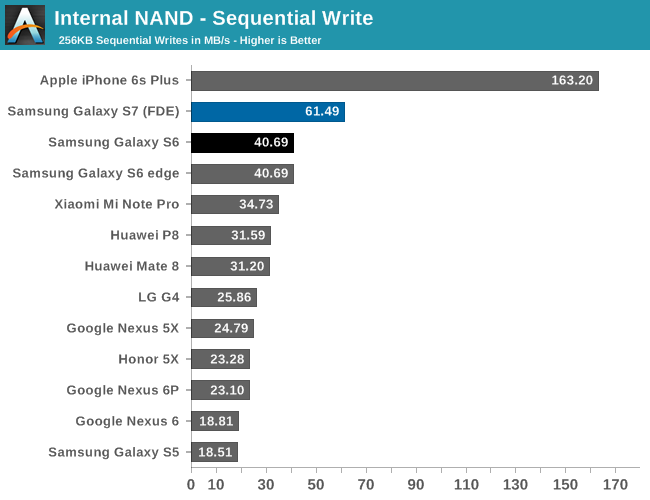
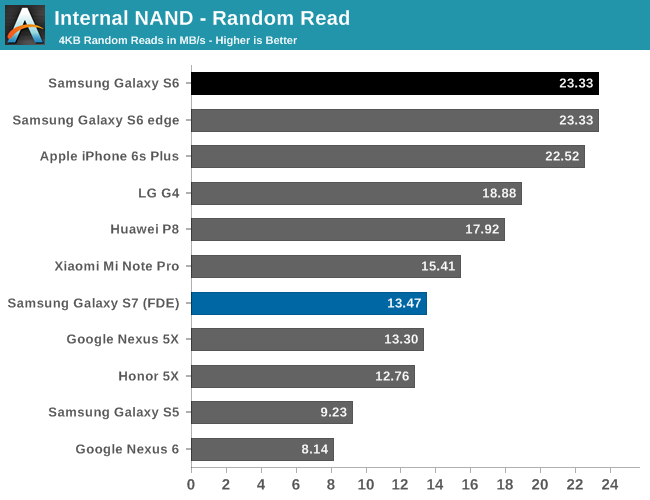
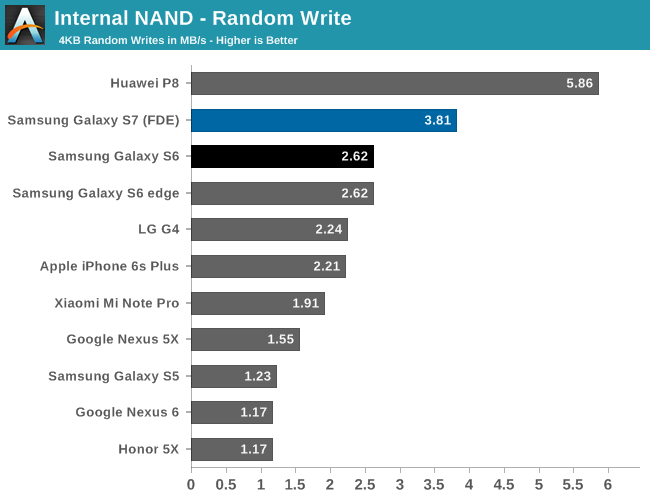
Looking at the performance results, we can also see that the Galaxy S7 is pretty similar to the Galaxy S6 in storage performance at a high level. Interestingly enough despite using full disk encryption on the Galaxy S7, we don’t really see a noticeable degradation in performance relative to the Galaxy S6 which is good to see considering the number of Android devices that do have noticeable performance effects when enabling FDE.










202 Comments
View All Comments
danbfree1 - Tuesday, March 8, 2016 - link
As a brand-agnostic consumer, I had gone with the LG 2/3 for my previous phones but recently picked up an S6 due to a deal I couldn't refuse... I'm impressed with how Samsung, beginning with the S6, significantly toned down the bloat of Touch Wiz and also got rid of the cartoonish oversatured colors of the screen. With the screen setting in Basic mode, colors are very accurate... It's only weakness is average battery life, which is silly because of how much the camera sticks out anyway, there was no reason to make it so thin. Even with a thin case that I prefer, it STILL sticks out...Also lack of expandable memory and waterproofing was sorely missed in the S6. With the S7 they addressed these issues and beefed up processing and RAM even more. Great job, Samsung! Now just make the battery removable next time! With the LG G5 coming out soon, it;s nice to see such good competition in the Android flagship market!Homerr - Tuesday, March 8, 2016 - link
I made the jump from iPhone to S6 3 months ago. The only thing I miss and had hoped to see on a successor is the physical mute switch on Apple products.theduckofdeath - Tuesday, March 8, 2016 - link
Samsung's solution has always been to use the sensors as a "physical mute". Place your phone face down on a table and it'll auto-mute, even speaker phone calls.mrochester - Tuesday, March 8, 2016 - link
It's a shame that Samsung haven't improved the fingerprint scanner. Using an iPhone 6S and Galaxy S6 Edge+, it's frustrating how much the S6 Edge+ shows the 'no match' message when trying to unlock the phone quickly. Definitely room for improvement and something they need to sort out.Sttm - Tuesday, March 8, 2016 - link
I just went from an iPhone 6s Plus to a S7 Edge and so far I have no regrets. That is not to say its not without issues.The actually edge parts of the screen seem to be if anything a detriment because it causes image distortion looking head on. The web browsing is not as fast as on the iPhone, though it doesn't feel slow. This could be due to the superior single threaded performance of the iPhone or it could be due to Chrome not having adblock like Safari does now. Then finally the fingerprint reader is not as good as the iPhones, with constant fails, though I wonder if it is because of its smaller footprint and not a software issue.Otherwise I am quite happy with it. AMOLED kicks LCD's ass. Anyone trying to argue for LCD over AMOLED is insane in my book. The colors, the blacks, the edges of this screen might be distorted, but everything still looks far better on it than the iPhone. TouchWiz is no longer laggy, I've yet to experience any animation that didnt feel fluid. Having a back button again is like having had your left arm fall asleep and then wake up, Apple really needs this basic control.
Now I just have to wait for my VR headset to actually get here! Got my phone a week ago, and it still hasn't shipped, and it was already released and my phone wasn't!
grayson_carr - Wednesday, March 9, 2016 - link
If you switch over to using Samsung's browser instead of Chrome, you can install Ad Block for it from the Galaxy Apps store.lilmoe - Tuesday, March 8, 2016 - link
You could have at least measured the difference in efficiency between Chrome and Samsung's stock browser.................................. Sigh.Why insisting on using Chrome???? MOST GALAXY USERS AROUND THE WORLD USE THE STOCK BROWSER.
sachouba - Tuesday, March 8, 2016 - link
That's right !And the stock browser is much more optimized for Samsung devices, most of the time (particularly this equipped with an Exynos processor) : everything is faster (and less energy-consuming).
Ryan Smith - Tuesday, March 8, 2016 - link
Unfortunately Samsung's browser is not available on our Verizon-branded sample phone. The phone only ships with Chrome, and it is not possible to install Samsung's browser at this time.The Verge is reporting that this is a Verizon decision, and that all Verizon S7s are like this.
phexac - Wednesday, March 9, 2016 - link
And this is yet another reason I don't miss my Android phones after making the switch to the iPhone. The dysfunctional relationship between manufacturers, carriers and Google is such an enormous pain the ass between performance hits, weird permission choices and crapware from everyone who has touched the phone's creation process.