The Dell XPS 15 9550 Review: Infinity Edge Lineup Expands
by Brett Howse on March 4, 2016 8:00 AM ESTGPU Performance
Other than the base model Core i3 powered XPS 15, all of the other models feature a 2 GB NVIDIA GTX 960M graphics card. The outgoing XPS 15 that we last reviewed featured a GT 750M, so the move to a Maxwell card should offer a better overall experience and with a more efficient design, which may come into play with the smaller chassis on the new XPS 15 9550.
The laptop was run through our standard gaming workloads. Of note is the Lenovo Y700 which has the same CPU but a 4 GB version of the GTX 960M, compared to the 2 GB one offered by Dell. We’ll see if that comes into play in the games we have here. The higher memory capacity should help as the resolution increases, but the GTX 960M is not going to be sufficient to game at UHD resolutions unless the game is not very demanding.
As always, you can compare the XPS 15 to any other laptop we’ve tested using our Notebook Bench.
3DMark
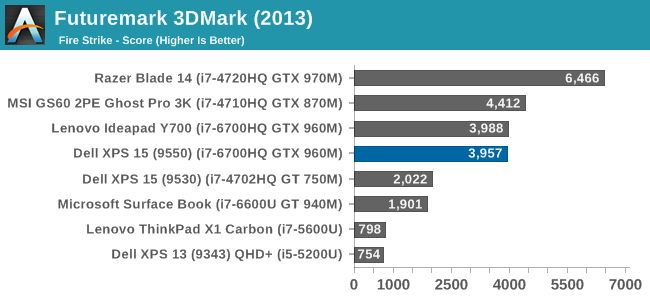
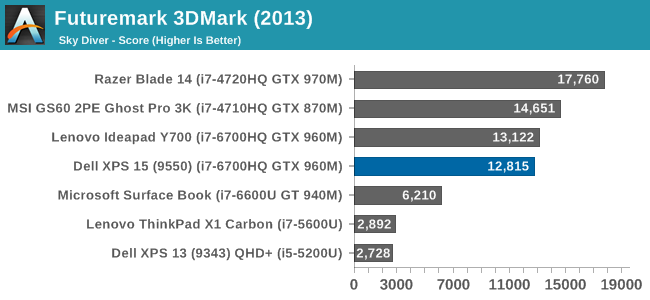
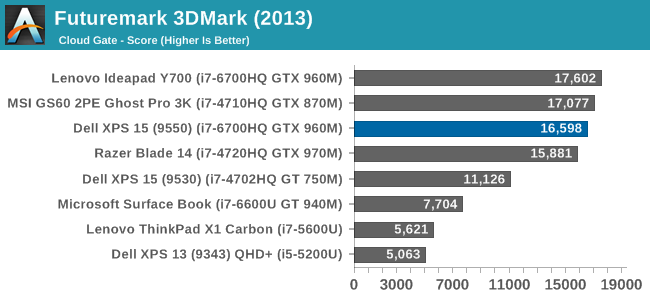
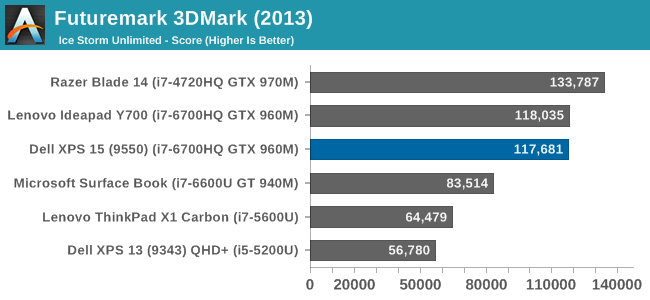
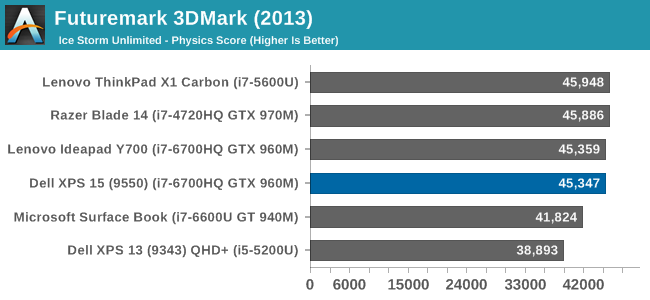
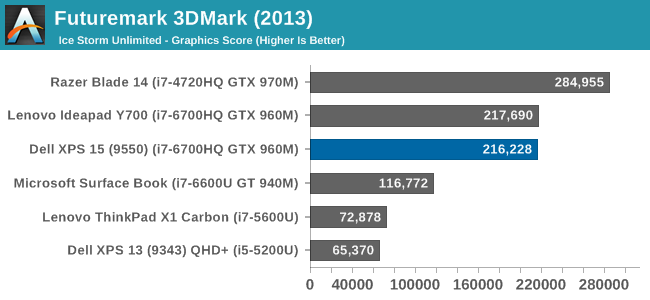
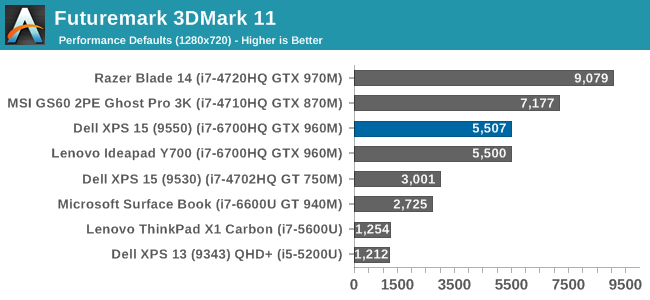
Our first synthetic test is FutureMark’s 3DMark. The latest 3DMark has several subtests, which start with the most demanding, Fire Strike, and decrease in demand going to Sky Diver, Cloud Gate, and Ice Storm Unlimited. The GTX 960M in the XPS 15 is fairly close to the Y700, which isn’t a shock, and the performance is a good step up from the GT 750M in the older XPS 15.
GFXBench
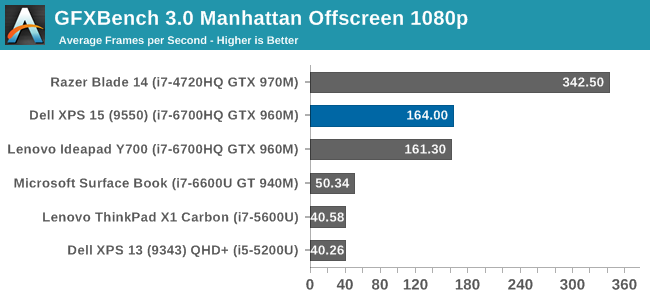
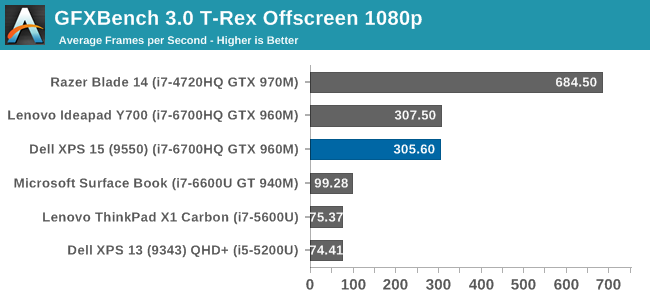
On our second synthetic test, we see the XPS 15 slotting right in around the same performance level as the Y700. Pretty much any PC with a discrete GPU can handle this benchmark at well over 60 FPS.
Dota 2
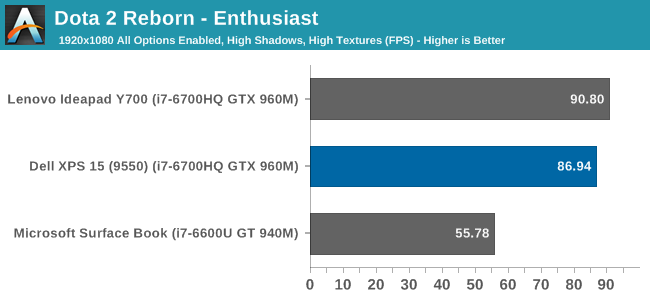
This Multiplayer Online Battle Arena game was recently revamped with a new game engine, which offers better visuals, but one that can still be played on low end hardware. The XPS 15 can handle this game very well at our enthusiast settings.
Tomb Raider
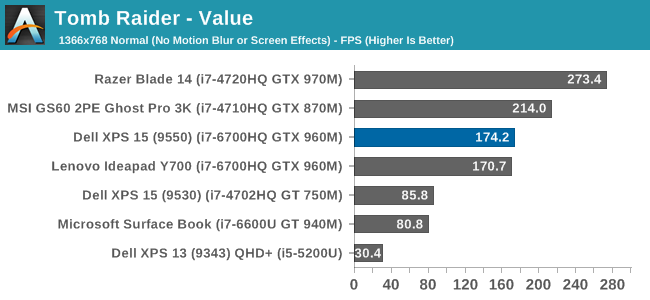
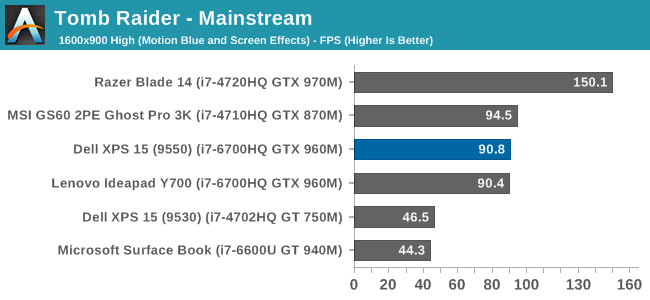
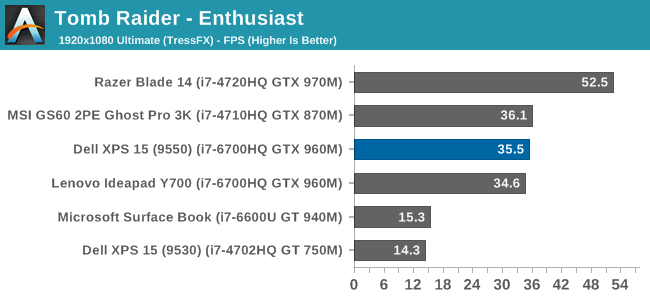
The latest version of this franchise has recently been released, but the original version can still be punishing on laptop graphics, especially with TressFX enabled. The XPS 15 can handle this game fairly well until you enable TressFX at 1920x1080, and then it struggles. It’s still a big jump over the older GT 750M equipped XPS 15.
Bioshock Infinite
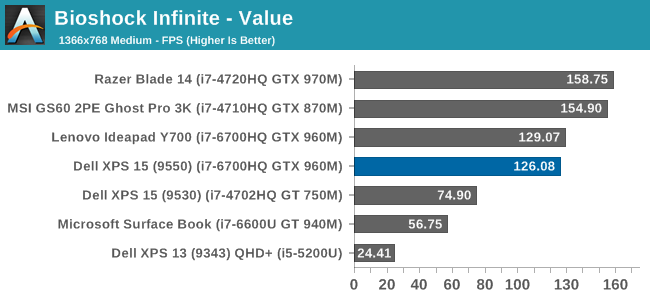
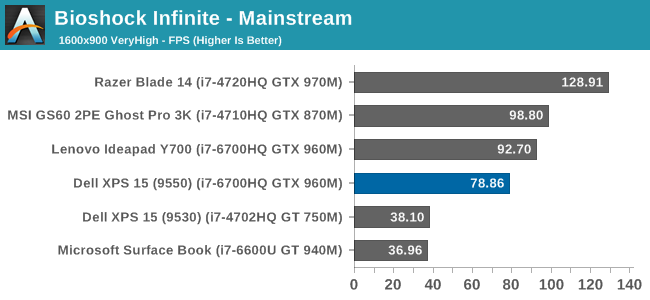
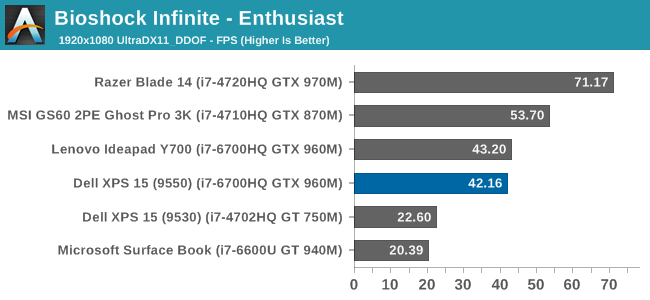
The XPS 15 can handle this game fairly well, but at the highest settings we test it will struggle. The performance is once again a big jump over the outgoing GT 750M, and the GTX 960M gives us over double the performance of the Surface Book’s GT 940M as well.
Dragon Age Inquisition
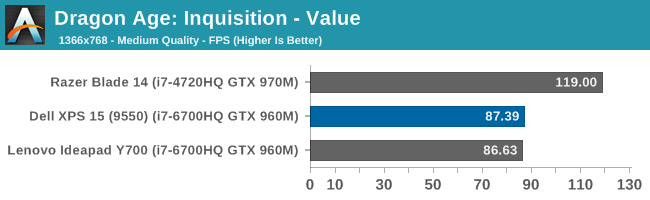
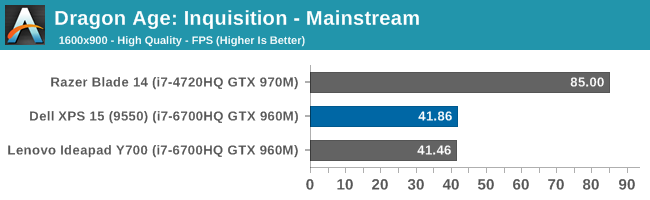
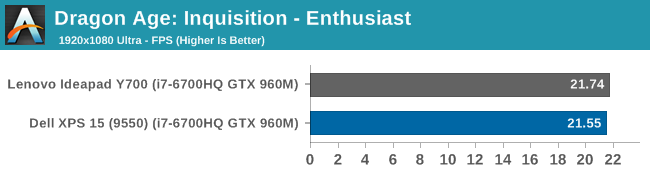
Bioware crafted a great game with Dragon Age Inquisition, and with maximum settings it can be punishing to lower end GPUs. The draw distances are quite impressive. The XPS 15 struggles at 1920x1080 Ultra, and some tweaking using the GeForce Experience would be needed to get an acceptable frame rate on this game. You can see that the XPS 15 pretty much mirrors the Y700 here, despite the Lenovo GPU having double the RAM on the GPU.
Shadow of Mordor
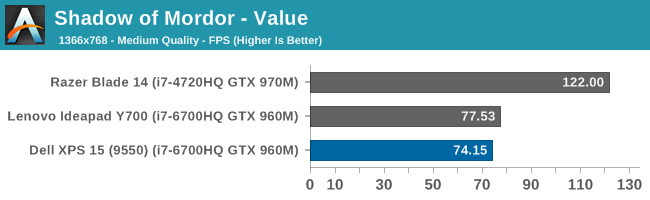
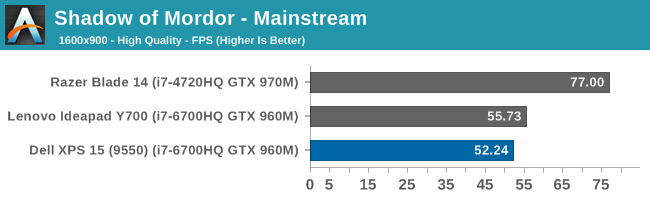
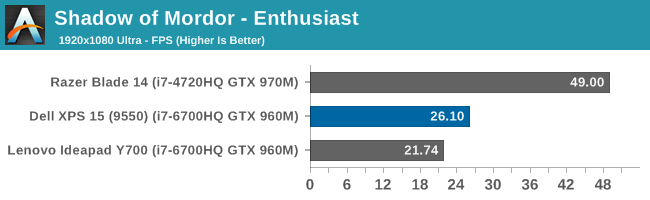
The well received action-adventure game from Warner Brothers and Monolith Productions uses the LithTech game engine, and with everything set to maximum at 1080p, the GTX 960M barely keeps an average over 30 frames per second, so once again this test is a bit too demanding for this laptop, but again the limited VRAM on the GPU does not seem to be affecting it at the resolutions and frame rates that the lower powered GTX 960M can achieve.
GRID Autosport
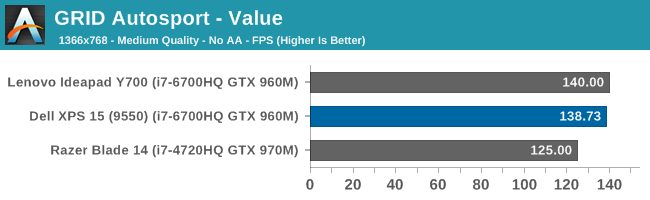
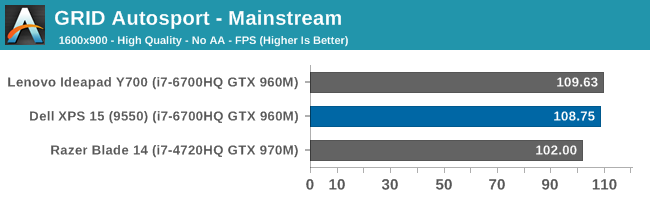
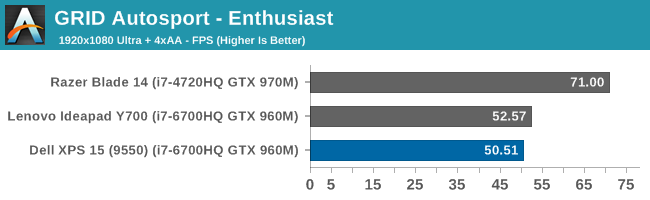
The EGO 3.0 engine can be tweaked quite a bit to allow this game to play on a large range of hardware. Even on maximum settings, the XPS 15 does very well.
GPU Conclusion
It’s great that we just reviewed another GTX 960M powered laptop, but it had the 4 GB version of the graphics card rather than the 2 GB version that Dell is shipping in the XPS 15. Despite half the memory, the graphics performance is pretty much even. It doesn’t seem to be a huge disadvantage with the games that we tested in any case. With higher resolutions, such as gaming at UHD resolutions, it would likely make a bigger difference, but the GTX 960M is already showing its performance limits at 1920x1080 gaming, so asking it to draw four times the pixels is likely a bit much.










152 Comments
View All Comments
Valantar - Tuesday, March 15, 2016 - link
In a laptop as thin as this, you need to consider that the last 1.5-2cm of each side is unusable for keyboards due to ports directly under the keyboard bezel. Unless you want a thicker laptop or a keyboard with zero key travel, this would leave you with far too little space for a numpad.Nightwolf1 - Thursday, March 10, 2016 - link
It is appalling that a computer at that price is a do it yourself project (assemble yourself)!Firmware updates back and forth, take it apart to move the mother board so USB and other ports fit into the holes so the connectors can come in!
Chinese junk, why would Dell put there name on this?
Valantar - Saturday, March 12, 2016 - link
It seems like you've had a bad experience, would you mind expanding on that? Taking it apart to move the motherboard (which should be very firmly screwed in, after all) seems pretty drastic.Nightwolf1 - Saturday, March 12, 2016 - link
Just start reading this thread!http://forum.notebookreview.com/threads/dell-xps-1...
Valantar - Tuesday, March 15, 2016 - link
Ouch, that looks bad. Hopefully they get that sorted out pronto, and fix the issue for anyone involved free of charge. That should NOT have passed QC.Nightwolf1 - Monday, March 14, 2016 - link
If that's not enough, then read here!http://www.ultrabookreview.com/10234-dell-xps-15-9...
esii - Monday, March 14, 2016 - link
Hi AnandTech, will you be able to confirm what thunderbolt 3 controller does XPS 15 9550 use? It seems to me that i cannot find any x4 link in PCIe configuration with HWINFO64, so i am suspecting that it uses a x2 link for thunderbolt 3. If this is true, then it can only interact with motherboard with a rate up to 20Gbps for PCIe 3.0 x2. I hope i am wrong.Nightwolf1 - Wednesday, March 16, 2016 - link
It would be great if Anandtech would contact Dell, for an explanation of all these problems buyers have experienced with their Dell XPS 15 9550, but it is perhaps too much to ask for?The question is, when it is possible to have one that is not faulty (if at all)?
luyuan20 - Thursday, March 17, 2016 - link
Can anyone that owns an XPS 15 9550 comment on how long the fans take to return back to idle after playing an intensive game? I've had Dells in the past not be able to reduce fan speed back to idle after gaming. Thanks in advance. Looking into a UHD/i7/16GB/512GB model.jacksonjacksona - Thursday, March 17, 2016 - link
welcome toW_W_W_._a_j_k_o_b_e_s_h_o_e_s._C_O_M
n i k e $38